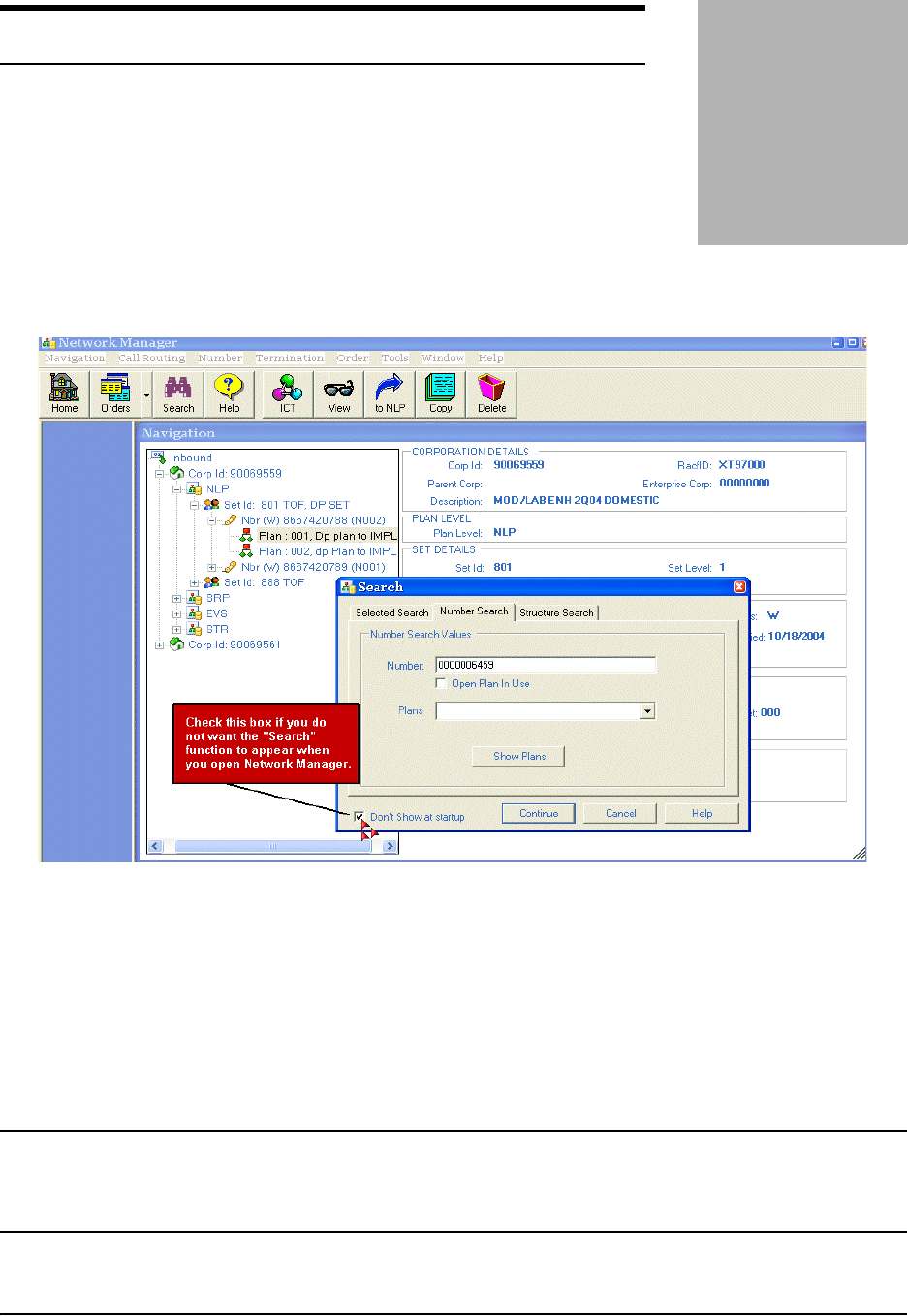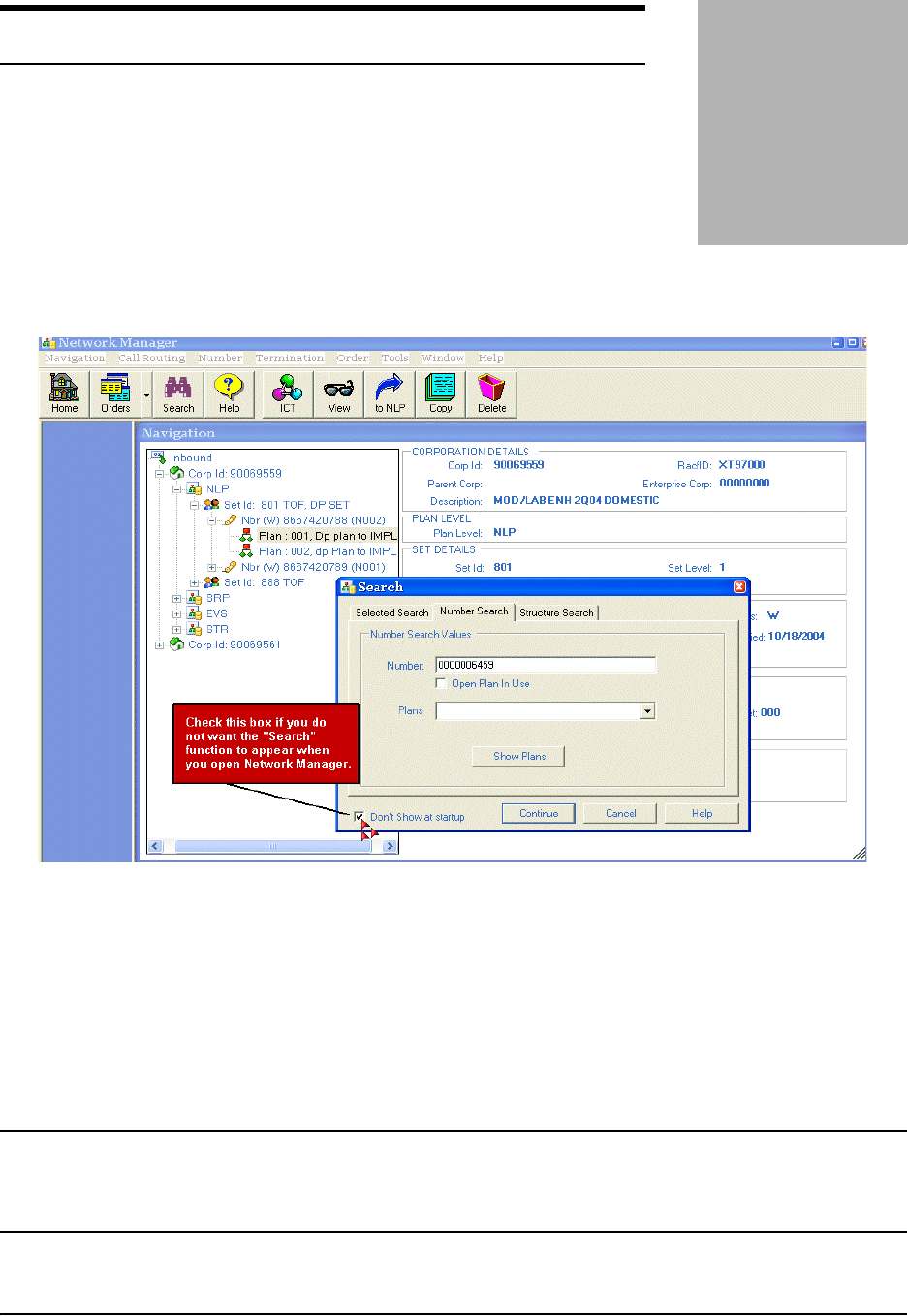
January 15, 2008 Version 1.08 5-1
Identify Details in the Navigation Tree
The main navigation tree on the Network Manager Home page enables
you to navigate and view the set, number, and plan details. When you
initially enter Network Manager, the Search dialog appears enabling you
to search for a Corp ID, Plan, Set ID, and number. It appears by default
every time you open the application unless you disable this option. If you
disable it, you can access it in the future by clicking the Search icon on
the toolbar.
Figure 5-1: Search
1. Type in the number you want to locate in the Number field.
2. Click Continue. The number displays in the navigation.
-OR-
Click Cancel to navigate from the Corp ID.
Note: All other numbers are hidden if you use the search upon opening the application.
Select NLP and click the Refresh icon to display all of the numbers and sets for that
Corp ID.