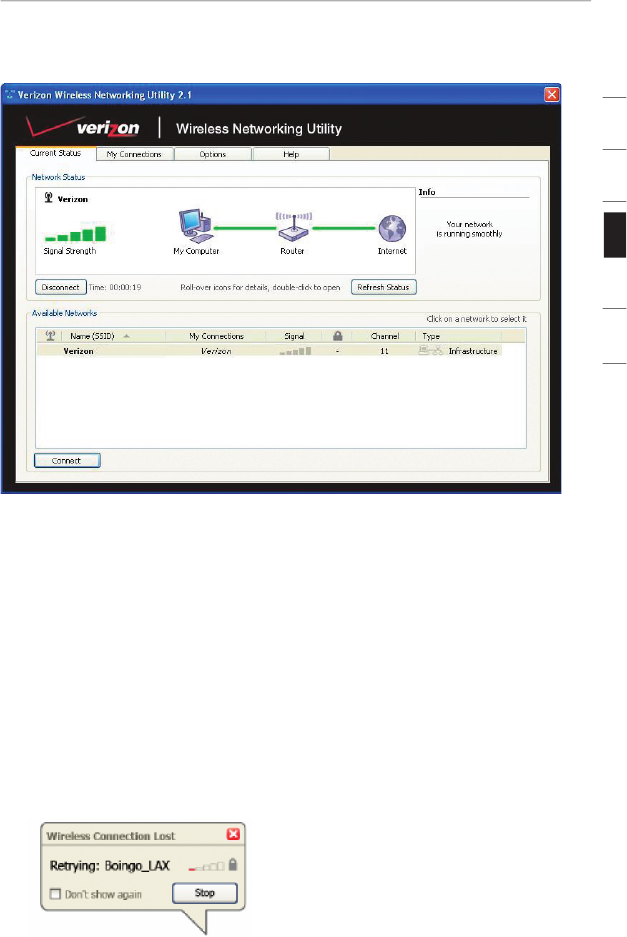
Using the Wireless Networking Utility from Verizon
13
section
1
2
3
4
5
6
The WNU’s default screen is the “Current Status” tab. The “Current
Status” tab displays the current network status and available networks.
Network Status
This window displays the connectivity status of the current network,
between the computer and router, and between the router and the
Internet. In the event of a problem, use the “Network Status” window
to determine the source (e.g., computer, router, or Internet/modem).
Available Networks
This window displays the available networks at the current
location as well as their SSID, Signal Strength, Security Type,
Channel, and Network Type.
Lost Wireless Connection
If the current wireless connection is lost, a window will pop up and the
WNU will attempt to reconnect.


















