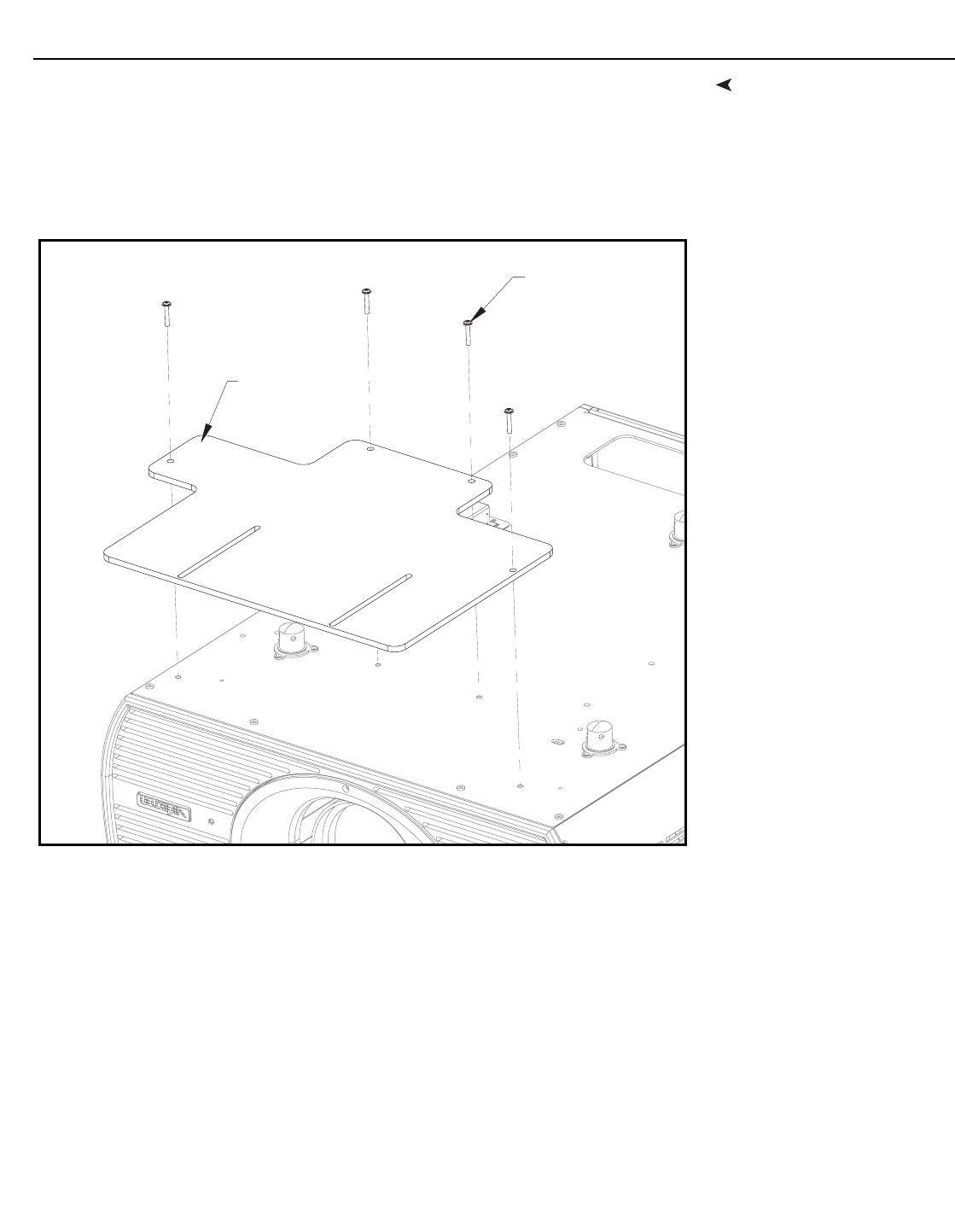
Installation
Vidikron Vision Model 110 Owner’s Operating Manual 27
PRE
L
IMINAR
Y
Installing the Fixed CineWide
Base Plate (Vision
110/CineWide)
To install the fixed CineWide base plate on a Vision 110/CineWide:
1. Place the projector upside down on a blanket or other soft surface.
2. Line up the mounting holes on the lens mount base plate with those on the bottom of
the projector, directly below the primary lens (see
Figure 3-9).
3. Secure the base plate to the projector with the screws provided for this purpose.
Figure 3-9. Installing the Fixed CineWide Base Plate
CineWide
Base Plate
Screw, Phillips
Pan-Head,
M6-1.0 x 12mm (4x)


















