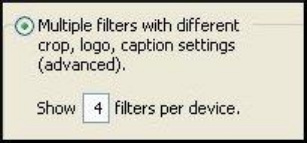
Osprey 240e/450e User Guide
ViewCast 33
Allow multiple instances of each filter
This control enables you to allow multiple instances of an application to use a single Osprey device. For
example, with the option disabled, only one instance of WME can encode video from Osprey XXOe
Video Device 1. When the option is enabled, multiple instances of WME can encode video from the
same video device. However, all cropping, size, and logo settings apply to all instances.
When you apply this change, a message box displays prompting you to restart the system – this change
does not work correctly until you do so.
Show N filters per device
Figure 29. Show Filters
You can set up the driver to expose 1 to 10 filters per device (Figure 29). If, for example, 4 filters per
device are chosen, the device list shows four entries for the current device. For Device 1A, they are
designated as 1A.1, 1A.2, 1A.3, and 1A.4.
When you apply this change, a message box comes up prompting you to restart the system – it is
important that you do so. The number of filters you have requested do not display or work correctly
until the system is restarted.
Note: While it is possible to expose and enumerate up to 10 filters per device, the practical
number of filters depends on your hardware. When video is being directly rendered to the
screen, the video format and type of renderer used can make a major difference in system
performance and in the number of streams that are possible. If multiple capture devices are
in the system, the number of filters is the total across all the devices; in addition, some types
of processing such as deinterlacing and gamma correction that are performed once per
device may in this case occur multiple times. So, in summary, a high-end, multicore or
multiprocessor system can support 5, 6, or more concurrent filters on one device if the
processing per filter is light; but only 2 or 3 if the processing load inside or outside of the
driver is particularly heavy.


















