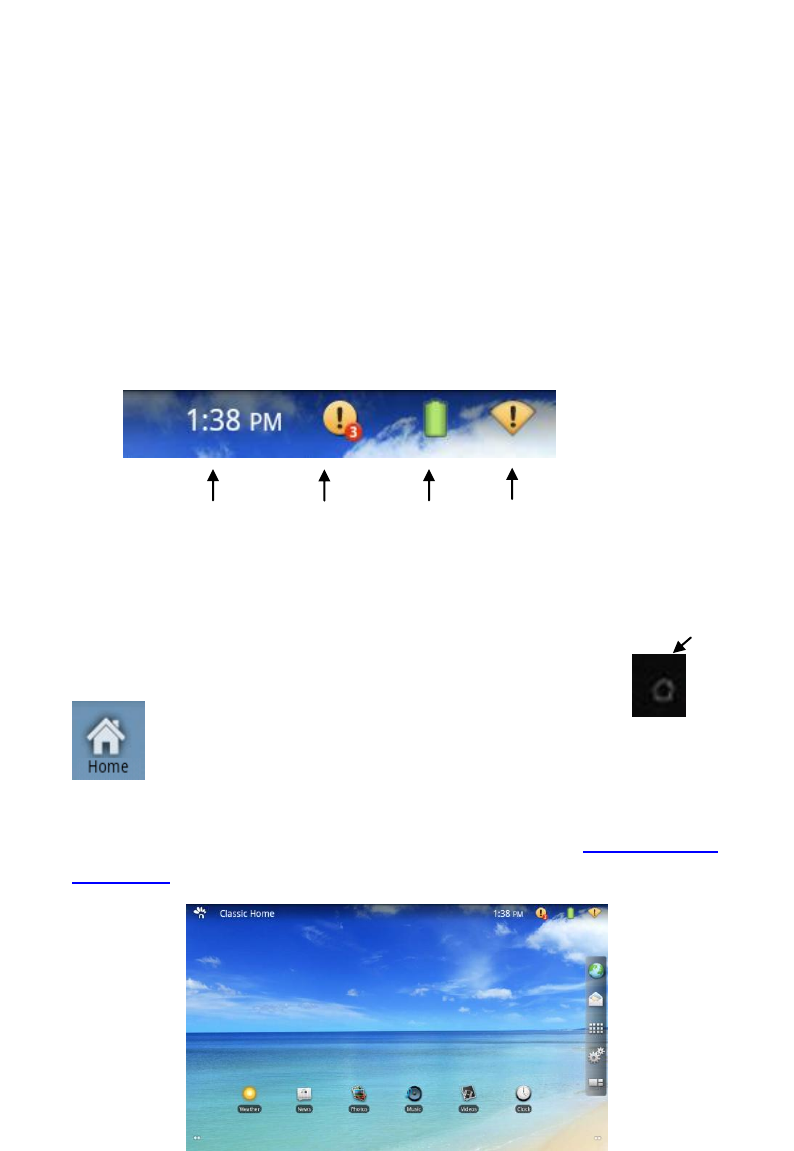
16
1
– taking you back Home or to the Dashboard depending on where you
were last. The current page name is displayed next to the “House” logo
(2).
4-2 Task Bar – Top Right
At the top right are a row of icons displaying the system time, Alerts,
current battery power remaining, and your wireless connection. By
touching on any of the Wi-Fi, Battery, or Alerts icon, you can get additional
information and settings for each of these functions.
5 GET TO KNOW THE HOME SCREEN
The gTablet‟s Home screen is a traditional Android user
interface commonly used on Android cell phones. To
access the Home screen from any application, tap
on the “Home” button on the right side of the LCD screen (1).
Please note that this button toggles between Home and the
Dashboard depending on where you were last. You may also tap on the
“Home” icon in the bottom right of the Dashboard screen (see section on
Dashboard).
Time
Alerts
Battery
Wireless


















