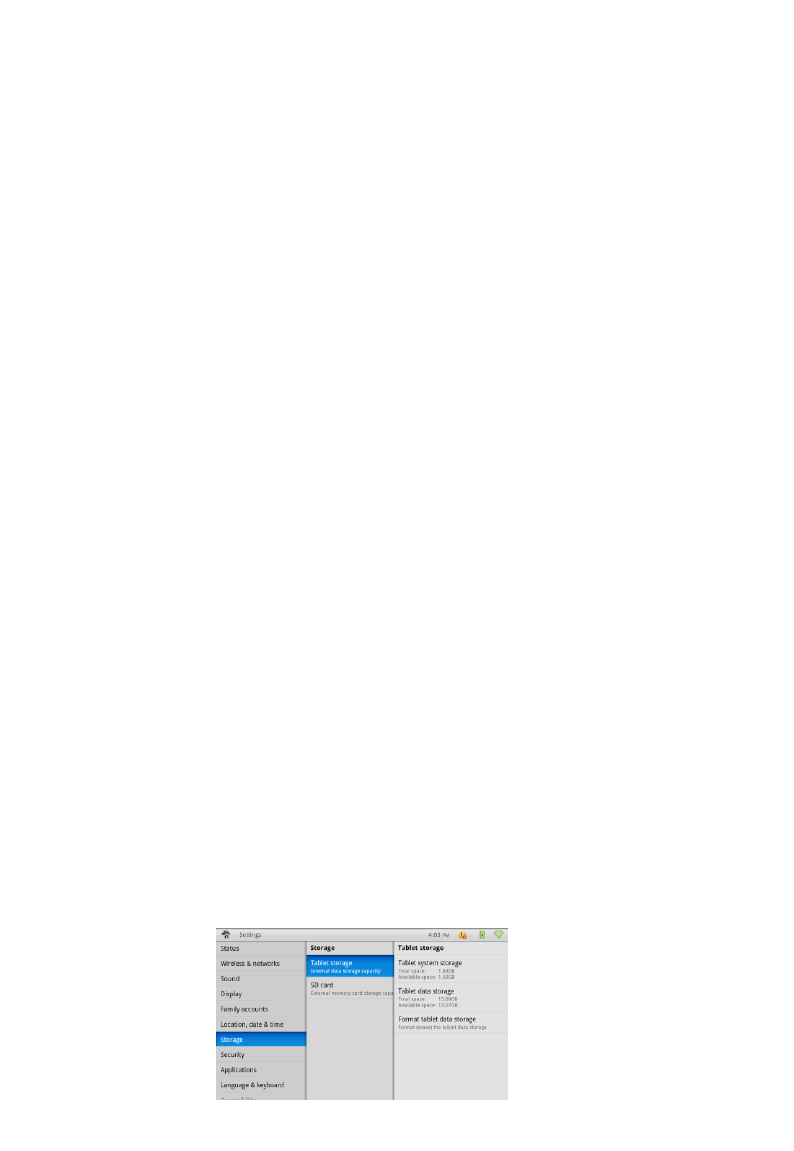
56
11-5 Family Accounts
Manage account settings and profiles for multiple users.
Add family member – select to add a family member to the profiles by
adding the member as a new contact.
Select from contacts – adds a new family member by selecting from
an existing contact.
Selecting a specific profile name will allow:
Changing colors used to identify Calendar, To-Do list, Email, etc.
Edit nickname
Edit contact details
Remove from family – removes profile from family list
11-6 Location, date & time
Select and manage your location, date and time.
Select time zone
Set date
Select date format – either dd mm yyyy, or mm dd yyyy
Set time
Use 24-hour format
11-7 Storage
Manage your storage options.
Tablet Storage
Tablet system storage – shows total and available system storage
Tablet data storage – shows total and available data storage -
available to user
Format tablet data storage – this erases your data permanently


















