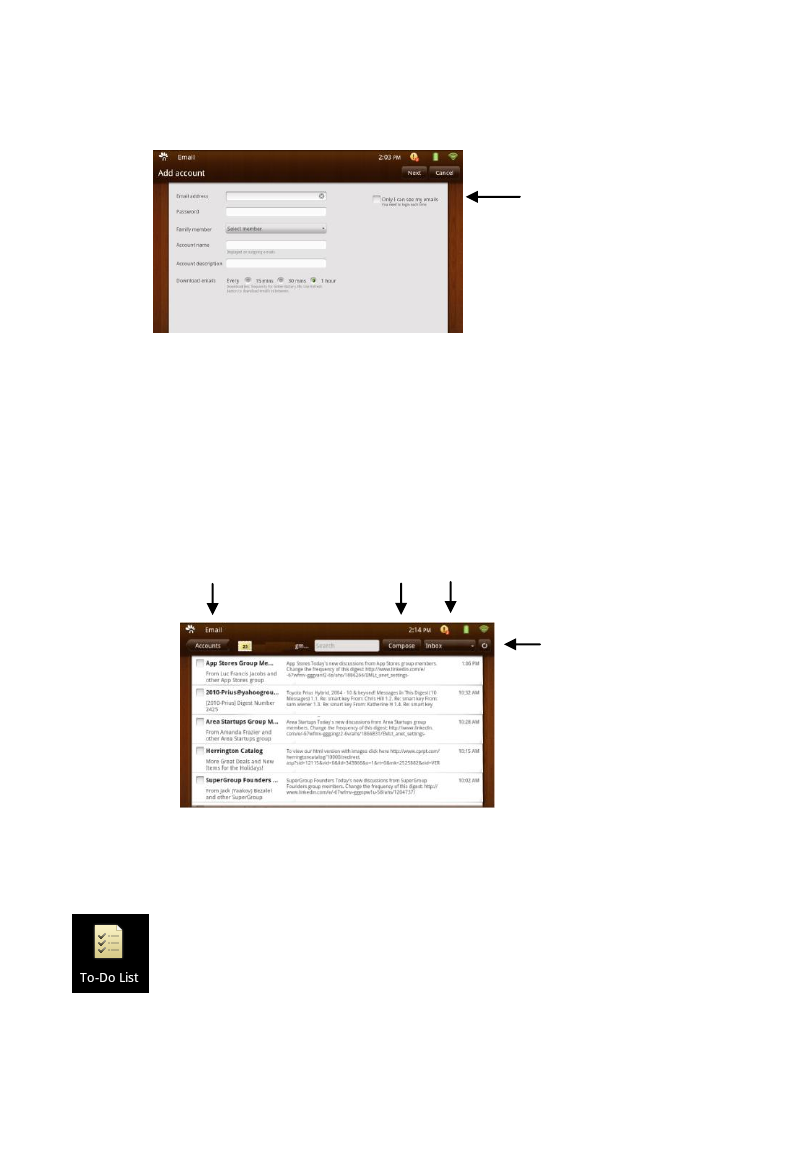
32
have one account, the application will open up straight to your email
account.
To compose an email, tap on the “Compose” button. (1)
To view other boxes, tap on “Inbox” and select from the drop
down menu – Inbox, Drafts, Outbox, Sent and Trash. (2)
To go back to the main email screen and view all accounts, tap on
“Accounts”. (3)
To refresh your screen, tap on the “Refresh” button. (4)
7-7 To-Do List
Tapping on the “To-Do” icon will bring up this application.
To-Do Lists are based on profiles. There is a “Family” To-Do
list set up automatically, and one for each profile.
1
1
2
4
3


















