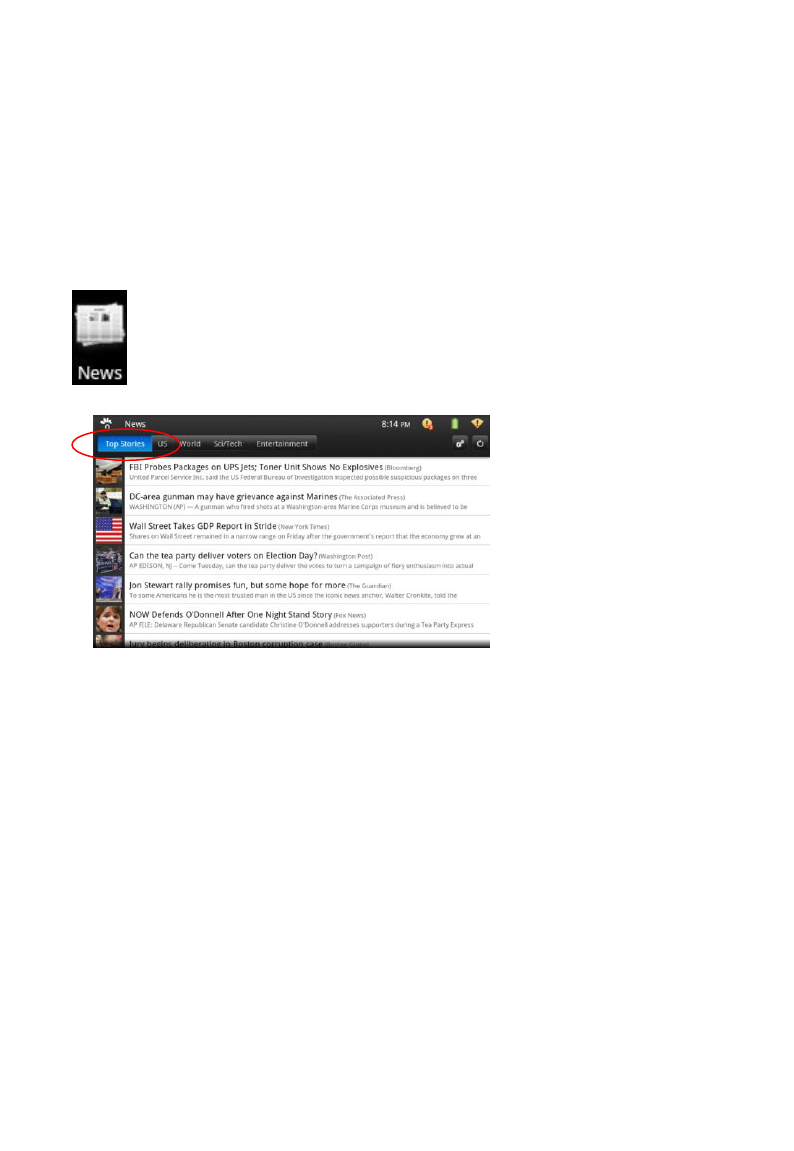
21
Following is a quick review of the applications that came pre-loaded on
your gTablet.
7-1 News
Tapping on the “News” icon visible from the Home Applications Menu and
the Dashboard, brings up the News application in full screen. Here you
will see short snippets of the current news constantly being
updated as news is created. This main page is the “Top Stories”
screen.
“Top Stories” screen includes the title, news agency who wrote it,
and a blurb for each story in the news.
You can use your finger to scroll up and down on the screen.
By tapping on any one of the news snippets, it will bring up the
entire article.
Across the top, there are tabs including Top Stories, US, World,
Entertainment, etc. (1). These tabs are customizable under the settings
button in the top right corner (gear icon) (2). The refresh button (3)
which updates your screen to real-time is also located on the right next to
the settings button.


















