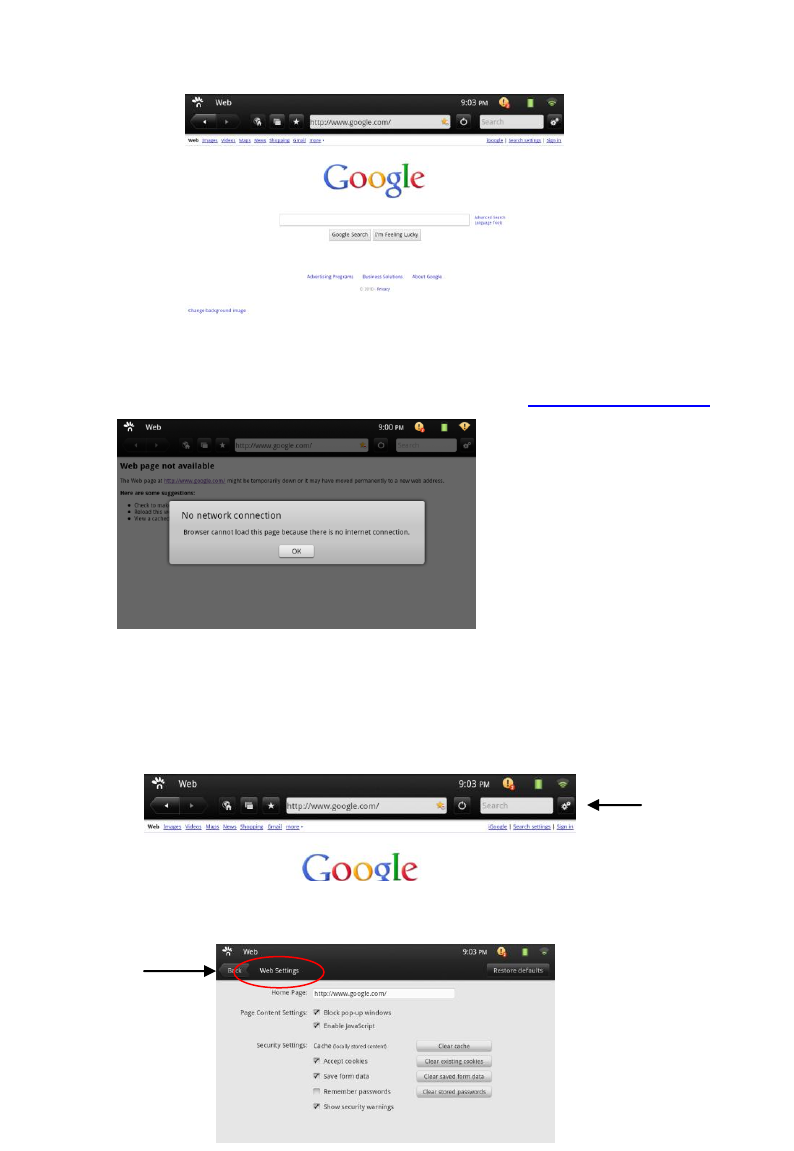
25
If you see the below screen, then you do not have an internet connection.
Please refer to the section System Settings, under “Wireless & networks”.
By tapping on the “Settings” button (gear icon) (1) at the top right of the
internet page, the “Web Settings” screen will appear. This screen allows
you to set your default internet home page, manage your content and
security settings.
1
1


















