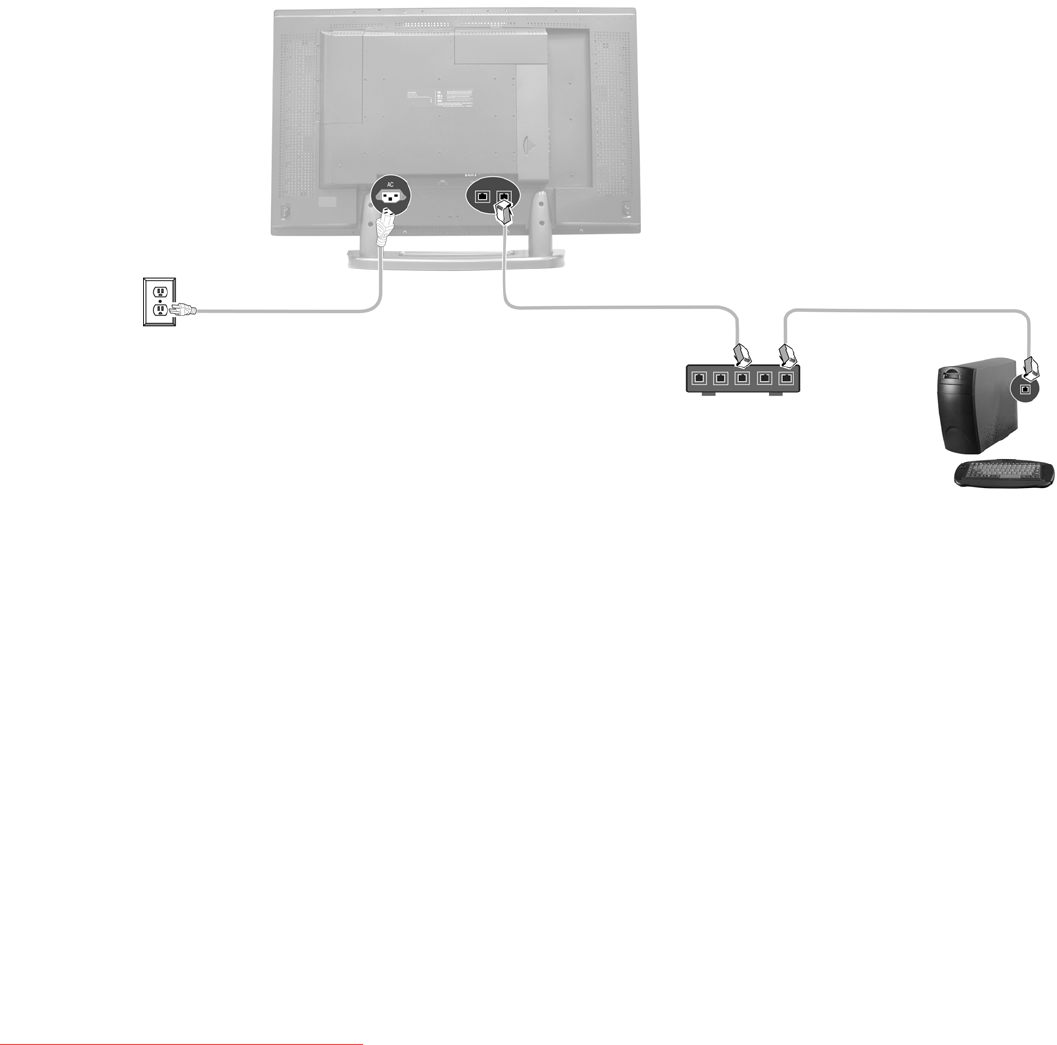
ViewSonic ND4210w 7
SETTING UP THE NETWORK DISPLAY
1. CONNECT TO A SWITCH OR ROUTER
Connect an RJ-45 Ethernet cable from the Network Display to either a switch or a router
with DHCP services. See your IT Administrator for a code to the switch or a router. Connect
the AC power cord from the Network Display to an AC power source like a wall outlet.
AC Power cord
ND4210w Network Display (back view)
Switch or Router
RJ-45 Ethernet cable
PC
RJ-45 Ethernet cable
Downloaded From TV-Manual.com Manuals


















