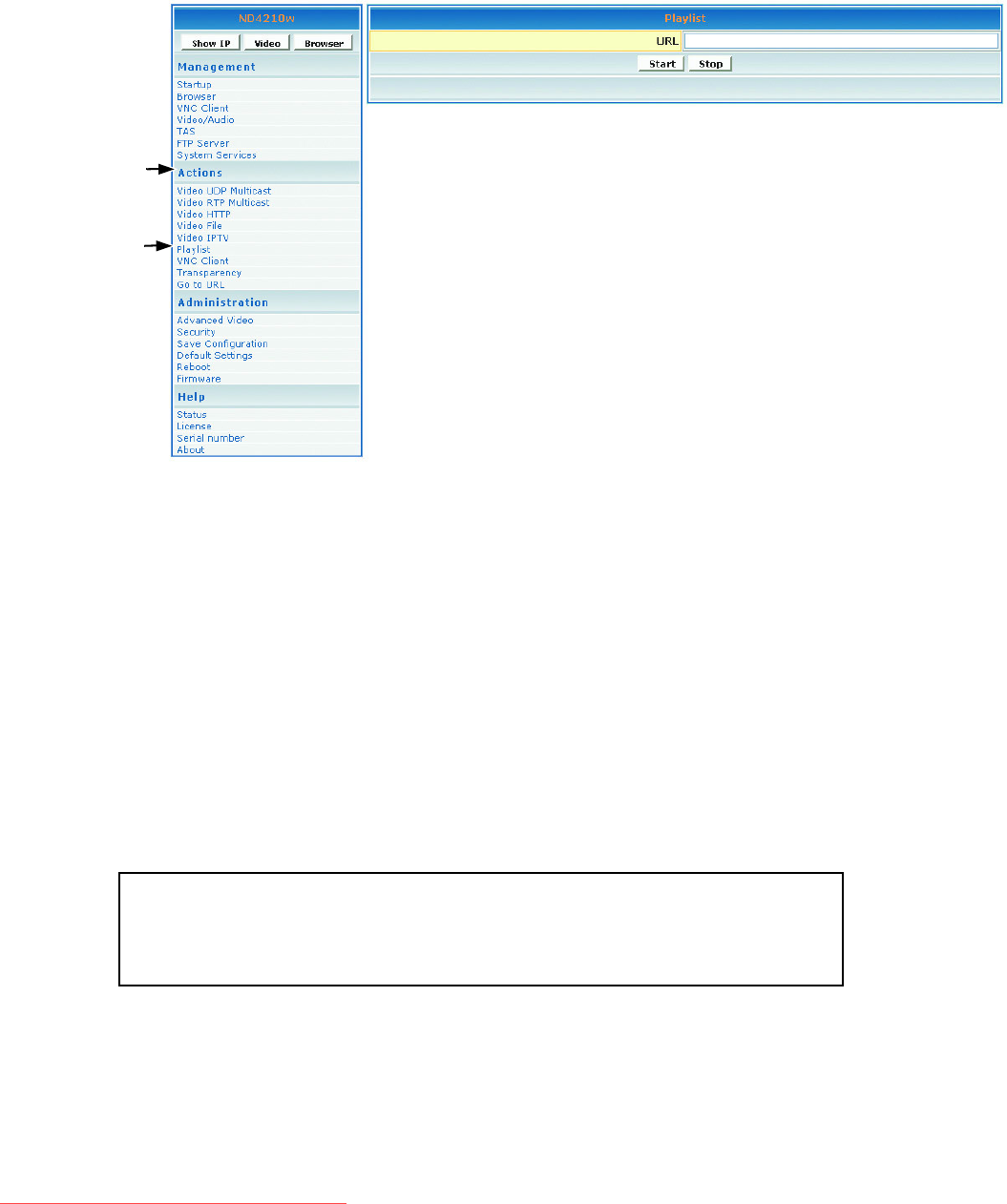
24 ViewSonic ND4210w
PLAYLIST
To stream existing video Playlists on an HTTP server, click Actions > Playlist. The screen
shown below appears.
1. In the URL field, type the URL that corresponds to the Playlist to appear on the display (for
example, http://192.168.12.x/playlist.txt or, type the address to start playback such as http://
<server-ip>/playlists.pls).
2. To tell the system to listen to the Playlist from the entered URL, click Start.
To create a playlist
A Playlist is a text file that can be created in any text editor with an extension of .txt. A Playlist is
necessary when you want the ND4210w to play specific content, in a specific order, usually
looped. You can create a looped Playlist for the http streams as shown below. For a Playlist that
is not looped, list the desired content without the keyword "loop."
loop
http http://192.168.12.x/movie1.mpg
http http://192.168.12.x/movie2.mpg
http http://192.168.12.x/movie3.mpg
Downloaded From TV-Manual.com Manuals


















