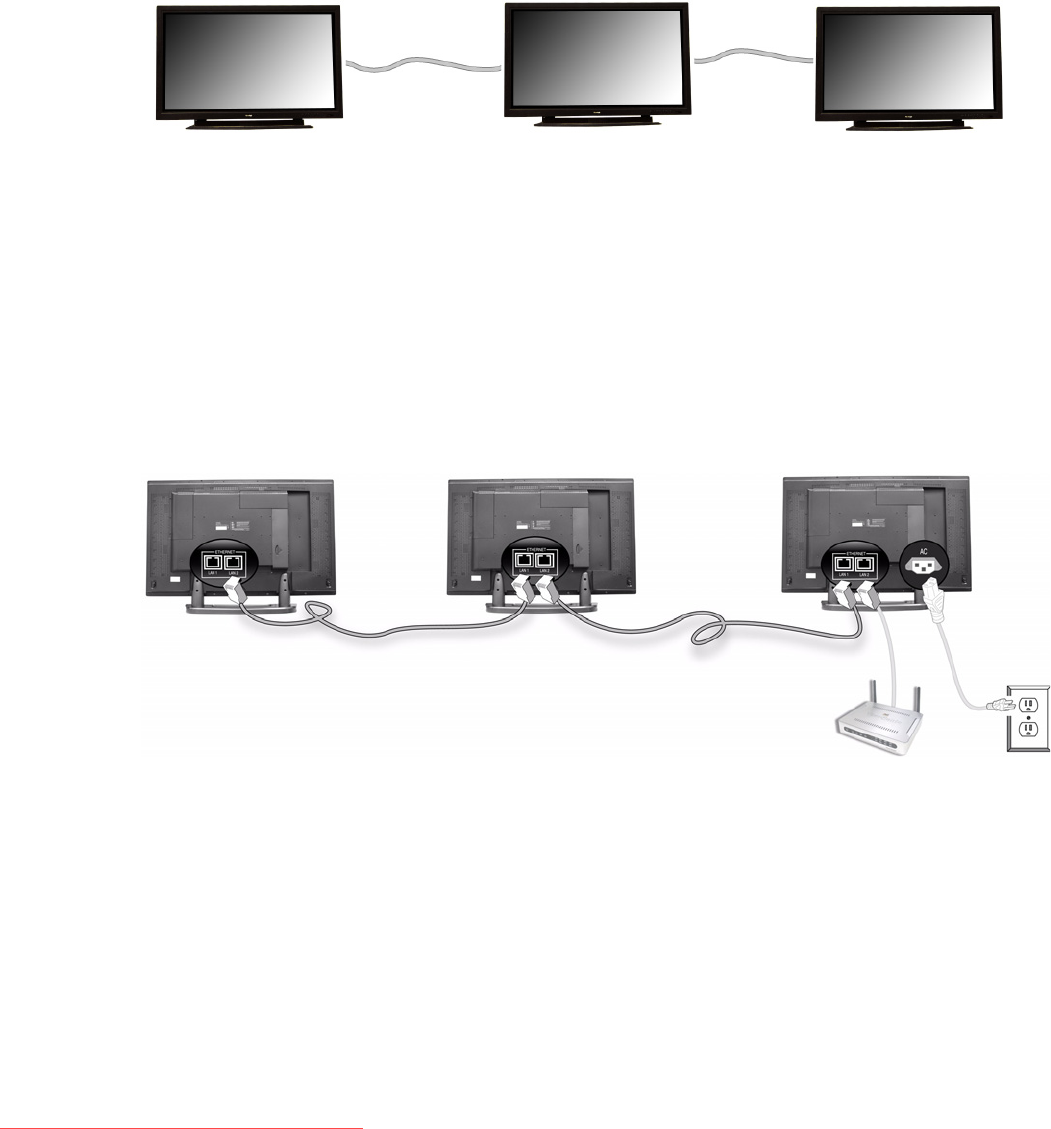
8 ViewSonic ND4210w
Connect Multiple Network Displays (optional)
You can daisy chain several Network Displays together. The two built-in Ethernet ports make
the ViewSonic Network Displays unique because you do not need separate network switches
or PCs for each Network Display. Media content on each Network Display can be scheduled
independently when connected to an external server.
Plug another RJ-45 Ethernet cable into an Ethernet port of another Network Display. You can
connect either of the two Ethernet ports of one unit to either of the two Ethernet ports of another unit.
Ethernet cable to
Ethernet ports
Back view
Ethernet cable to
Ethernet ports
Downloaded From TV-Manual.com Manuals


















