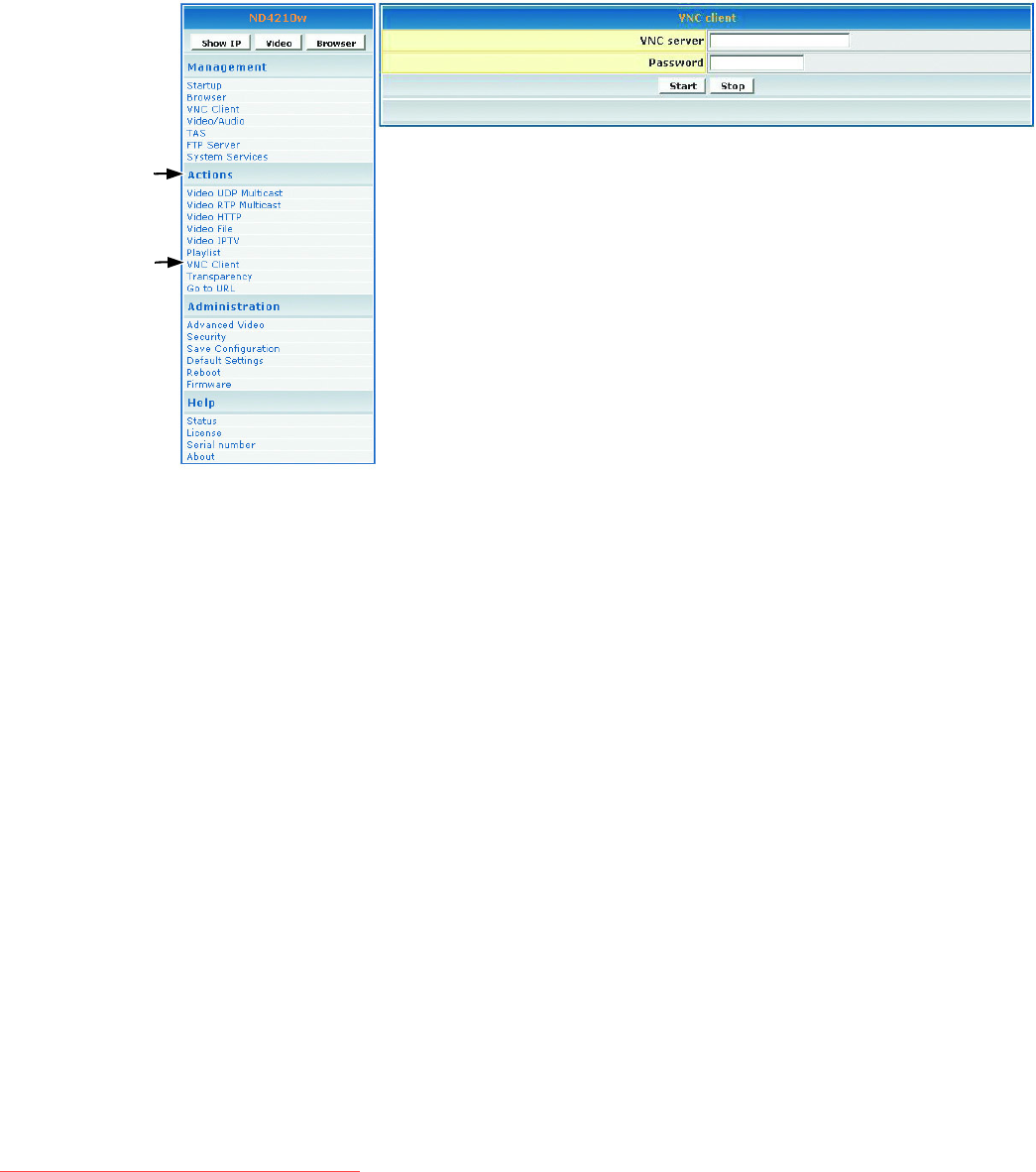
ViewSonic ND4210w 25
VNC CLIENT (ACTIONS)
To use VNC Client, you must have VNC software running on your PC (sold separately). The
VNC (Virtual Network Computing) client screen shown below allows you to connect and display a
remote desktop running a VNC server.
1. In the VNC server field, type the IP Address of the VNC server.
2. In the Password field, type the password of the VNC server whose IP is entered above.
IMPORTANT! The password must be at least six (6) characters (can be alpha-numeric).
3. To display the remote desktop click Start
Downloaded From TV-Manual.com Manuals


















