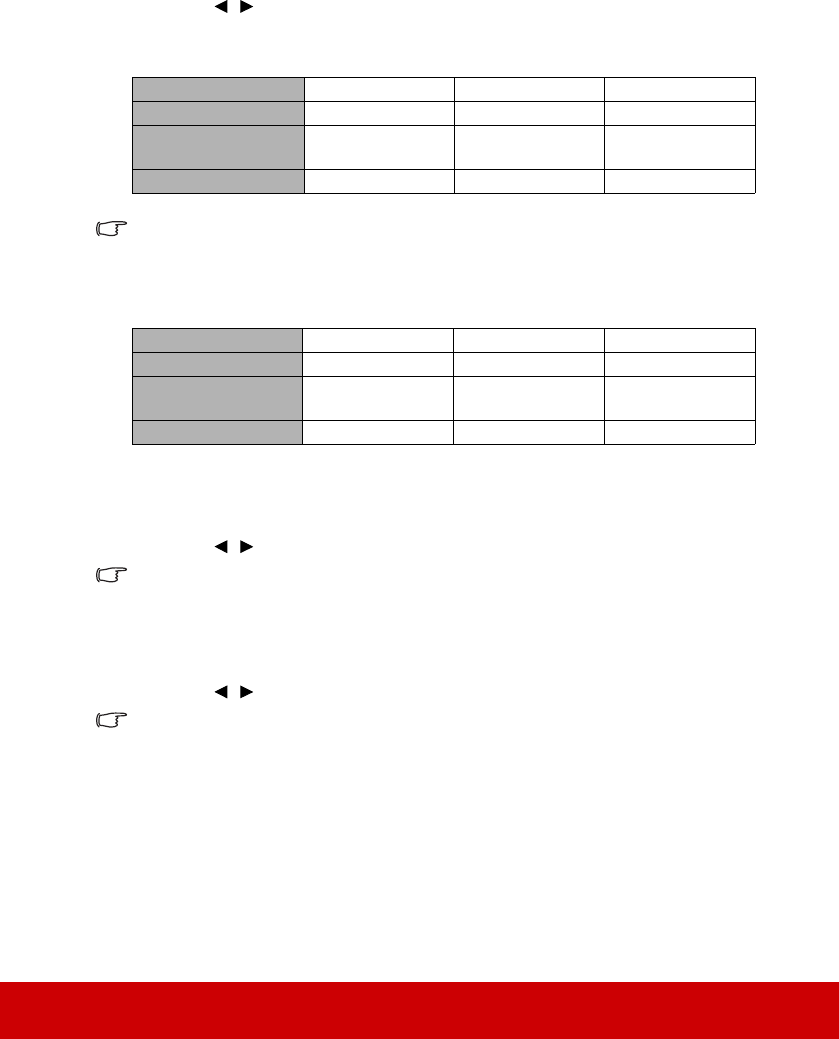
46
Adjusting the Audio In 2 setting
1. Open the OSD menu and go to the SYSTEM SETTING: ADVANCED > Audio
Settings > Audio In 2 menu.
2. Press / to decide the audio input source for the AUDIO IN 2/MIC port. This
will affect the connection method for different devices, and where the sound is from.
• When Audio is selected:
The selected input signal determines which sound will be played by the projector speaker, and
which sound will be output from the projector when AUDIO OUT is connected. For instance, if
you select a D-Sub / Comp. 1 source, the projector can play the sound received from AUDIO IN
1.
• When Microphone is selected:
Adjusting the microphone sound level
1. Open the OSD menu and go to the SYSTEM SETTING: ADVANCED > Audio
Settings > Microphone Volume menu.
2. Press / to select a desired sound level.
This function is only available when the SYSTEM SETTING: ADVANCED > Audio Settings >
Audio In 2 menu is set to Microphone.
Turning off the Power On/Off Ring Tone
1. Open the OSD menu and go to the SYSTEM SETTING: ADVANCED > Audio
Settings > Power On/Off Ring Tone menu.
2. Press / to select Off.
The only way to change Power On/Off Ring Tone is setting On or Off here. Setting the sound
mute or changing the sound level will not affect the Power On/Off Ring Tone.
Device
COMPUTER IN 1 COMPUTER IN 2 Video/S-Video
Audio input port
AUDIO IN 1 AUDIO IN 2 AUDIO IN 2
The projector can play
the sound from...
AUDIO IN 1 AUDIO IN 2 AUDIO IN 2
Audio output port
AUDIO OUT AUDIO OUT AUDIO OUT
Device
COMPUTER IN 1 COMPUTER IN 2 Video/S-Video
Audio input port
AUDIO IN 1 AUDIO IN 1 AUDIO IN 1
The projector can play
the sound from...
• AUDIO IN 1
•MIC
• AUDIO IN 1
•MIC
• AUDIO IN 1
•MIC
Audio output port
AUDIO OUT AUDIO OUT AUDIO OUT


















