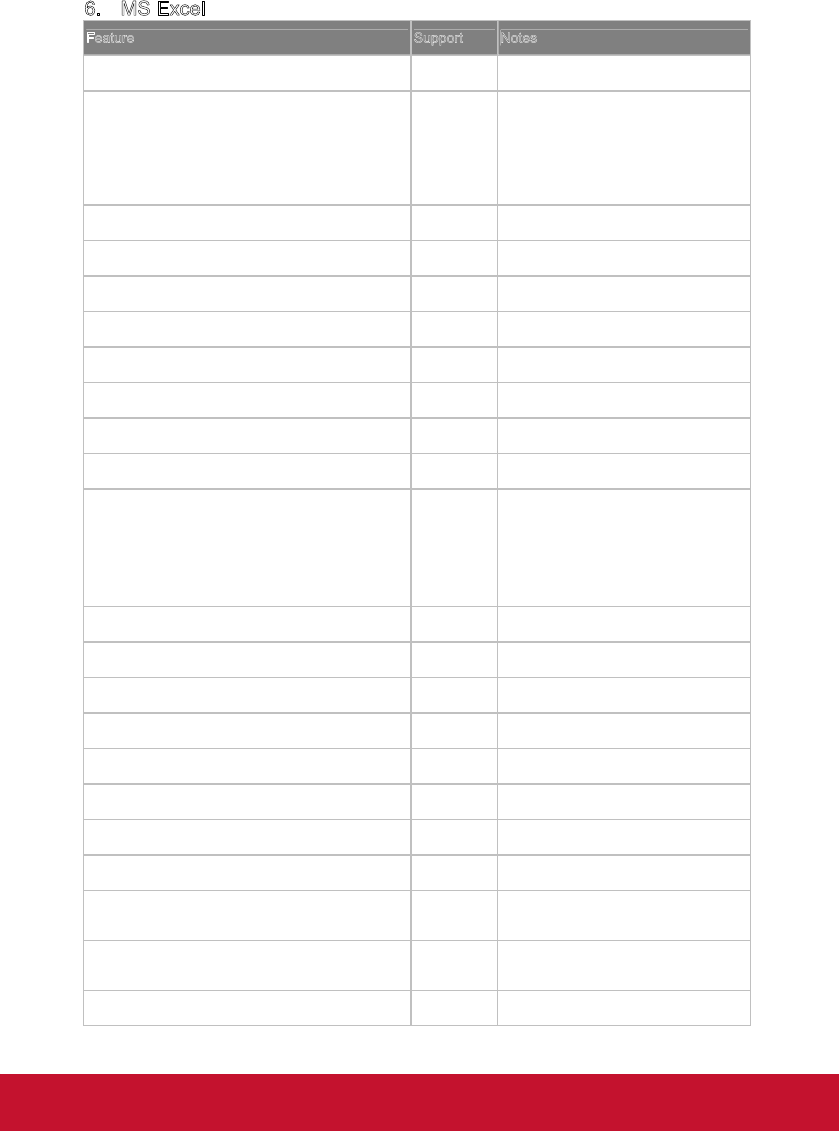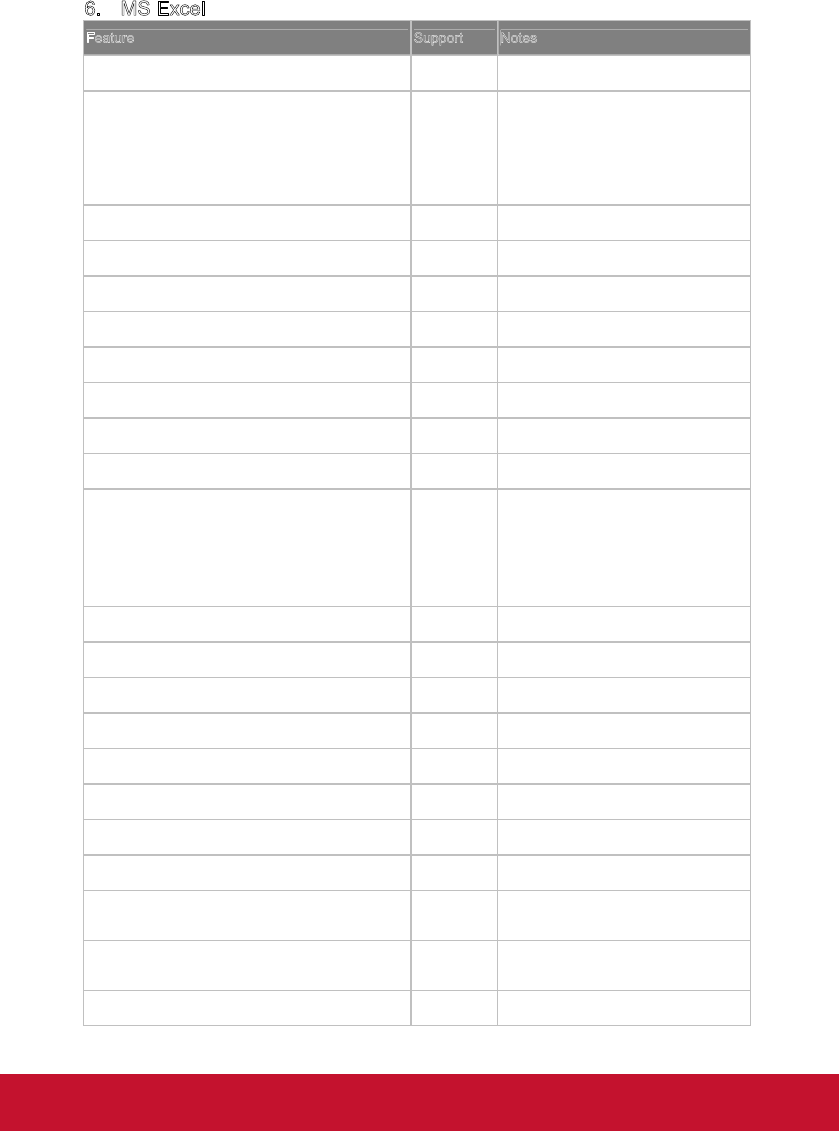
61
5. MS Word
Feature Support Notes
Bold text Partial Not supported in Simple Chinese font.
Text alignment:
z Fully Justified
No Displayed as left aligned text.
Tab stops Partial
Supports default tab stops and custom
position tab stops. Supports left aligned tab
stops only. Tabs with leader characters are
not supported.
Tables with Indentation, Bullets, Numbering and
style changes
Partial
Multiple numbered lists in different columns,
and some style features are not supported
Table border styles Partial
Supports
- single solid line
- double solid line
Nested tables Partial
Some nested tables are incorrectly
displayed
Vertical cell merging No
Page margins and borders Partial
Page margins are supported, but we do not
display page borders
Document Views Partial
ePAGE always opens up a document in
‘print’ view format.
Comments No
Footnotes/endnotes No
Change tracking No
Continuous sections No
Continuous section breaks will be shown as
“next page breaks”. If a document has
multiple continuous section breaks within a
page, FileViewer will display this as multiple
pages.
Fields and equations No
“Ruby” Kanji and Kana No
Line styles Most
Only solid line styles are supported. All line
weights are supported
Line dash styles Some
Only solid dash styles are supported.
Dashed and dotted lines are rendered as
solid lines
Gradient fill colours in autoshapes Most Horizontal, vertical, diagonal, centre-square
Supports Word Art No
Flows text around positioned images according to
rules set within the original Word document
z Square wrapping style
z Tight wrapping style
Partial
Image is positioned either to left or right
margin, and text flowed to one side.
Flows text around positioned images according to
rules set within the original Word document
z Variable (edited) wrap points
No Image will appear with square wrapping.
6. MS Excel
Feature Support Notes
Supports page size No
Not meaningful as view shows
worksheet, not print view
Supports headers and footers:
z Workbook name
z Current date
z Current time
z Page number plus/minus n
z Total pages in workbook
z Ampersand character
No
Displays cell row and column headings No
Retains “frozen titles” for rows and columns when
scrolling
No
Displays page breaks within a worksheet (both
horizontal and vertical breaks)
No Not needed as sheet is not printed
Supports background image on worksheets No
Supports cell background fill pattern No
Provides facility to either hide or display rows,
columns or sheets that are hidden
No
Supports scenarios, displays names of scenarios
contained in worksheet
No Displays only the default scenario
Provides facility to select scenario and display cell
contents accordingly
No
Supports all number formats:
z Number
z Currency
z Accounting
z Date
z Time
z Percentage
z Fraction
z Scientific
z Special
z Custom
Partial
Individual number format support is
detailed in the section “Number format
support”
Bold text Partial
When used with a bold font installed.
Not supported in Chinese Simple font.
Indentation No
Displays comments associated with a cell No
Supports hyperlinks to other files and web pages No
Supports hyperlinks attached to graphics and
images
No
Displays screen tips associated with hyperlinks No
Animated GIF images contained in Excel
documents.
No
Line styles Most
Only solid line styles are supported. All
line weights are supported
Line dash styles Some
Only solid dash styles are supported.
Dashed and dotted lines are rendered
as solid lines
Text boxes Partial
Including vertical alignment of text
within box, but not text formatting or
styling.
Autoshapes Most
Refer to the section on ‘Autoshapes’ for
more information.