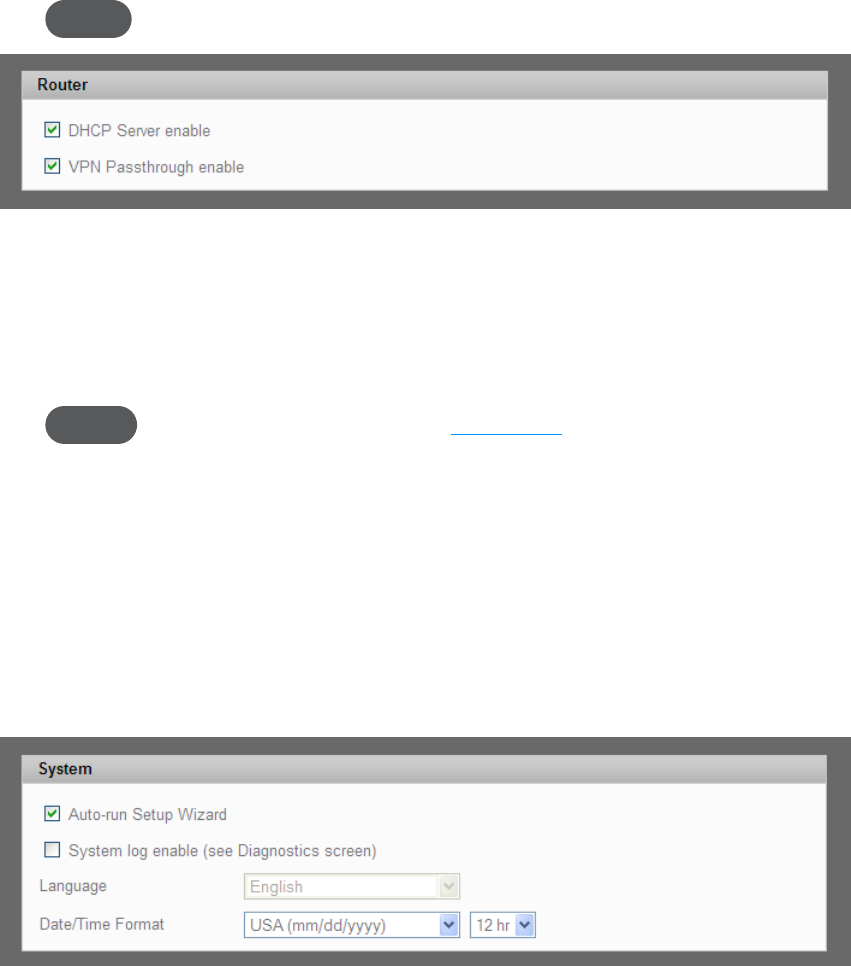
46
Router
Enabling the DHCP server allows your MiFi Device to automatically assign a local IP address to a new
device joining your network (such as a wireless printer or an additional laptop). When the DHCP
server is disabled, you will have to assign static IP addresses to all devices on your network.
➤ Select the DHCP Server enable check box to enable the DHCP server, or clear the check box to
disable the DHCP server, and then click Apply.
VPN passthrough is required if you are going to connect to a VPN (such as a corporate system).
➤ Select the VPN Passthrough enable check box to enable VPN passthrough, or clear the check
box to disable VPN passthrough, and then click Apply.
NOTE Please check with your Corporate IT department for supported VPN protocols.
System
The System section allows you to select your preferred language, date format, and time format, and
to turn on the system log.
NOTE You can view the system log from the System Status page (see page 55).
➊ In the Language list, click the language you wish to use. (Currently English is the only option,
and this list is disabled [grayed-out]).
➋ In the Date/Time list, click the date format (U.S. or European) and the time system (12-hr or
24-hr) that you want to use.
➌ Optionally, you can select the System log enable check box if you want to create a system
log.
➍ Conrm your selections and click Apply.


















