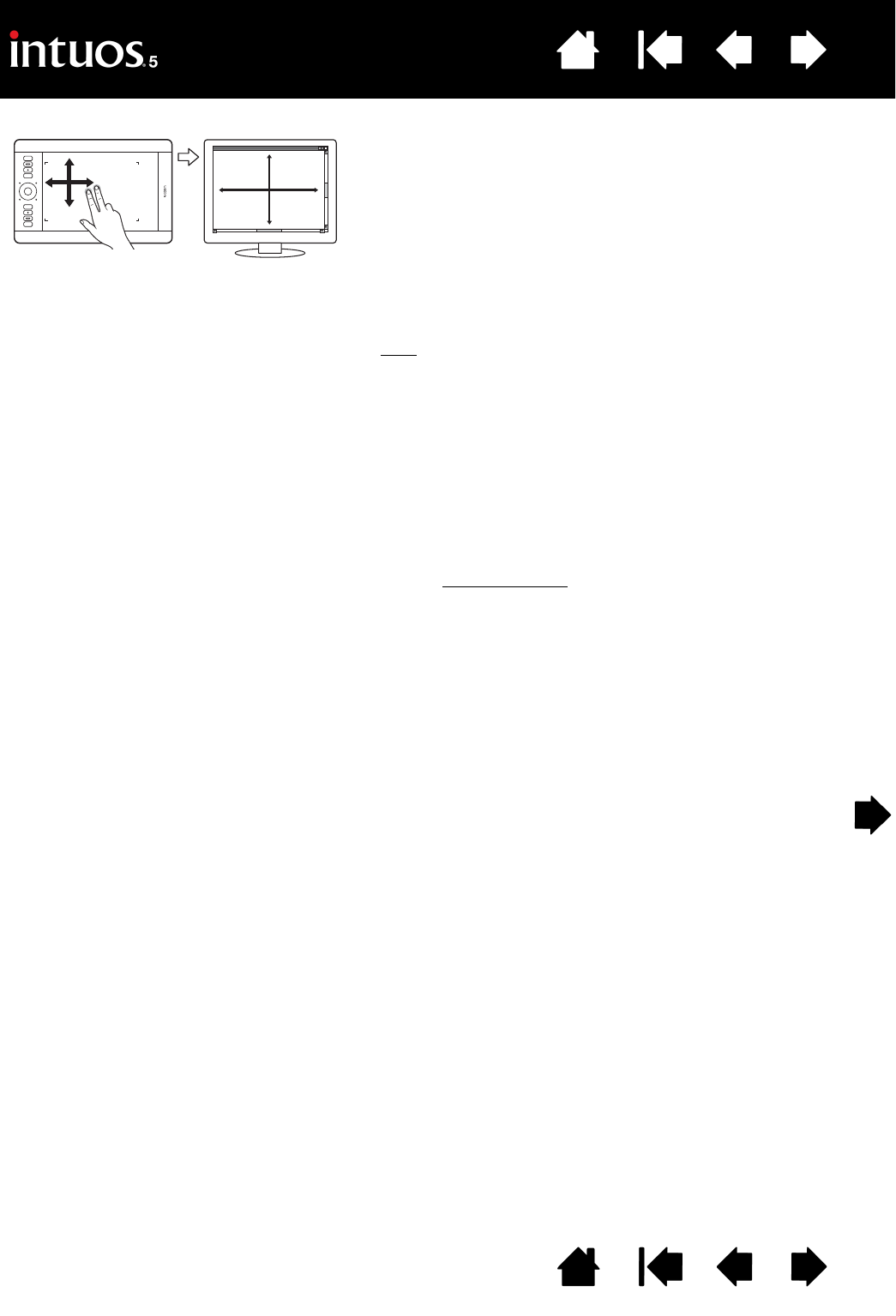
34
Index
Contents
34
Index
Contents
SCROLL
Place two fingers on the tablet surface. Using a smooth
motion, move your fingers together in parallel.
• Scroll up by moving your fingers in an upward motion.
• Scroll down by moving your fingers in a downward
motion.
• Scroll left by moving your fingers in a leftward motion.
• Scroll right by moving your fingers in a rightward motion.
Tips
:
• Flick your fingers at the end of the gesture to
continue scrolling for a short time after your fingers
leave the tablet.
• For windows that scroll vertically and horizontally,
move your fingers in any direction and the document
view will follow.
• If you prefer vertical only scrolling, from the Wacom
Tablet control panel S
TANDARD GESTURES tab select
V
ERTICAL from the SCROLL drop-down menu.
• Mac OS 10.7.x
: Choose NATURAL or STANDARD
directions from the S
CROLL drop-down menu on the
Wacom Tablet control panel S
TANDARD GESTURES
tab.
Choose N
ATURAL so that when you scroll down, the
content moves in a downward direction.
S
TANDARD scrolling works in the reverse order.
Scrolling down moves content in an upward
direction. This is the behavior used in operating
systems prior to version 10.7.


















