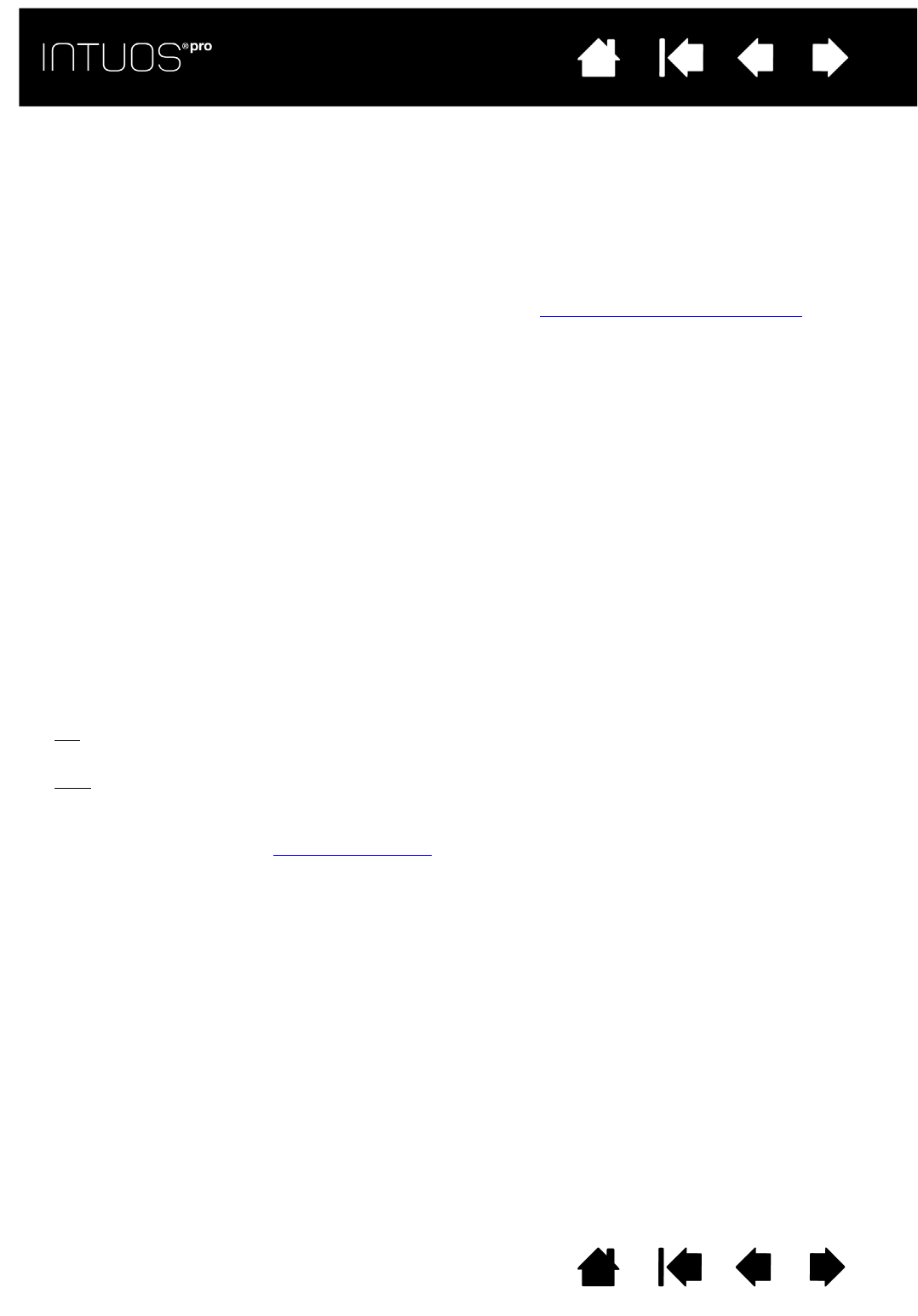
6
Contents Index
6
IndexContents
6
IndexContents
ABOUT YOUR INTUOS PRO TABLET
This section introduces you to Intuos Pro features and functionality. There are three models of the Intuos
Pro. The model number is on the back of your tablet. All models support pen and touch input.
Your Intuos can only be used with a compatible Wacom pen, such as the pen that came with your product,
or a Wacom accessory tool specified for use with Intuos. See Ordering parts and accessories
.
When you have unpacked your Intuos, make sure that you have received the following items and
accessories:
• Intuos Pro tablet
•Pen
• Pen holder with nib storage
• Intuos wireless kit, which includes battery, wireless receiver and module
•Installation CD
• Quick Start Guide (booklet)
• Extra pen nibs
• Nib removal tool
• Pen color rings
•Power cord
SYSTEM REQUIREMENTS
Make sure your computer meets the following minimum system requirements:
•PC
. Windows 8, Windows 7 or Windows Vista, 32 or 64-bit configurations. One available USB port. A
CD-ROM drive is required to install the driver from the Installation CD.
•Mac
. OS X, v10.6 or later. Intel-based platforms only. One available USB port. A CD-ROM drive is
required to install the driver from the Installation CD.
Note: You may also download and install the driver from the Wacom website, for both Windows and Mac
operating systems (see Installing the driver
).


















