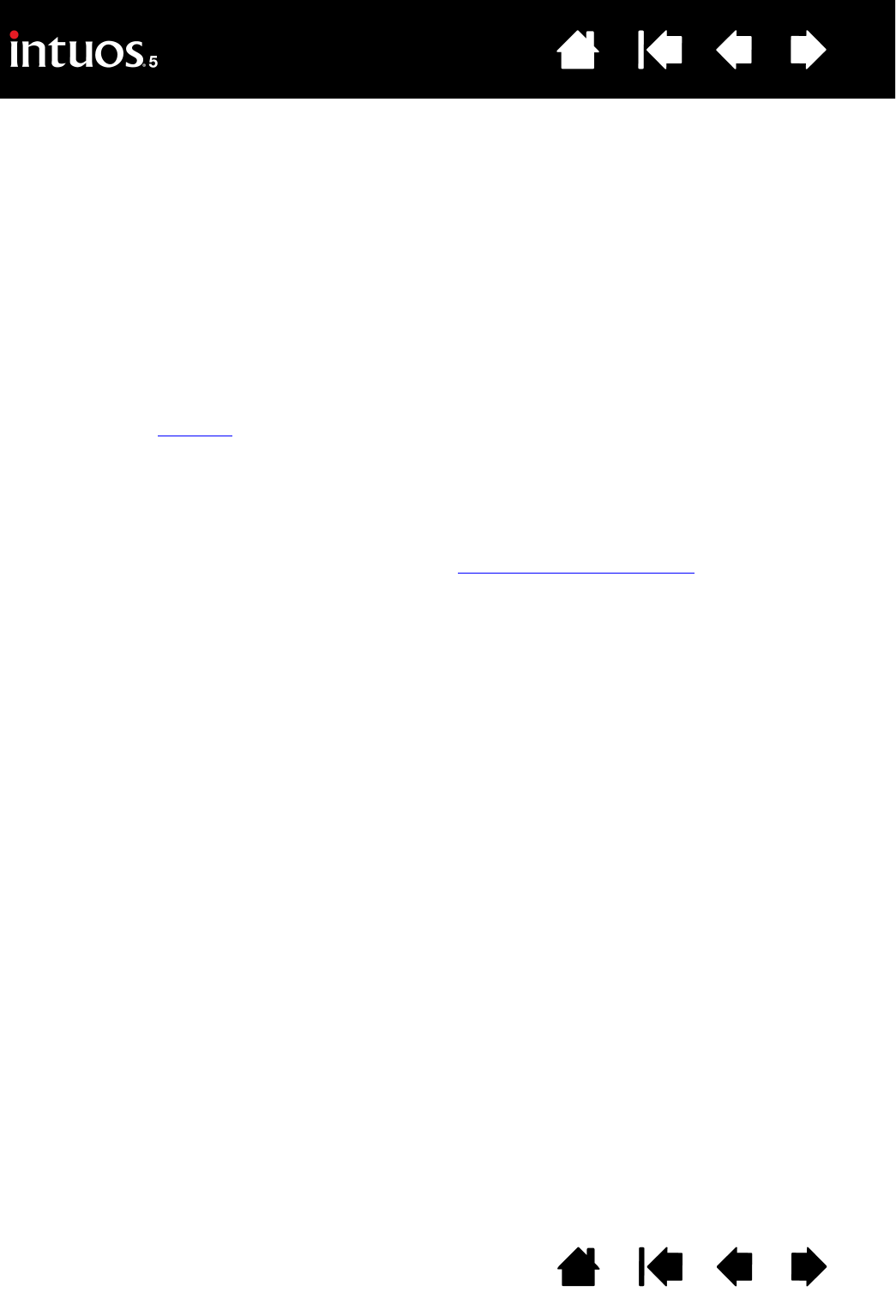
113
Index
Contents
113
Index
Contents
USING APPLICATIONS INTEGRATED FOR TABLET CONTROL
Some software applications may be designed to directly control ExpressKey or Touch Ring function(s).
When working in an application that has been integrated in this manner, the ExpressKeys or Touch Ring
may perform differently than the function that is set in the Wacom Tablet control panel.
• When an ExpressKey is overridden by an application, the ExpressKey setting will automatically update,
using either “Application Defined” or the new function name. Some or all of the ExpressKeys may be
overridden, depending on the application.
• When an application overrides the Touch Ring, all Touch Ring modes are affected. If an application
overrides only some of the available Touch Ring functions, the remaining mode(s) are set to S
KIP.
• An integrated application will control the ExpressKeys or Touch Ring only when that application is
active and in the foreground. When you close that application or select a new application pane to work
in, your Wacom Tablet control panel settings are returned to their previous state.
• To review the ExpressKey, Touch Ring, or pen settings for the current front-most application, set an
ExpressKey to S
ETTINGS and press the key at any time.
Applications that have been integrated in this manner will typically provide you with the opportunity to
opt-out or disable this functionality when first using your Wacom product with the application. See the
documentation provided with your application for any specific details on functionality and how to
customize or disable this feature.
If an automatic prompt or the application’s documentation does not describe how to disable this behavior,
you can use the Wacom Tablet control panel to create application-specific settings
that will override the
behavior of the integrated application.
Important: If an application-specific setting has been created for an integrated application, setting
an ExpressKey or Touch Ring mode to A
PPLICATION DEFINED will still allow the integrated application
to control the function.


















