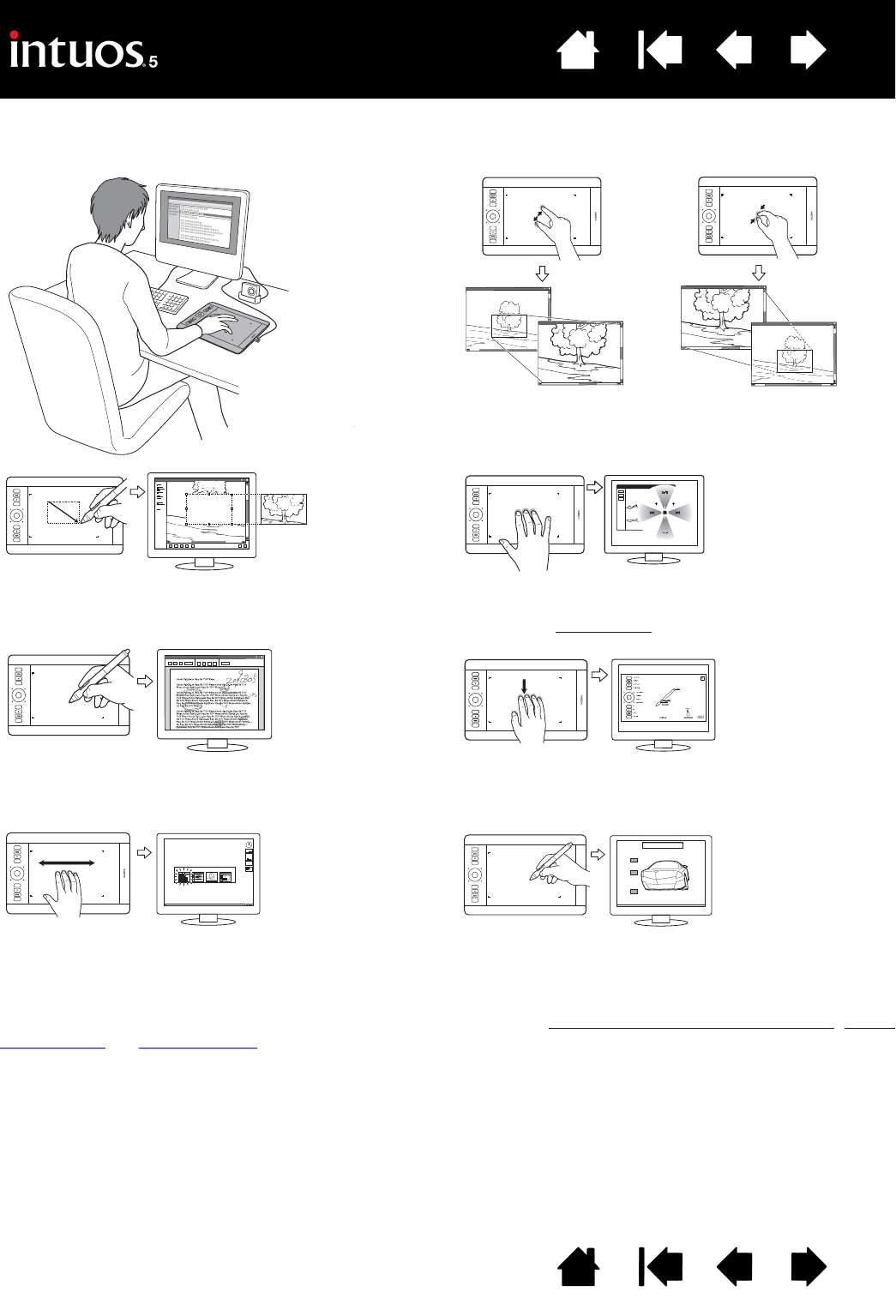
12
Index
Contents
12
Index
Contents
You will discover many ways to use your Intuos5 tablet. For example, if your tablet supports both pen and
touch, you can add touch to your workflow:
For details on these and other ways to work with your tablet, see the touch experience with Intuos5
, using
the Grip Pen, or tablet controls.
Annotation
Simplify document reviews by using the pen to
digitally mark-up and annotate documents.
Switch applications
Swipe four fingers across the tablet surface to
open the application switcher.
Photo retouching
Use the pressure-sensitive pen to edit images
within a photo or image editing application.
Zooming
Use two fingers on the tablet surface to zoom-in
and zoom-out.
Open the Radial Menu
Using three fingers, tap and hold on the tablet surface
to open the Radial Menu
.
Show tablet settings
Swipe five fingers down the tablet surface to show your
tablet settings for easy customization.
Illustration
Use the pen with your favorite application to draw
freehand illustrations.


















