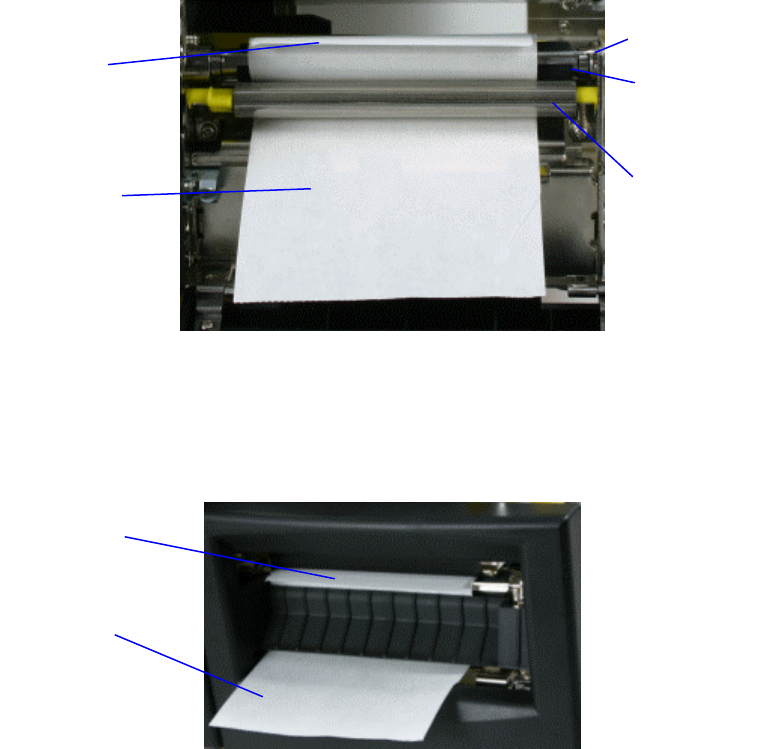
3.5 Loading Label For Peel-off Mode
1. Open the front and top printer doors
2. Open the print head left lever
3. Pull several inches of labels out through the front of the printer and remove
the label(s) from the backing
4. Feed the label backing between the platen roller and the silver peeler roller
then press the MENU button several times to advance the label backing
through the rollers.
5. Either advance the backing or roll back the labels to take the slack out of the
media.
Figure 15: Peeler installation
6. Close the print head lift lever.
7. Close the front panel and feed the excess backing through the bottom of the
front panel.
Figure 16: Front panel media location with Peeler
8. Press the FEED button several times to align the labels and recalibrate
Label
Label
Backing
Platten
Roller
Peeler
Roller
Tear Bar
Label
Label
Backing


















