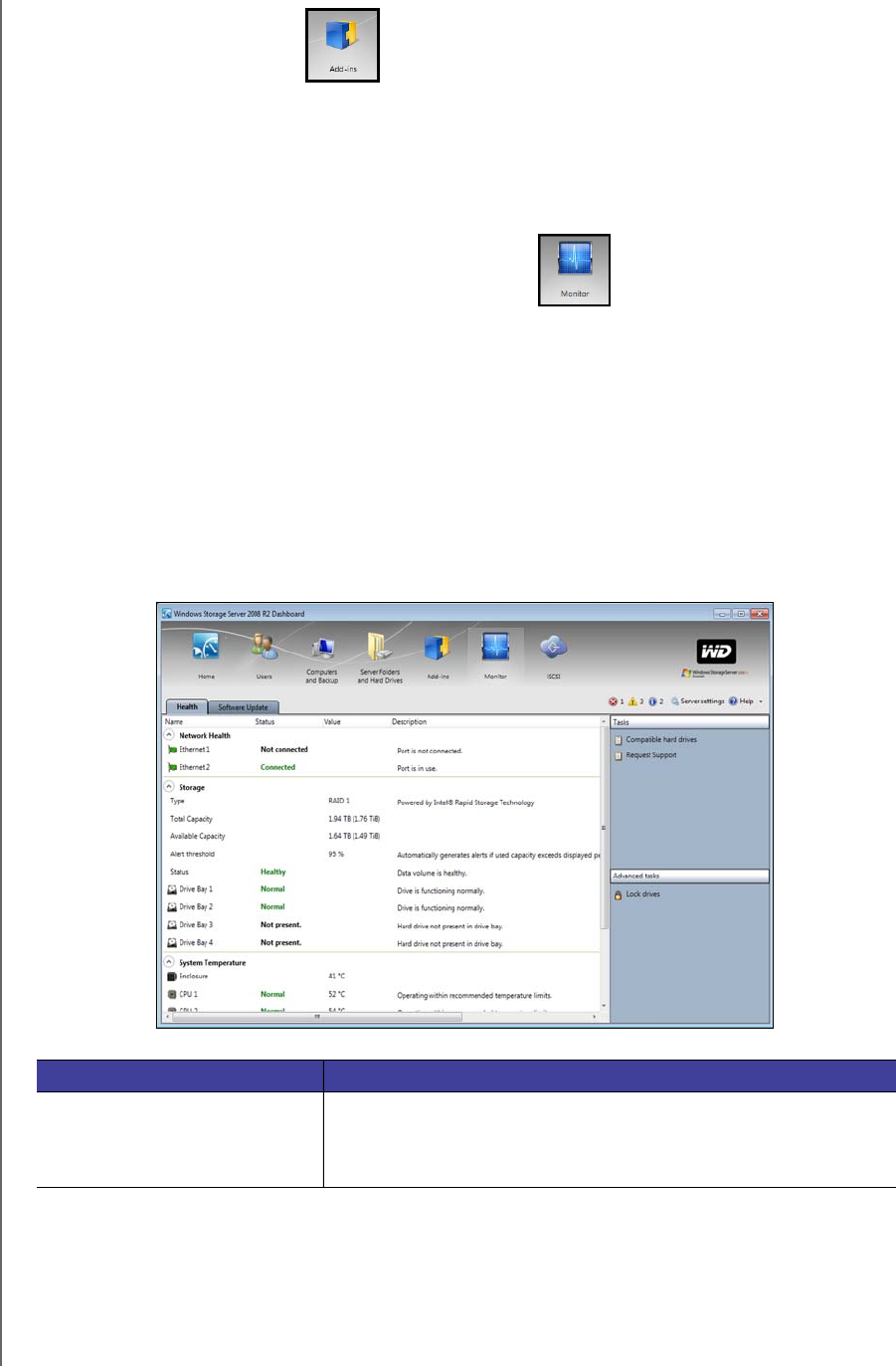
MANAGING THE WD SENTINEL SERVER (DASHBOARD)
21
WD SENTINEL DX4000
ADMINISTRATOR’S GUIDE
Monitoring Add-ins
The Add-ins section of the Windows Storage Server 2008 R2 Essentials Dashboard
includes tasks that help you view and manage the Add-ins that are installed on the server.
For detailed instructions on monitoring add-ins, consult Microsoft Online Help.
Monitoring System Health and Alerts
The Monitor module of the Dashboard includes tasks that help you view and manage the
WD Sentinel server storage system. To open the Monitor module, click the Monitor icon on
the navigation bar. The Monitor module includes two tabs, Health and Software Update,
and related tasks in the panel on the right.
Health Tab
The Health tab and related tasks enable you to monitor the status of the storage drives,
RAID configuration, power supplies, temperatures, fans, CPU, and network connections.
To open the
Health tab, click the Monitor icon on the navigation bar:
Settings Description
Network Health
Ethernet1&2
Displays the status (Connected or Not connected) of the server's network
connection(s). If you use both Ethernet ports and one fails, the other
takes over, allowing the WD Sentinel server to remains operational over
the network.


















