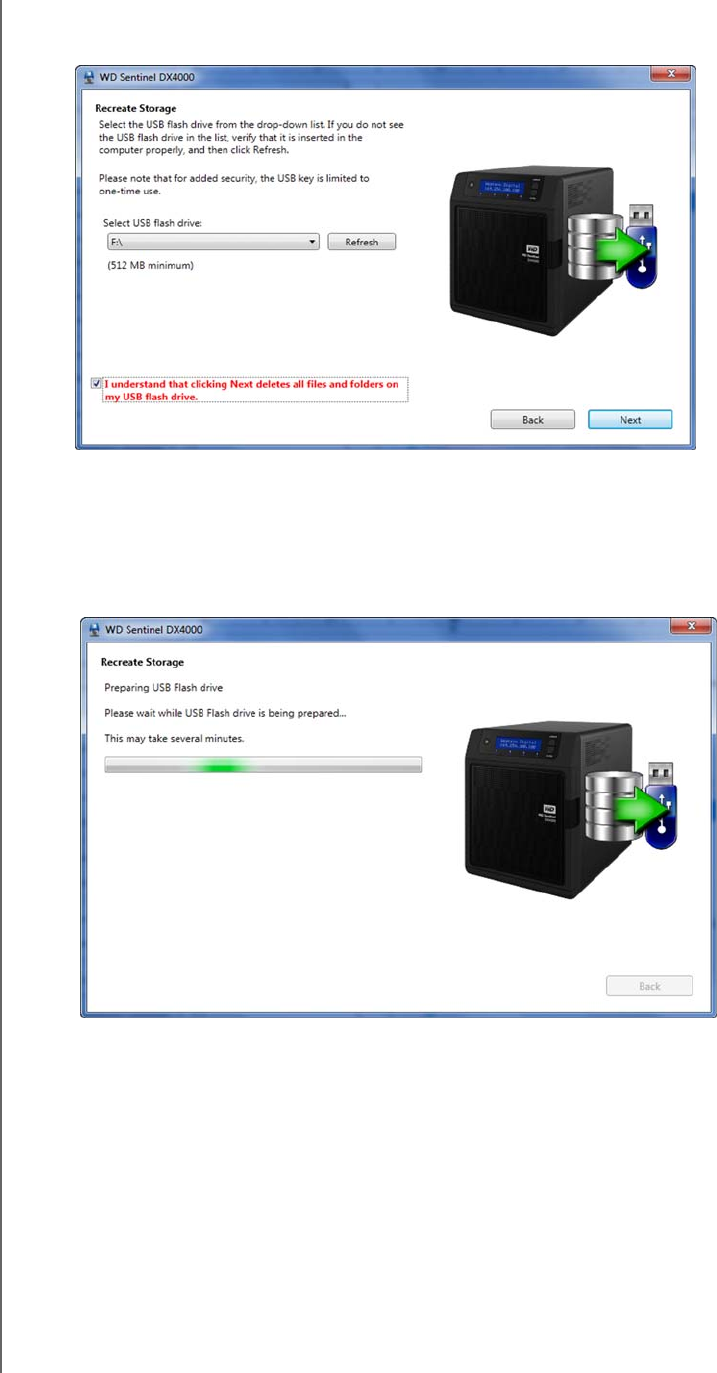
USING THE WD SENTINEL SERVER’S FEATURES
55
WD SENTINEL DX4000
ADMINISTRATOR’S GUIDE
4. Insert the USB flash drive into the USB port of the Windows PC, and click Next to
display the following page for using the USB key:
5. The USB flash drive should appear in the Select USB flash drive drop-down list. If the
USB flash drive is not on the list, click Refresh and search for it.
6. After locating the USB flash drive, click the check box acknowledging that you know that
when you click Next, all files and folders on the USB flash drive will be deleted.
7. Click Next. A progress bar displays while the USB flash drive is being prepared.


















