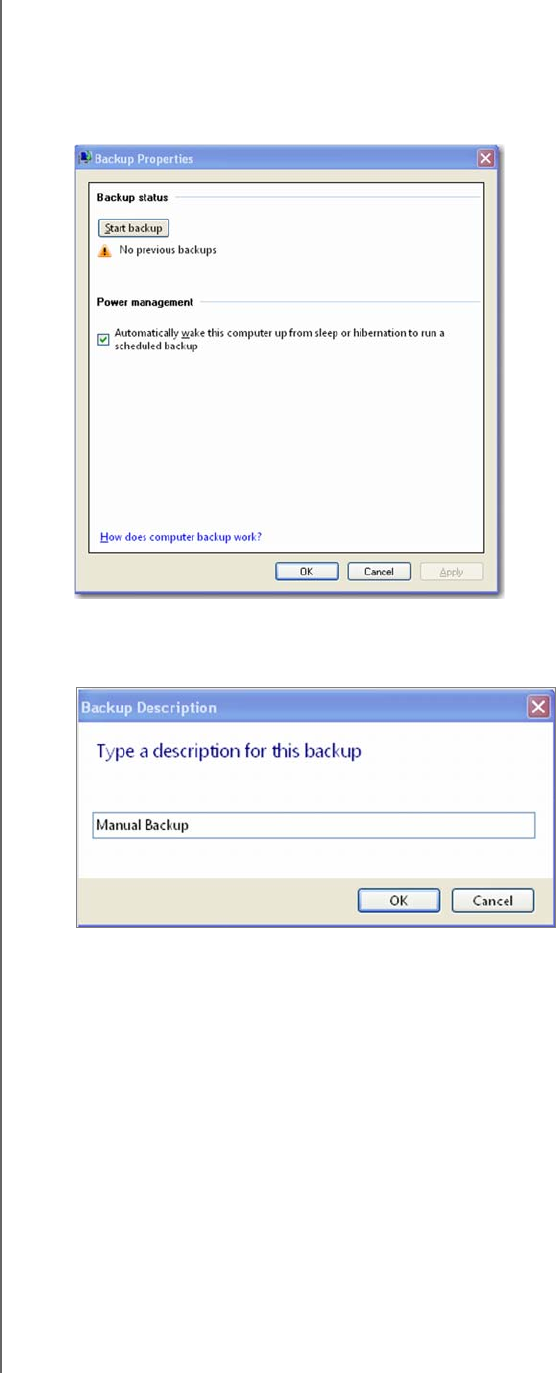
USING THE WD SENTINEL SERVER’S FEATURES
44
WD SENTINEL DX4000
ADMINISTRATOR’S GUIDE
Backup Using the Launchpad
Note: For information on accessing the Launchpad, see “Using the Launchpad
(Internal Users)” on page 34).
1. On the Launchpad, click Backup. The Backup Properties page displays:
2. Click Start backup.
3. Enter a name for the backup and click OK:
The Backup Properties page re-displays and tracks the progress of the backup.
Note: If you want the computer to automatically wake up for scheduled backups,
select the check box.
4. Click OK to apply the change, close the page, and return to the Launchpad while the
backup continues.
The message that the backup was successful displays on the page and on the
Dashboard. For more information about the backup process, see Microsoft Online Help.


















