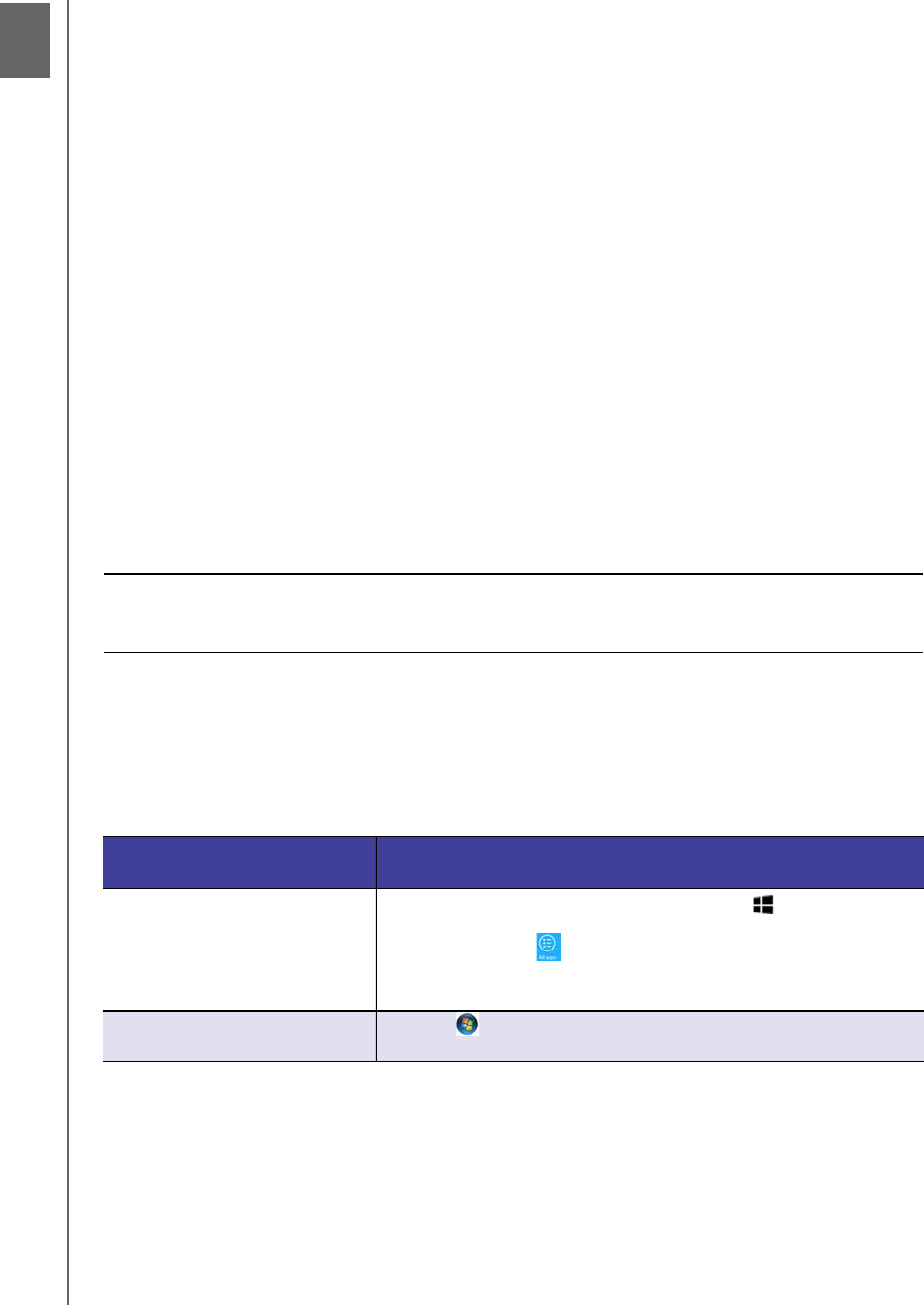
4
MANAGING THE WD SENTINEL SERVER (DASHBOARD)
25
WD SENTINEL DS5100/DS6100
ADMINISTRATOR AND MAINTENANCE GUIDE
Managing the WD Sentinel Server (Dashboard)
Setting up WD Sentinel Server & Connecting Computers
Accessing the Dashboard
Adding a User Account
Performing Dashboard Tasks
Using the Home Page
Managing User Accounts
Managing Devices
Managing Storage
Monitoring Applications
Monitoring System Health and Alerts
Updating Software
Managing Server Settings
Shutting Down and Rebooting the Server
Setting up WD Sentinel Server & Connecting Computers
This chapter assumes you have followed the Administrator's Basic Install Guide to initialize
the WD Sentinel server and have connected at least one computer to the server. To review
the setup steps See “Connecting the Server and Getting Started” on page 14. of this
manual.
Accessing the Dashboard
To access the Dashboard:
Note: The Dashboard cannot be access from a Mac computer.
Important: As a best practice, perform the tasks outlined in this guide using a client
computer on which you’ve installed the connector software, not directly
from the WD Sentinel server.
If your operating systems
is...
Then...
Windows 8
• On your keyboard, click the Windows button .
• On the Start page, right-click in a blank area of the screen.
• Select All apps .
• Under Windows Server Essentials, click Windows Server
Essentials Dashboard.
Windows 7
• Click >All Programs >Windows Server Essentials>Windows
Server Essentials Dashboard
.


















