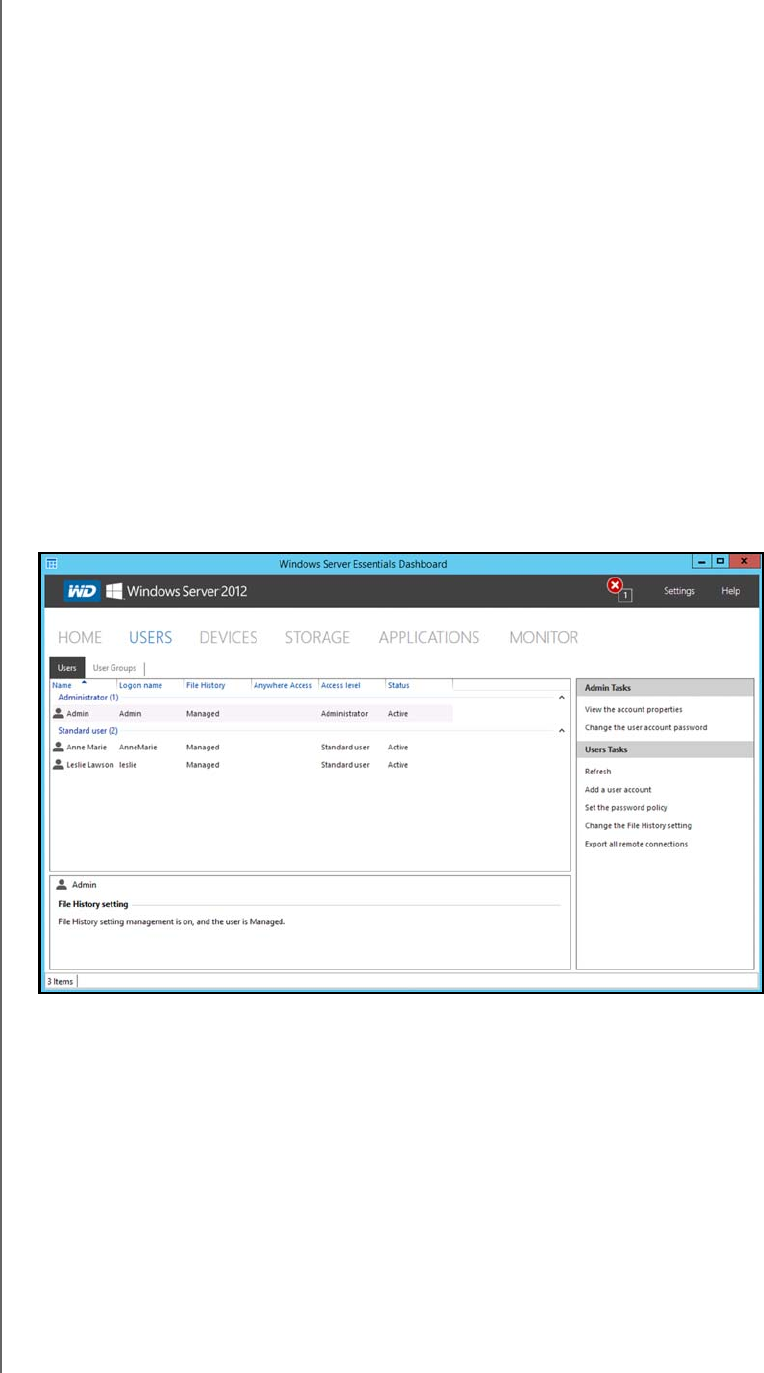
MANAGING THE WD SENTINEL SERVER (DASHBOARD)
31
WD SENTINEL DS5100/DS6100
ADMINISTRATOR AND MAINTENANCE GUIDE
Home Page Action Pane
The Action pane displays a brief description of the selected task. You are also presented
with the opportunity to open configuration wizards to act on the selected task or, in some
cases, skip a task.
Managing User Accounts
The Users tab allows you to add and manage up to 25 user accounts.
On the navigation bar, click Users.
You can now:
View, add, manage, delete, and activate/deactivate user accounts.
Manage domain user accounts (if joined to an Active Directory Domain).
Manage passwords.
Set password policies.
Manage Anywhere Access.
Assign user access privileges to shared folders and server resources.
View remote connection status.
For detailed instructions on performing any of these tasks, consult
Microsoft Online Help.
Managing Devices
After you connect your computers to the Windows Server 2012 Essentials network, you can
view the health and backup status of computers on the network and configure backups for
the server and client computers. You can also apply group policies to Windows 7 and
Windows 8 client computers to help make them more secure. Available tasks include:
Viewing a list of computers connected to your server.
Viewing computer properties and health alerts for each connected computer.
Setting up and managing computer backups.
Restoring files and folders to computers.
Establish a Remote Desktop connection to a computer
Customize Computer Backup and File History settings


















