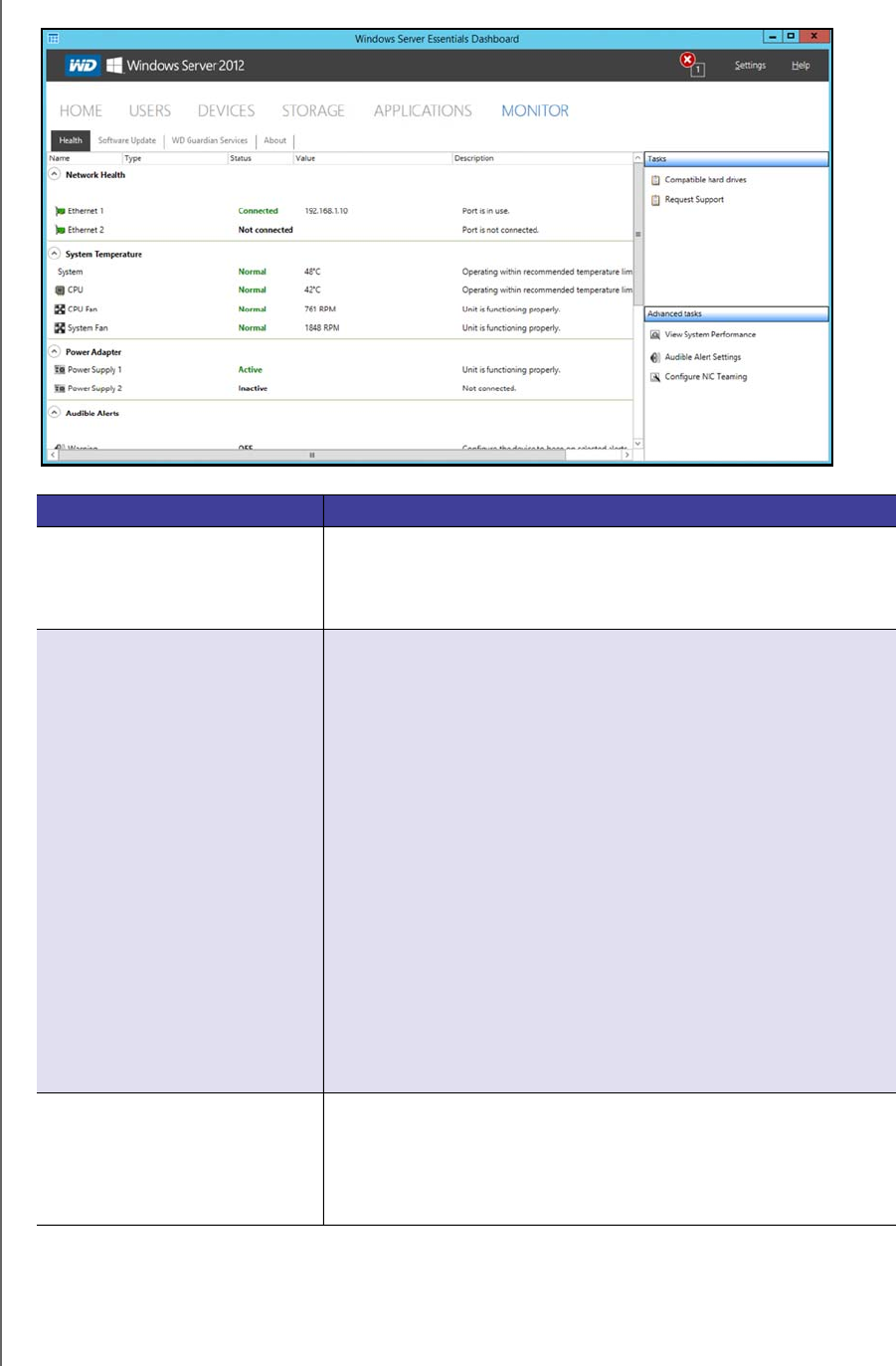
MANAGING THE WD SENTINEL SERVER (DASHBOARD)
34
WD SENTINEL DS5100/DS6100
ADMINISTRATOR AND MAINTENANCE GUIDE
To open the Health tab, click the Monitor icon on the navigation bar:
Settings Description
Network Health
Ethernet1&2
Displays the status (Connected or Not connected) of the server's
network connection(s). If you use both Ethernet ports and one
fails, the other takes over, allowing the WD Sentinel server to
remains operational over the network.
System Temperature System: The temperature within the server enclosure.
CPU: The status, temperature, and status description for the
CPU.
The status may be:
• Normal
• Warm
• Hot
CPU Fan
: The status, fan RPM and status description for the CPU
fan. The status may be:
• Normal
• Warm
• Hot
System Fan
: The status, fan RPM, and status description of the
System fan. The status may be:
• Normal
• Warm
• Hot
Power Adapter
1&2
The server has two power ports. If you use both and one fails, the
other takes over and the WD Sentinel server remains operational.
The status may be:
• Active
• Inactive


















