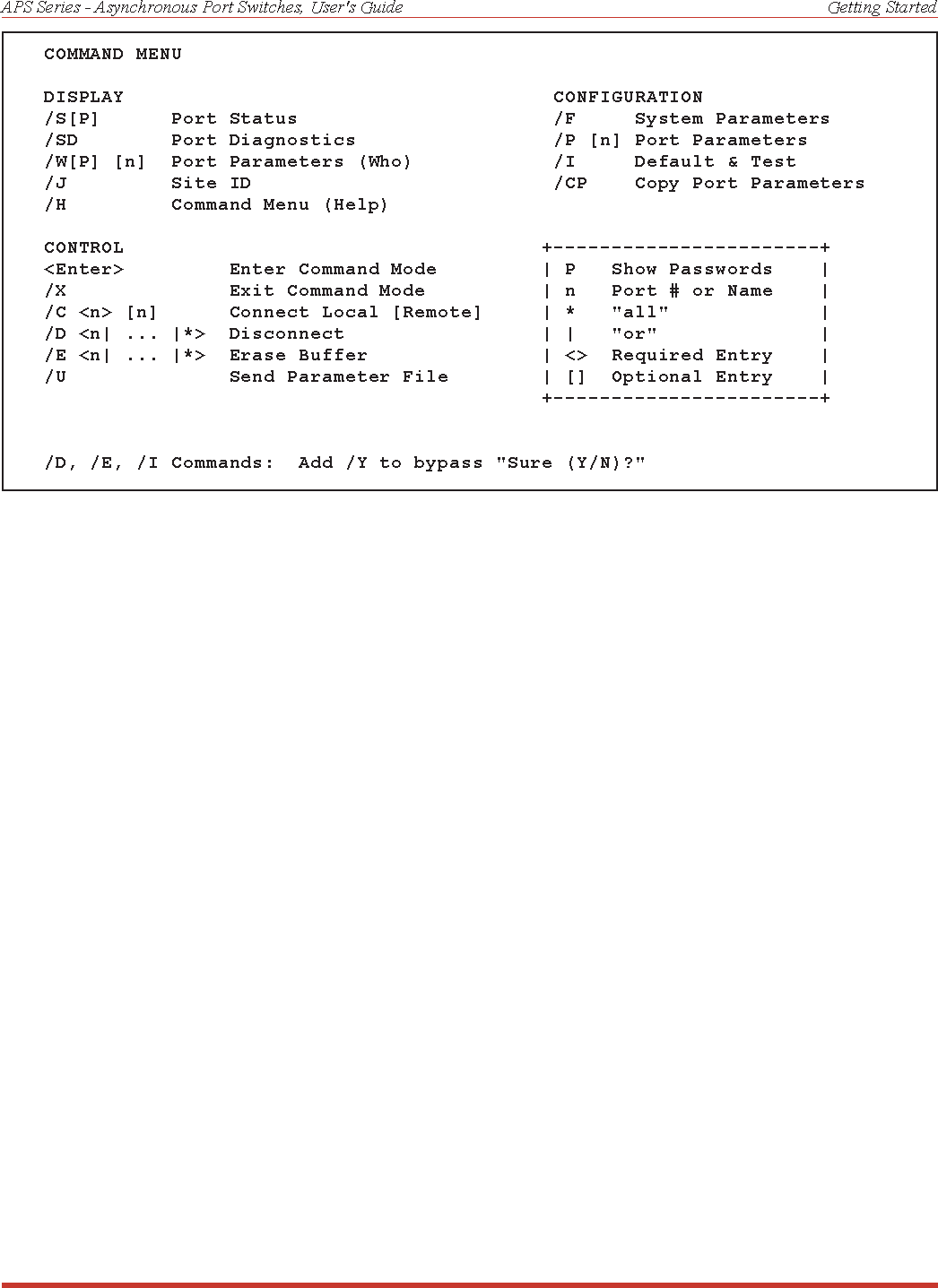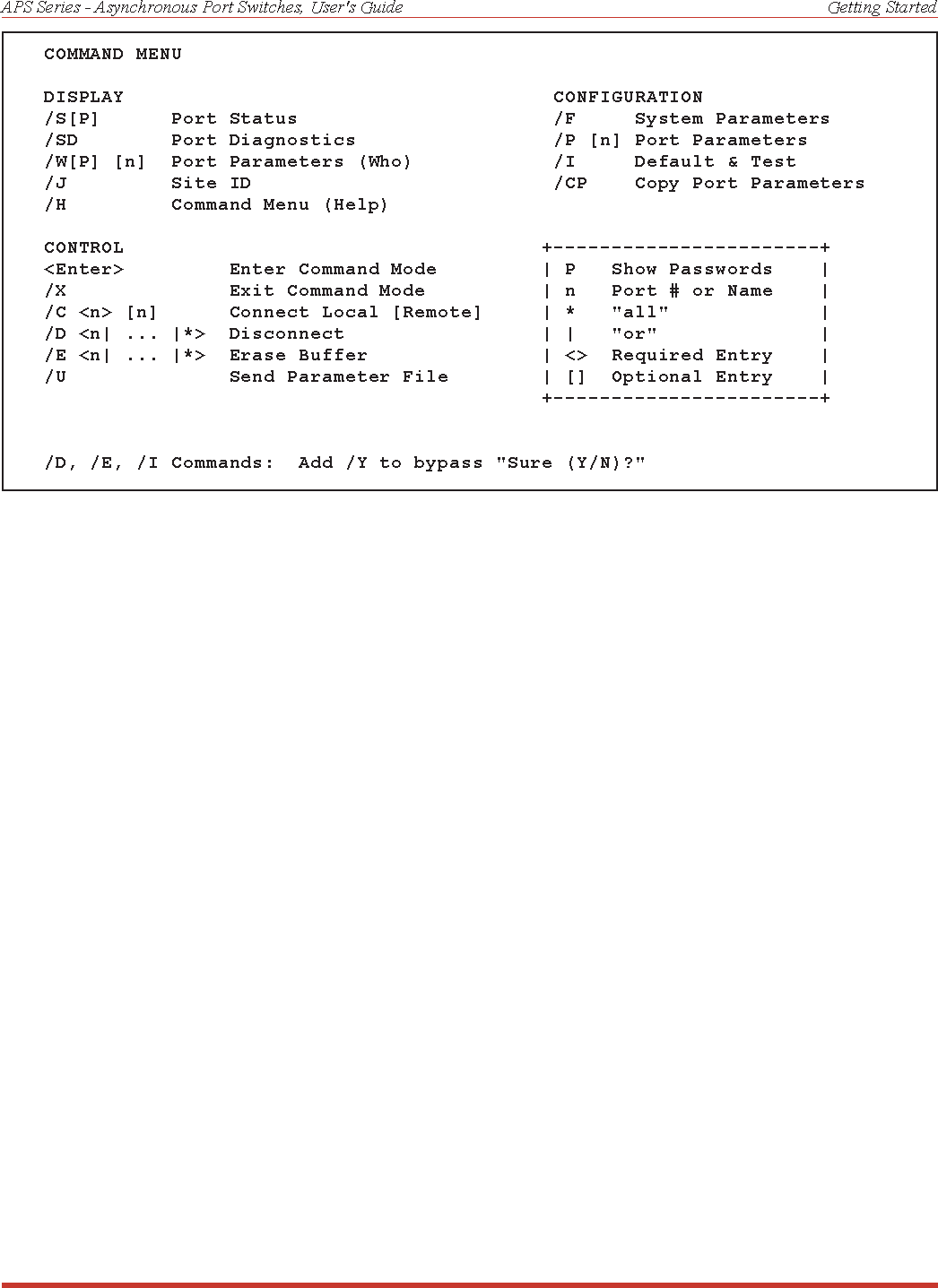
4. Help Screen: Type /H [Enter] to display the Supervisor Level Help Screen (Figure 3.1).
5. Port Status Screen: Type /S [Enter] to display the Port Status Screen (Figure 3.2),
which summarizes conditions at all Ports. Note that the APS-8 Port Status Screen will
list only eight ports, and the APS-4 Port Status Screen will list only four ports. The
various fields of the Port Status Screen are further explained in Section 6.1.
6. Port Connection: The APS can perform two different types of port connections;
Resident Connections and Third Party Connections.
a) Resident Connection: Your resident port (e.g. Port 1) issues a /C command to
connect to a second port.
i. To connect Port 1 to Port 2, type /C 2 [Enter]. While Port 1 is connected, the
APS will not recognize commands issued at Port 1. However, the unit will
recognize a Resident Disconnect Sequence issued at Port 1 or Port 2.
ii. Issue the Resident Disconnect Sequence (Logoff Sequence); type ^X (press
[Ctrl] and [X] at the same time).
3-3
Figure 3.1: The Supervisor Level Help Screen