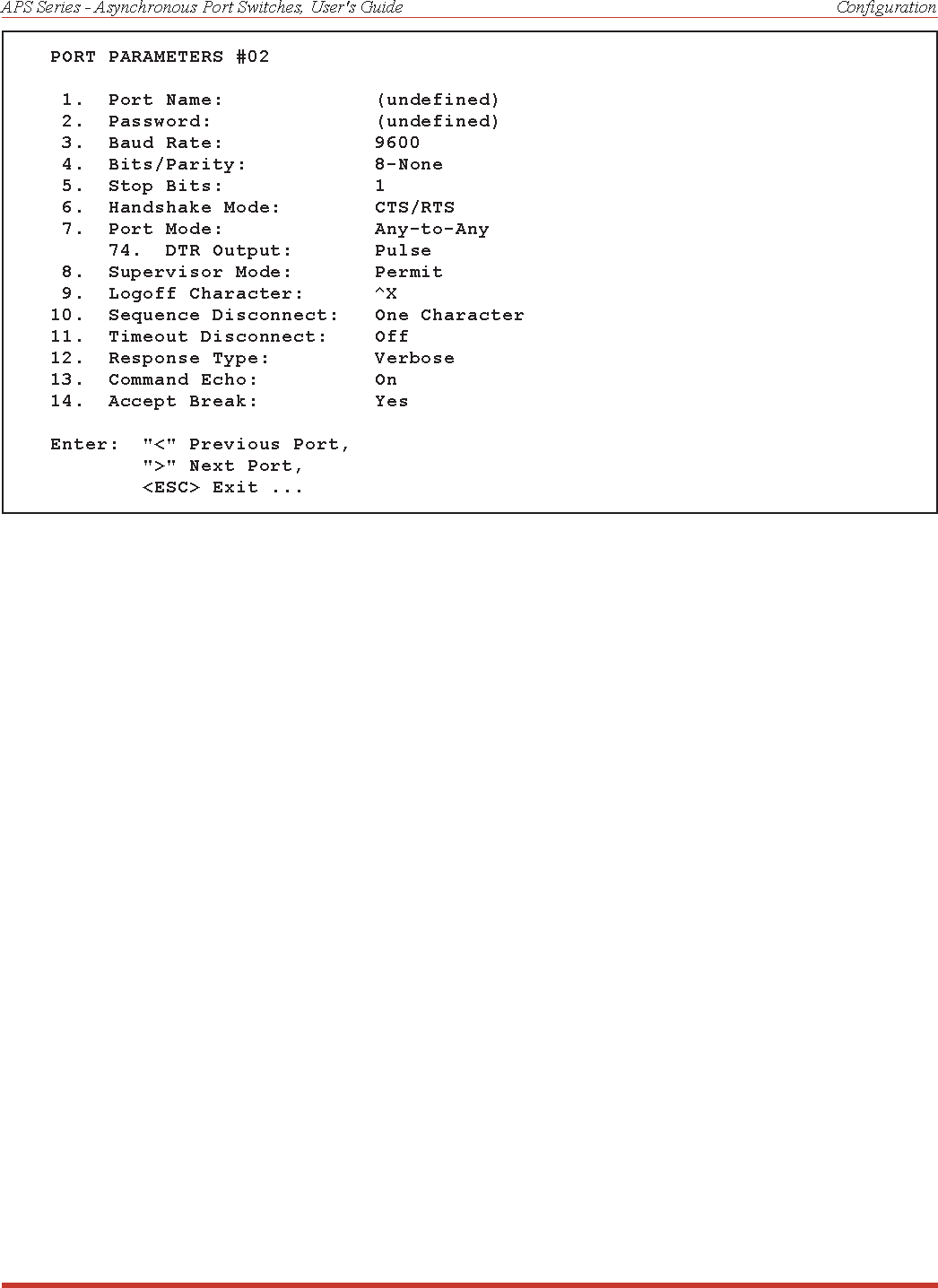
5.5.3. RS232 Port Configuration Menus
The Port Configuration Menus are used to select options for each of the APS RS232 ports.
Parameters selected via these menus will stay in effect until the unit is initialized or the /P
command is used to reconfigure the port. After initialization, parameters will revert to the
defaults specified by the SetUp Switches.
To select port parameters, proceed as follows:
1. Access the Command Mode. If the password prompt is displayed, key in your Supervisor
Level Password.
2. Type /P, followed by the number of the port to be configured, and press [Enter]. For
example, to configure Port 2, type /P 2 [Enter]. The Port Configuration menu will
appear (Figure 5.1).
a) If the /P Command is entered without the port number (e.g. /P [Enter]), the
configuration menu for your resident port will be displayed.
b) The /P command is only available in the
Supervisor Mode
5-5
Figure 5.1: Port Configuration Menu (Port 2 Shown)


















