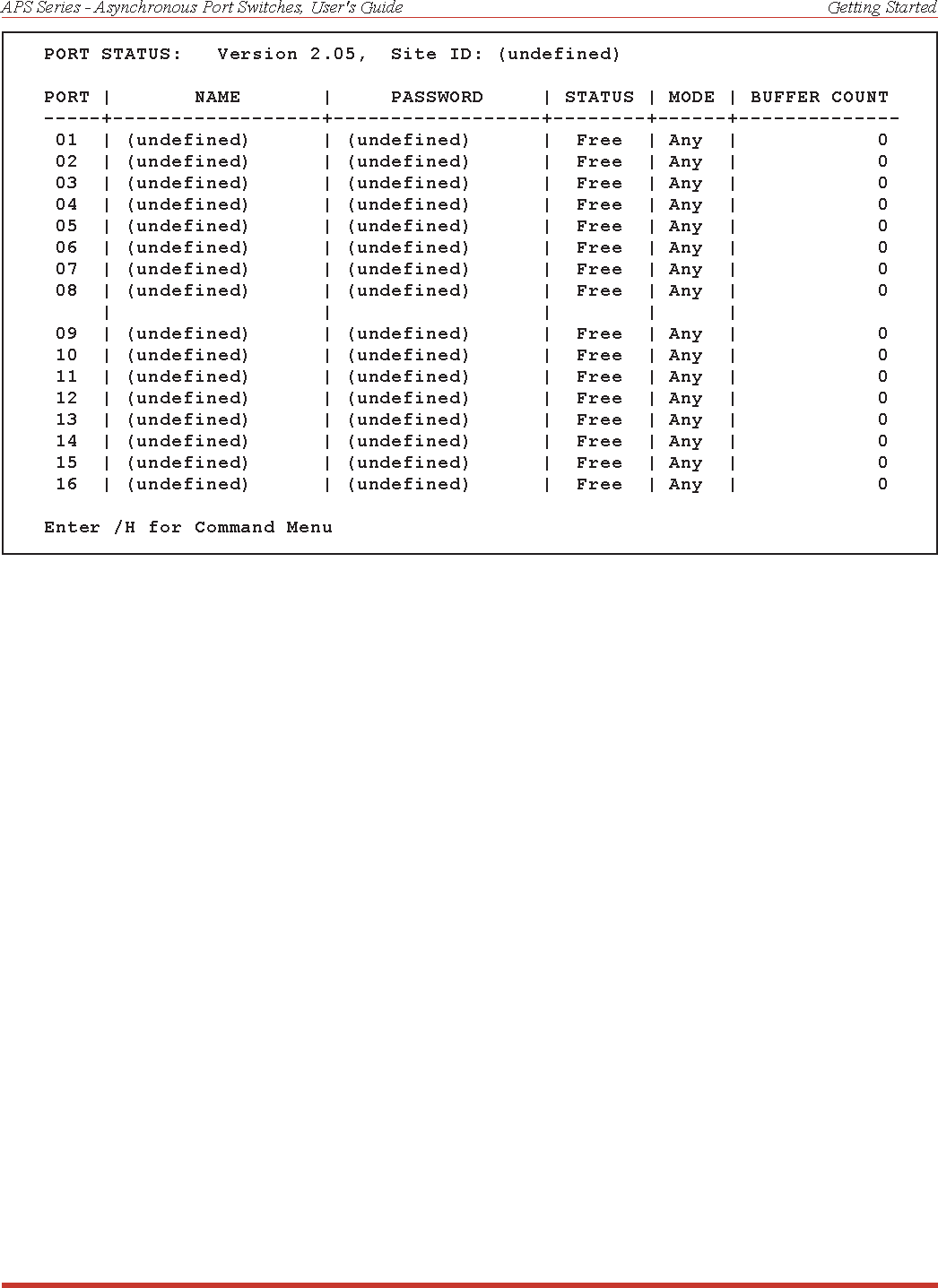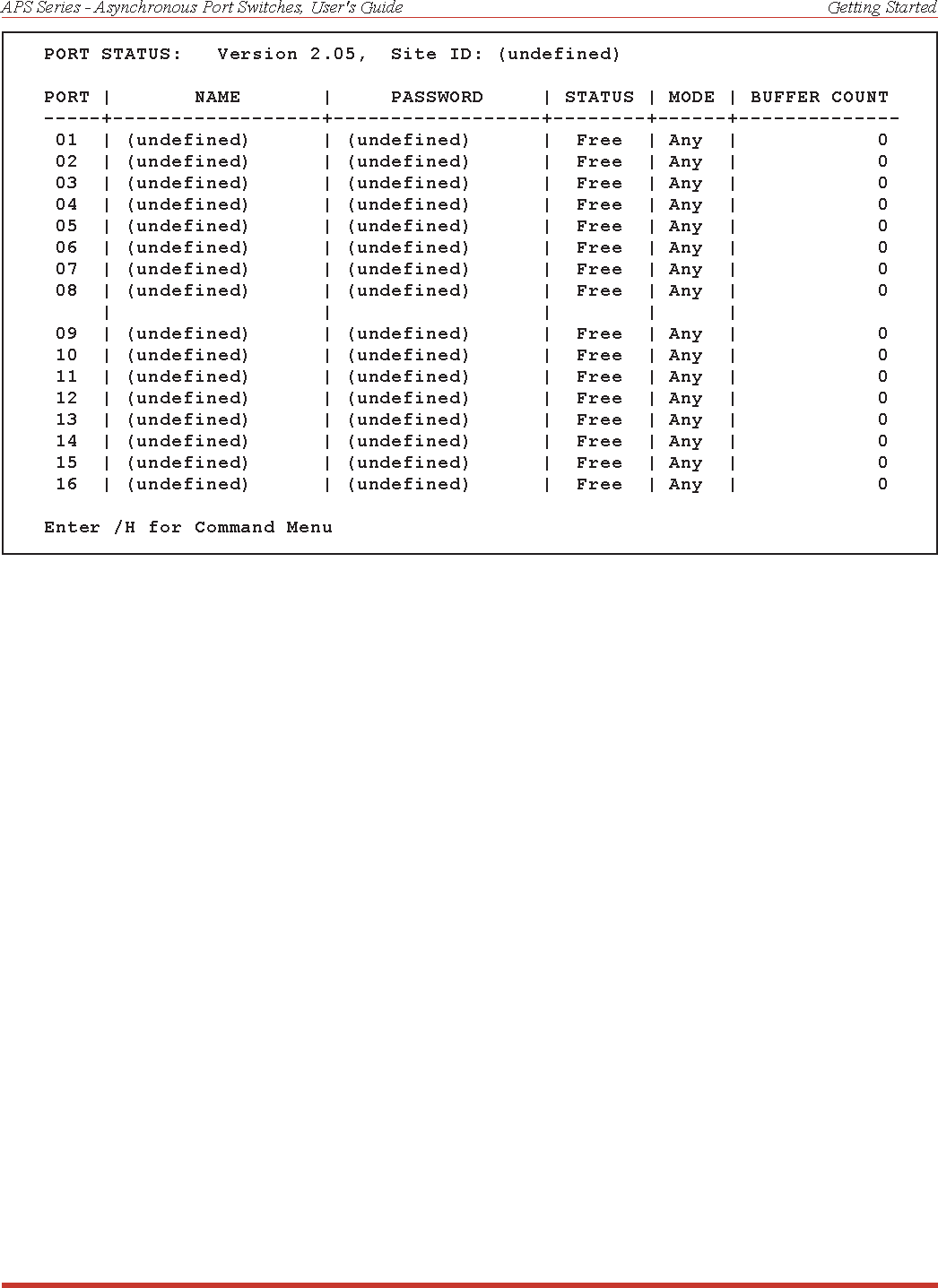
b) Third Party Connection: Your resident port (e.g. Port 1) issues a /C command to
create a connection between two other ports.
i. To connect Port 2 to Port 3, type /C23[Enter].
ii. While Ports 2 and 3 are connected, Port 1 will still recognize APS commands.
Type /S [Enter] to display the Port Status Screen. The "STATUS" column
should now list Ports 2 and 3 as connected, and Port 1 as "Free".
iii. Issue a Third Party Disconnect command to disconnect Ports 2 and 3; type /D 2
[Enter]. The unit will display the "Are you Sure (y/n)?" prompt. Type y and
press [Enter] to disconnect.
iv. Type /S [Enter] to display the Port Status Screen. The "STATUS" column
should now list Ports 2 and 3 as "Free".
7. Site I.D. Message: If desired, the Site I.D. Message can be used to indicate the name or
location of the unit. Note that the Site I.D. cannot include double quotes (”).
a) Type /F and press [Enter]. When the System Parameters menu appears, type 1 and
press [Enter]. A prompt will appear. Key in the desired text (up to 32 characters)
and press [Enter].
b) To display the Site I.D., type /J [Enter].
c) Note that the Site I.D. will be cleared when the
unit is initialized.
This completes the introductory overview of the APS. Please proceed to Sections 4 and 5 for
complete installation and configuration procedures.
3-4
Figure 3.2: The Port Status Screen (Model APS-16; Defaults Shown)