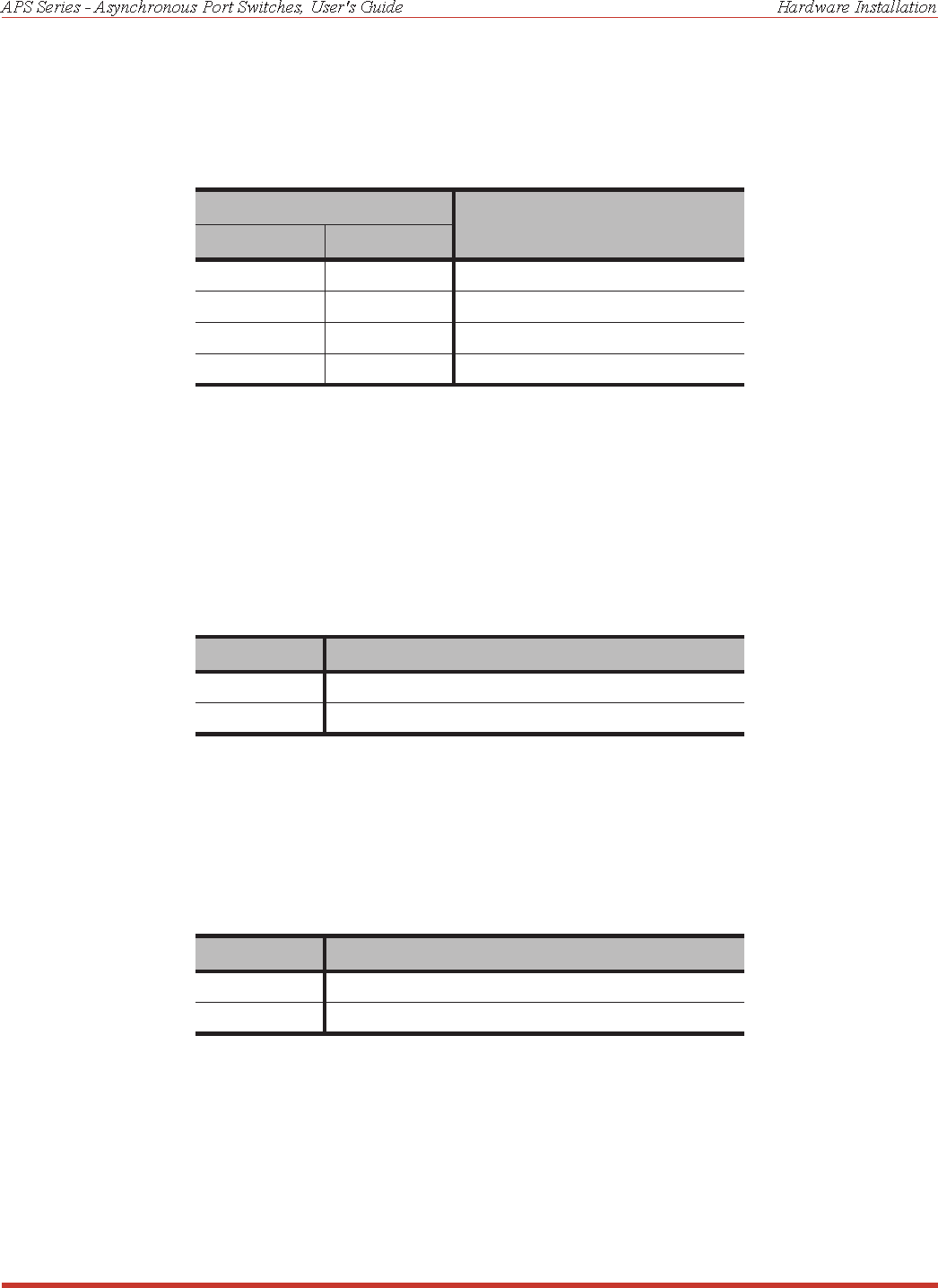
4.2.2. Default Handshake (Sw4, Sw5)
The default handshake format must match the format your control device will use when
communicating with the APS. SetUp Switches 4 and 5 can select RTS/CTS (hardware),
XON/XOFF, Both or None. Note that the /P command can also be used to select a different
handshake format for each port.
Switch
Default Handshake
45
ON ON RTS/CTS *
OFF ON XON/XOFF
ON OFF Both
OFF OFF None
* = Factory Setting
4.2.3. Default Response Message Format (Sw6)
When commands are invoked, the APS can respond with either verbose or terse (abbreviated)
messages. Response messages are summarized in Section 9.2. After installation, the /P
command can also set the response format to "none" (Quiet Mode). When Quiet Mode is
selected, the unit will not send response messages. Note that the /P command can also be used
to select a different Response Message format for each port.
Switch 6 Default Response Message Type
ON Verbose (English Text) *
OFF Terse (abbreviated / numeric)
* = Factory Setting
4.2.4. Default Command Echo (Sw7)
Switch Seven enables or disables the Command Echo. When enabled, characters sent to the
APS will be echoed back to the control device. Note that the /P command can also be used to
selectively enable or disable the Command Echo at each individual port.
Switch 7 Default Command Echo
ON Enable*
OFF Disable
* = Factory Setting
Note: SetUp Switch 8 is not currently used.
4-3


















