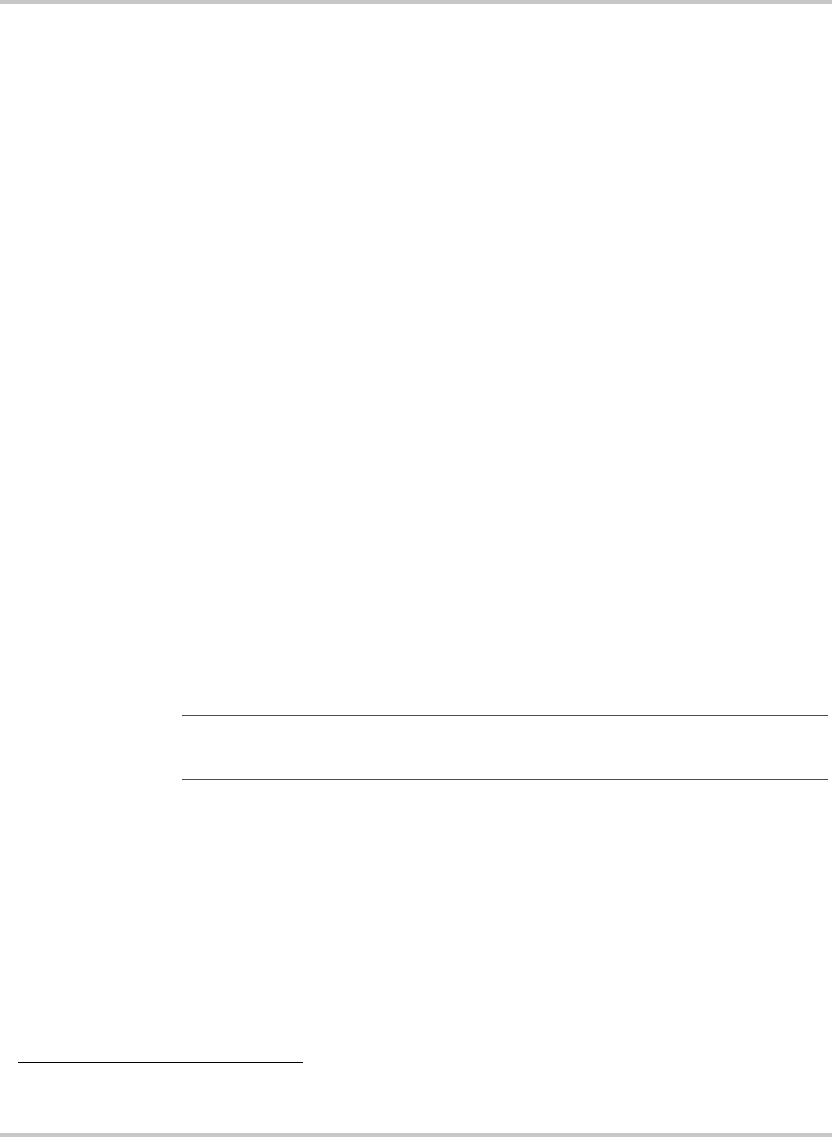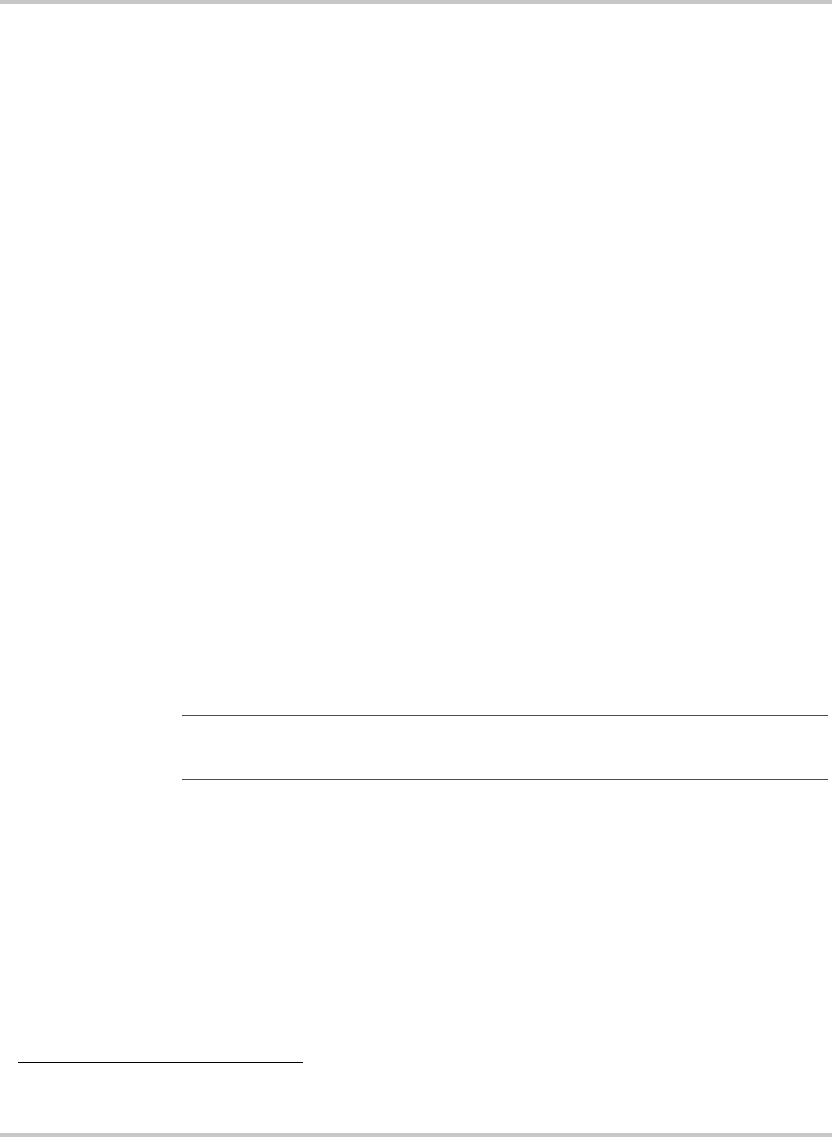
Installation and Configuration
2–16 TM-XR9B-01XN
Installing and Using RealPort®
1
Background
RealPort® software allows you to keep using your existing applications
that rely on COM ports and RS-232 links for communication purposes,
instead of having to develop TCP/IP based network applications. Installed
on a network-enabled PC, RealPort® creates a virtual COM port. As
such, your application still thinks it is working with a real serial port, such
as COM1. When the application sends data to this serial port, RealPort®
ships the data across the network to the Ethernet Bridge in your power
supply. By doing this, the network is transparent to your existing
application.
Installation
RealPort® can be installed on any PC running Windows NT 4.0,
Windows 2000, or Windows XP.
1. Insert the Xantrex XFR Ethernet Software Utilities CD into your CD
drive
2. If the CD does not start automatically, double-click the My Computer
icon, double-click the CD icon and then double-click
autorun_main.htm.
3. When the menu appears, click Digi RealPort®.
4. Follow the on-screen instructions for proper installation.
Using RealPort®
Once you have installed the RealPort® driver for your power supply,
using it is as simple as running your existing application (such as
HyperTerminal, or a custom RS-232 application) and setting the COM
port to be the one created by the RealPort® driver for your instrument.
1.RealPort® is a registered trademark of Digi International.
Note: RealPort® drivers for UNIX systems are available. Contact your
Xantrex representative to obtain these drivers if necessary.
TM-XR9B-01XN.book Page 16 Monday, April 19, 2004 9:00 AM