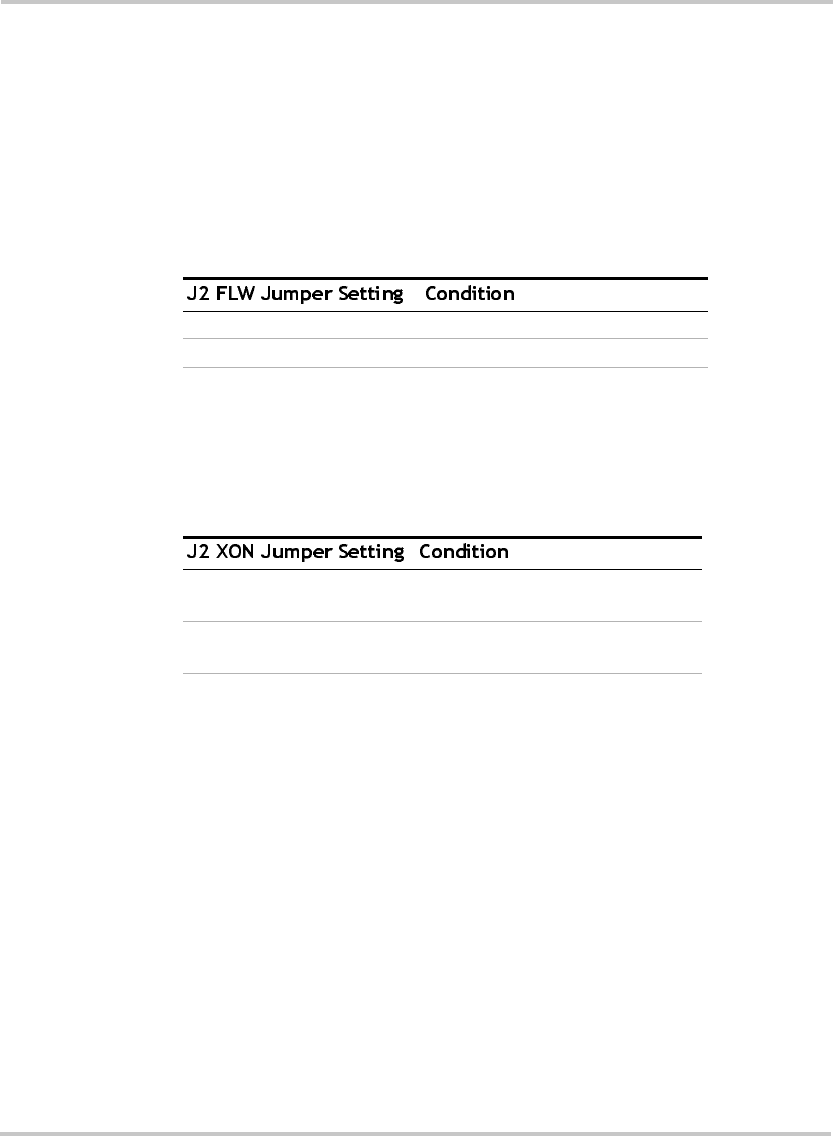
RS-232 Communications
TM-XR9B-01XN 2–19
Flow Control Selection
Flow control signals regulate data flow for proper communication. To
enable or disable the flow control, change the J2 FLW jumper according
to Table 2-7. With flow control enabled, you can use either software or
hardware protocols to control flow rates. You will need to remove the
cover to change any jumpers. See “Changing Internal Jumpers” on
page 2–8.
Once flow control is enabled, two flow control methods are available.
You can select software based XON/XOFF flow protocol or hardware
based RTS/CTS by changing an internal jumper. Table 2-8 shows the flow
control conditions with regards to the J2 XON jumper.
Table 2-7
Jumper J2 Flow Control Section
closed (default) Disable Flow Control
open Enable Flow Control
Table 2-8
Jumper J2 Flow Control Protocol Selection
closed (default) Hardware Flow Control
(RTS/CTS protocol)
open Software Flow Control
(XON/XOFF protocol)
TM-XR9B-01XN.book Page 19 Monday, April 19, 2004 9:00 AM


















