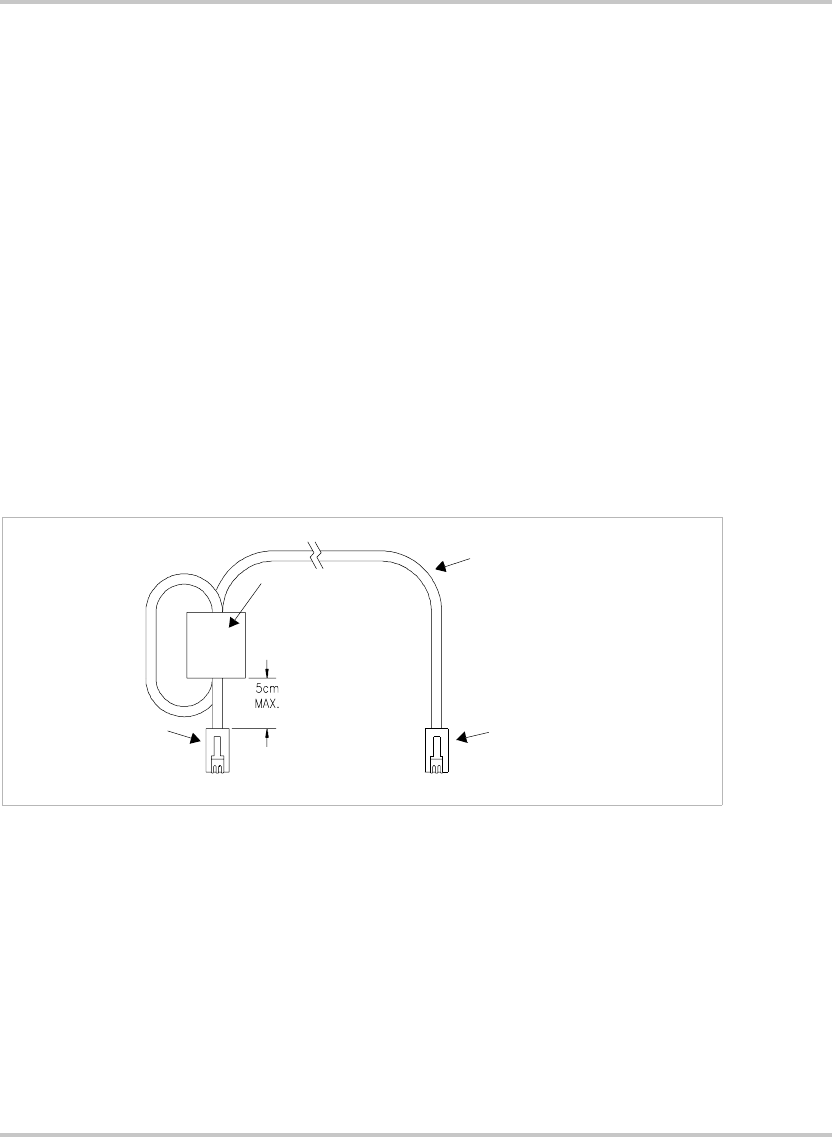
Installation and Configuration
2–28 TM-XR9B-01XN
User Lines Cable Connection
Use a standard 8-position telephone jack and data cable to connect to the
user line connector. Add a ferrite block to reduce radiated emission. The
one inch square ferrite block with built-in housing clip is packaged and
shipped with the power supply interface card.
To install the ferrite block:
1. Position the block no more than 5 cm (2 in.) from the power supply
end of the user line connector cable.
2. Open the ferrite block housing.
3. Loop the cable through the ferrite block. See Figure 2-7, “User Lines
Cable with Ferrite Block” on page 2–28.
4. Close the housing clip.
The ferrite block ensures that the power supply system meets radiated
emission requirement 89/336/EEC for CE mark approval. See the power
supply's operating manual for noise specifications.
Figure 2-7
User Lines Cable with Ferrite Block
User Lines Cable
Ferrite Block
To User Custom InterfaceTo Connector
on XFR
TM-XR9B-01XN.book Page 28 Monday, April 19, 2004 9:00 AM


















