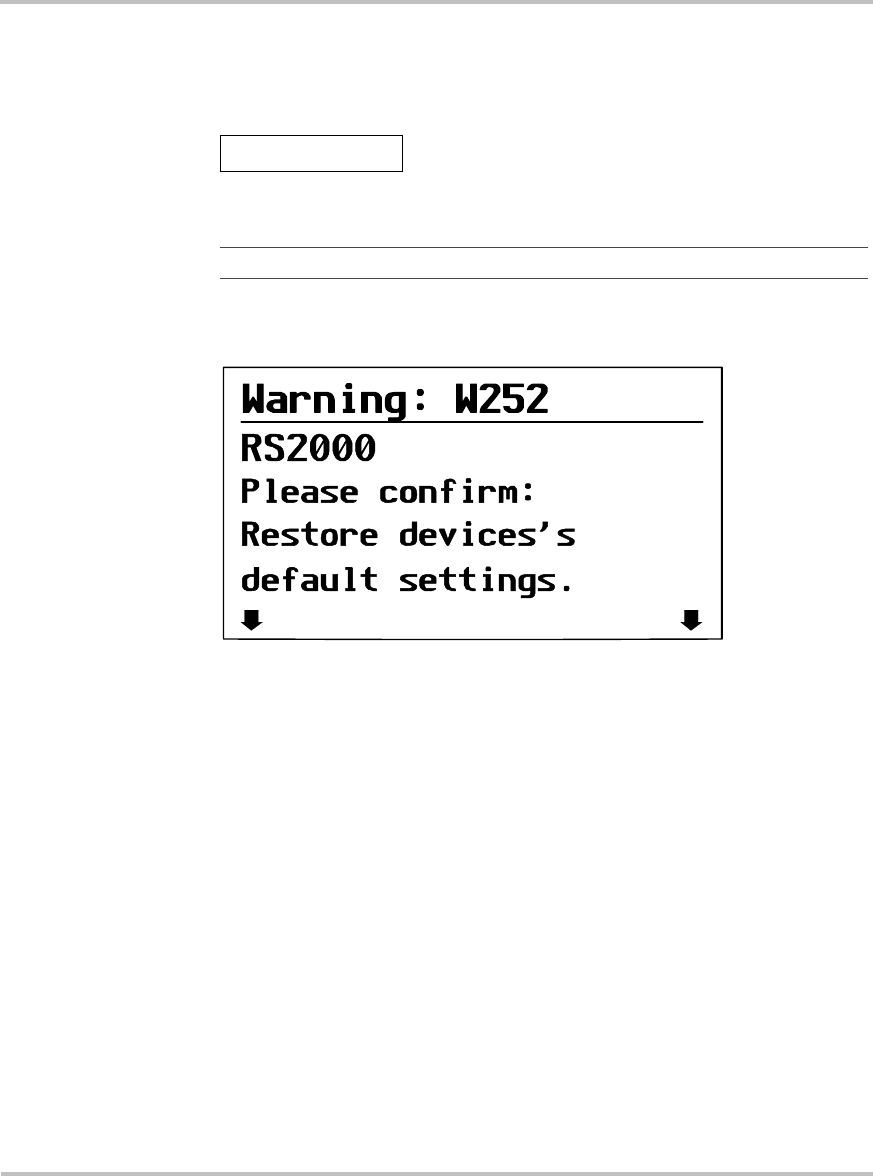
Configuration
975-0125-01-01 3–29
Restore Defaults
Configurable setting The Restore Default command restores the default settings for each
device.
When to use Adjust this setting when you wish to restore your settings to defaults.
When you select Restore Defaults, a warning message appears, as shown
in Figure 3-14:
If you select continue, your settings will be restored to default.
If you select cancel, your existing settings will be retained and the Device
Info menu appears.
Defaults If your dealer has created a set of defaults tailored to your unit, those will
automatically be used in place of the factory defaults. The user cannot
select between these two sets of defaults.
Restore Defaults
Important:
Restoring to defaults will overwrite all of the stored values.
Figure 3-14
Restore Defaults Warning
continue cancel


















