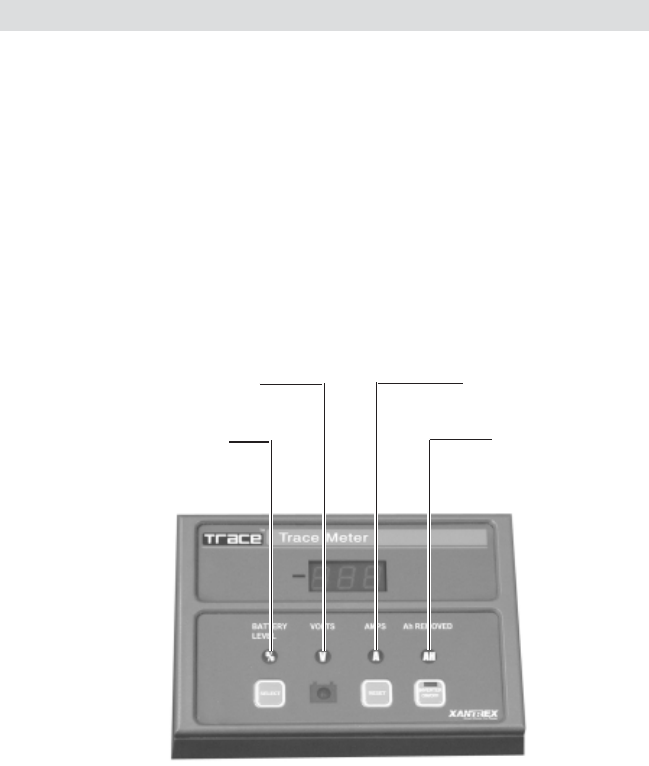
© 2001 Xantrex Technology Inc. 27
P/N 973-0012-01-02 Rev. A 05/01
Indicators and Controls (continued)
Ah (AMP HOURS)
When this indicator is illuminated, the LED display shows the total amp
hours used since the last time the amp-hour meter was reset. The range is
from ±0.00 to ±167,000 amp hours. When the decimal point flashes,
multiply the reading by 1000 (i.e., 111. = 111,000). This meter automatically
resets to zero approximately one minute after the CHARGED LED remains
ON solid (stops flashing).
Power Saving Mode
The TM500A can be put into a low-power/power-saving mode by repeat-
edly pressing the SELECT button until the display goes blank. In this mode,
none of the LED indicators illuminate. The power consumption of the unit is
reduced from 32 mA maximum to approximately 18 mA. Pressing the
SELECT button again exits the power-saving mode.
% State-of-
Charge Indicator
Full
Battery Voltage Indicator
Amp Hours
(Receiving or
Used) Indicator
Amperage Indicator
(Load or Charge)
Figure 4-3
Mode Indicator LEDs
4.0 OPERATION


















