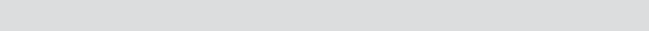
28 © 2001 Xantrex Technology Inc.
P/N 973-0012-01-02 Rev. A 05/01
Indicators and Controls (continued)
Data Monitors
There are several additional data displays available, accessed by
pressing and holding the SELECT button until “dSF” appears in the display.
Pressing and releasing the SELECT button alternates between its value, then
scrolls to the next menu item.
The available data monitor functions are:
dSF (Days Since Full)
This meter shows the number of days since the batteries were fully
charged. The range on this meter is from 0.00 to 655 days. The value
resets to zero when the battery is recharged (CHARGE LED flashes) or is
manually reset.
cAH (Cumulative Amp Hours)
This meter measures the cumulative amp hours used from the batteries.
This function can be used as a battery life indicator. The range is from 00.0
to 999,000. Multiply the displayed value by 1000 when the decimal point
flashes. The cumulative value remains in memory even if the TM500A is
disconnected. This meter can be manually reset to zero.
bHI (High Battery Voltage)
This meter displays the highest battery voltage detected. Use this meter
to determine if an overvoltage condition occurred or that the charging
sources are charging to the voltage setting of the charger. The meter
resets to the current battery voltage value when it is disconnected and
reconnected to the DC shunt or is manually reset.
bLO (Low Battery Voltage)
This meter displays the lowest battery voltage detected. Use this meter
to determine if the batteries are being over-discharged. This meter resets
to the current battery voltage value when the RESET button is pressed and
must be manually reconfigured after the DC power is cycled or when first
installed.
4.0 OPERATION


















