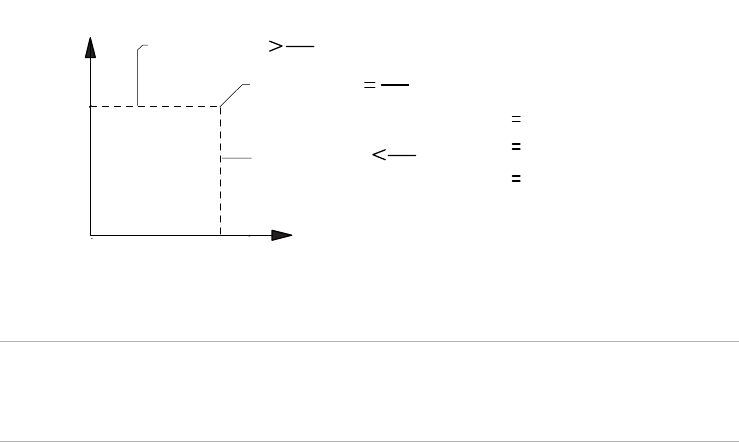
Section 3. Local Operation
Standard Operation
36 Operating Manual for XPD Series Power Supply
Figure 3.1 Operating Modes
Constant
Voltage Mode
Operation
The power supply will operate in constant voltage mode whenever the load current
I
L is less the current limit setting I
SET
, or: I
L
< I
SET
(Note: I
L
= V
SET
/ R
L
). In
constant voltage mode, the power supply maintains the output voltage at the selected
value (V
SET
) while the load current I
L
varies with the load requirements.
To use the power supply in Constant Voltage mode, either set the current limit to
maximum by turning the current control to its extreme clockwise position, or take
the precaution of setting a desired maximum current, then set the voltage control to
the desired voltage.
Constant
Current Mode
Operation
The power supply will operate in Constant Current mode whenever the load
resistance is low enough that the load current I
L
is greater than the current limit
setting I
SET
, or: I
L
>I
SET
. In constant current mode, the power supply maintains the
output current at the selected value (I
SET
) while the load voltage varies with the load
requirements.
Setting the
Current Limit
Set the Current Limit by following the steps below:
1. Connect a shorting lead across the output terminals.
2. Turn the voltage control a half-turn clockwise.
3. Set the desired maximum current limit by turning the current control slowly
clockwise to the desired level.
Output
Voltage
Constant Voltage
Mode Region
V
SET
0
0
I
SET
Output
Current
R
L
V
SET
I
SET
Crossover Point
R
L
V
SET
I
SET
R
L
V
SET
I
SET
Constant Current
Mode Region
Where
R
L
V
SET
I
SET
Load Resistance
Output Voltage Setting
Output Current Limit Setting
Note The control circuits have been designed to allow you to set output voltage and
current up to 1.5% over the model-rated maximum values. The power supply will
operate within these extended ranges, but we cannot guarantee full performance to
specification.


















