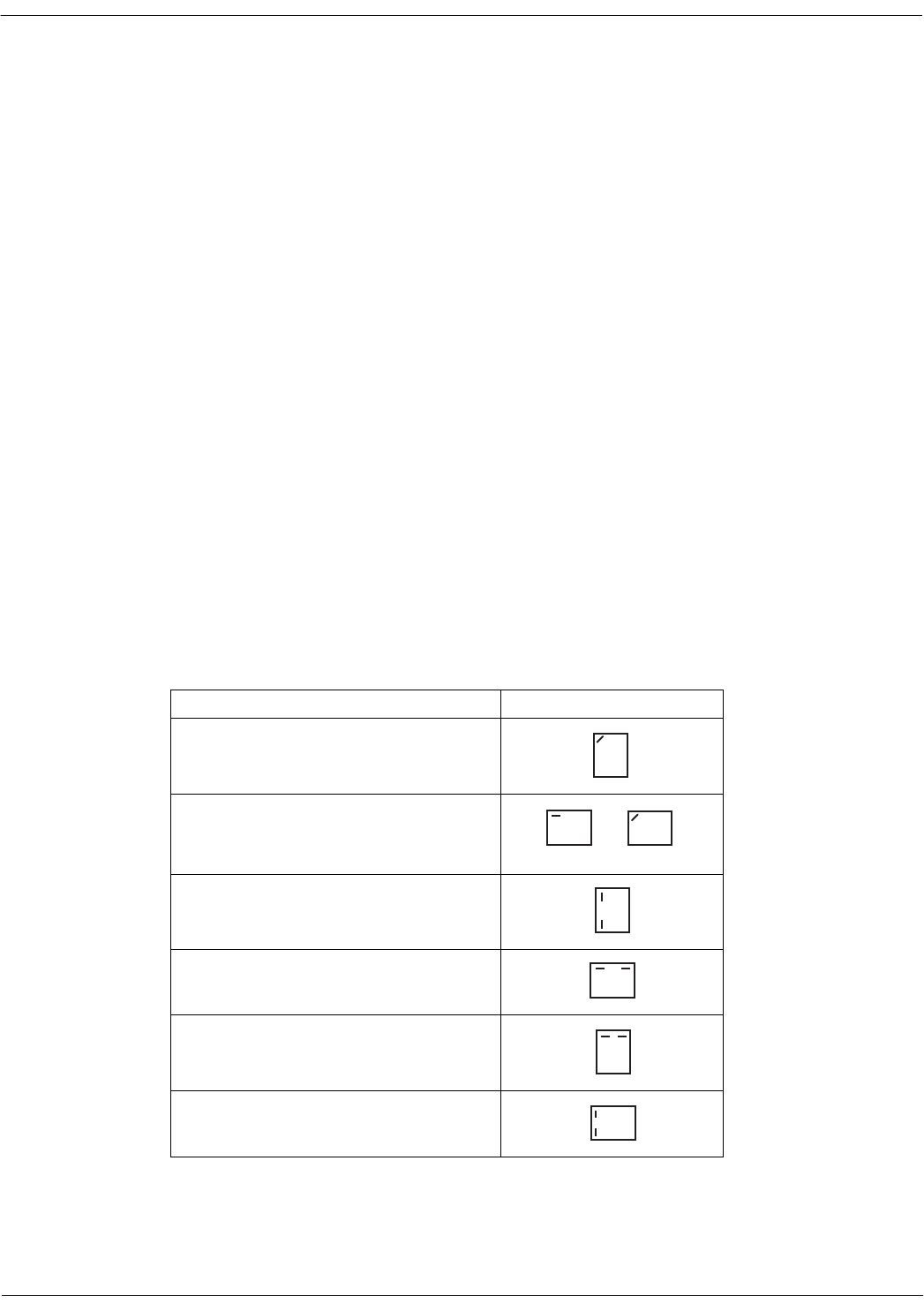
IN-LINE STAPLER FINISHER USER GUIDE 9
Using the Finisher
The Finisher can staple from 2 to 50 sheets (50-sheet maximum applies to up to 24 lb/90
gsm paper). You can staple both portrait and landscape documents with single or dual
staples. Output to the Finisher Output Tray is delivered face down.
• Jobs containing more than 50 sheets will not be stapled.
• Paper Tray 5 cannot be selected as the paper source for a stapled job.
Refer to the “Technical data” section of this guide for complete stapling specifications.
NOTE: The procedures in this section apply to the Document Centre ColorSeries 50
copier/printer only. To use the Finisher options on the DocuColor 12 copier/printer, refer to
the product manual supplied by the manufacturer of the Digital Front End connected to
your DocuColor 12.
Stapling options
Stapling options are selected from your printer driver and depend on the paper size
selected. The table below shows the typical stapling options along with an example of the
finished output for 8.5 x 11 or A4 paper.
Printer driver selection Finished example
1 Staple Portrait
1 Staple Landscape
8.5 x 11 A4
2 Staples Portrait, Long Edge
2 Staples Landscape, Long Edge
2 Staples Portrait, Short Edge
2 Staples Landscape, Short Edge
Table 1: Stapling options
F
F
F
F
F
F
F


















