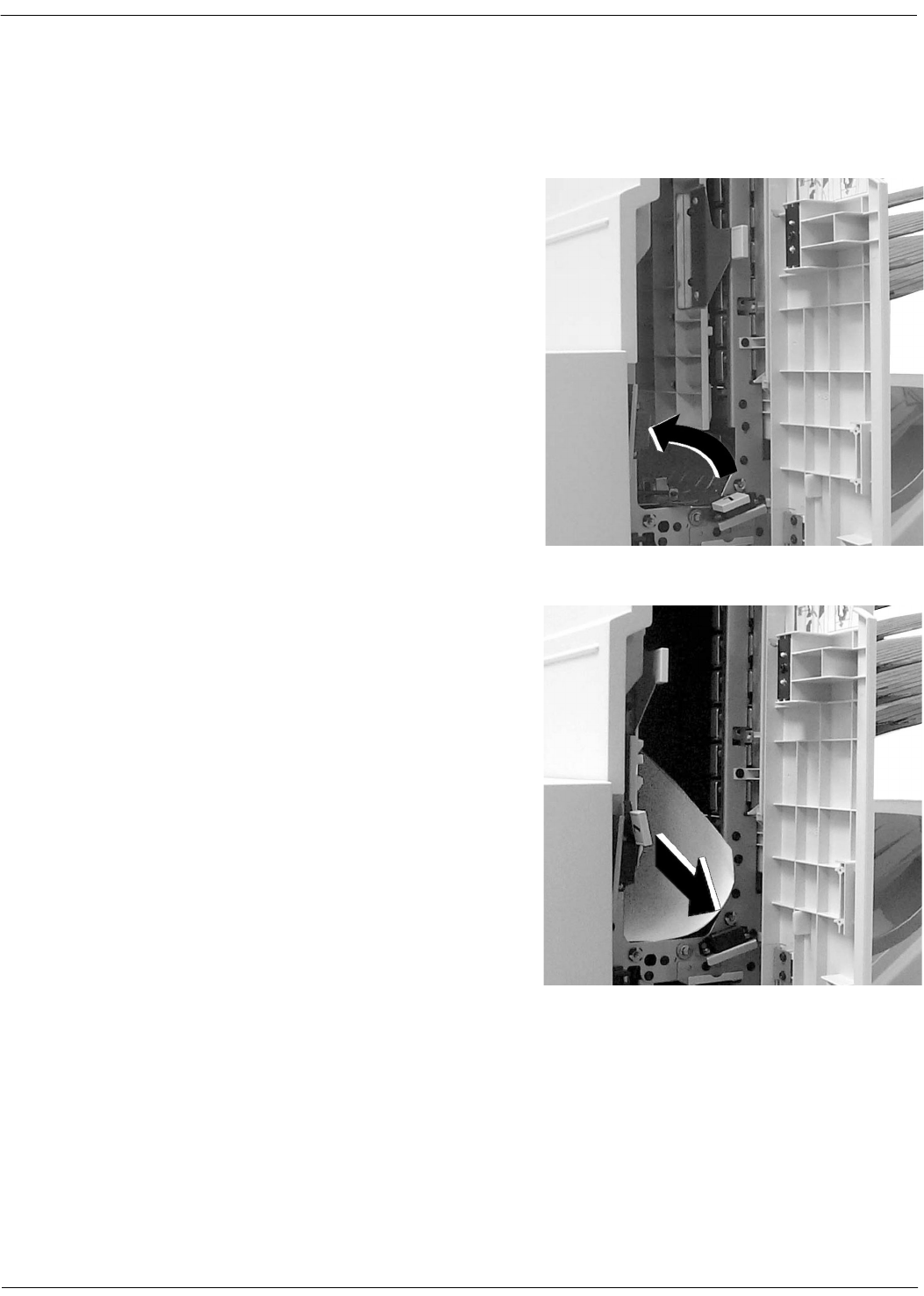
IN-LINE STAPLER FINISHER USER GUIDE 25
Area 7 jam
1 Open the Right Door of the Finisher.
2 Pull up on Handle 7 until it snaps into place (Fig-
ure 14).
Figure 14: Pulling up on Handle 7
3 Remove the jammed paper (Figure 15).
4 Push down on Handle 7 until it snaps into place.
5 Close the Right Door of the Finisher.
• If the door does not close, ensure that
Handle 7 is all the way down.
Figure 15: Removing paper from Area 7


















