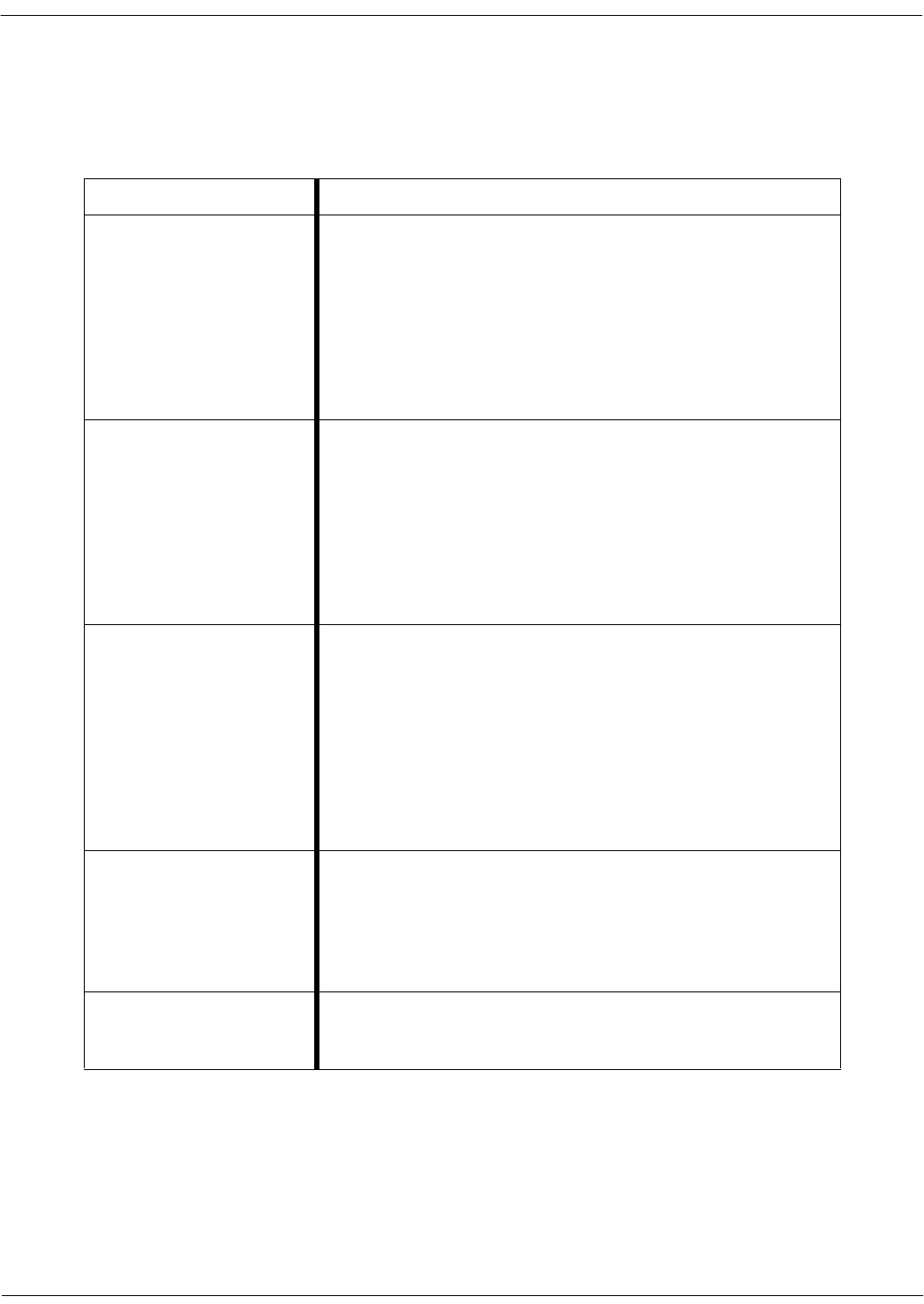
28 IN-LINE STAPLER FINISHER USER GUIDE
Problem solving table
Use the table below to identify and troubleshoot problems that may be related to the
Finisher.
Problem Cause and solution
Job is not printing • Finisher trays may be full. Check the trays and empty any that
are full.
• Finisher may be jammed. Check the copier/printer Touch
Screen for any jam messages and clear the jam in the indi-
cated area(s). See the “Clearing paper jams” section of this
guide for more information.
• Staple Cartridge may be empty. Add a new Finisher Staple
Pack. See the “Adding staples” section of this guide for more
information.
Job is not being sent to the
Finisher Output Tray
• Stapling option was not selected. Resend the job with the
desired stapling option selected.
• Paper Tray 5 may be selected as the paper source. Select a
different paper source.
• Finisher Output Tray was not selected as the output tray. Select
the Finisher Output Tray.
• Print job may consist of mixed paper sizes that are not compat-
ible with the Finisher. Change the paper sizes to sizes that are
compatible with the Finisher.
Finisher is not stapling the
print job
• Finisher Staple Cartridge may be empty. Add a new Finisher
Staple Pack. See the “Adding staples” section of this guide for
more information.
• Print job may contain only 1 sheet. Do not select the stapling
option.
• Print job may contain more than 50 sheets. Do not select the
stapling option.
• Print job may consist of mixed paper sizes that are not compat-
ible with the Finisher. Change the paper sizes to sizes that are
compatible with the Finisher.
Finisher is stapling in the
wrong position
• Default settings are being used. Select the desired settings for
a single job by modifying the print settings within the applica-
tion you are using.
• The application you are using may be rotating the image. Use
the Rotate Page option to reverse the rotation. See the “Rotate
Page” section of this guide for more information.
No option to staple • Finisher options have not been enabled. Enable the Finisher
options. See the “Enabling the Finisher options” section of this
guide for more information.


















