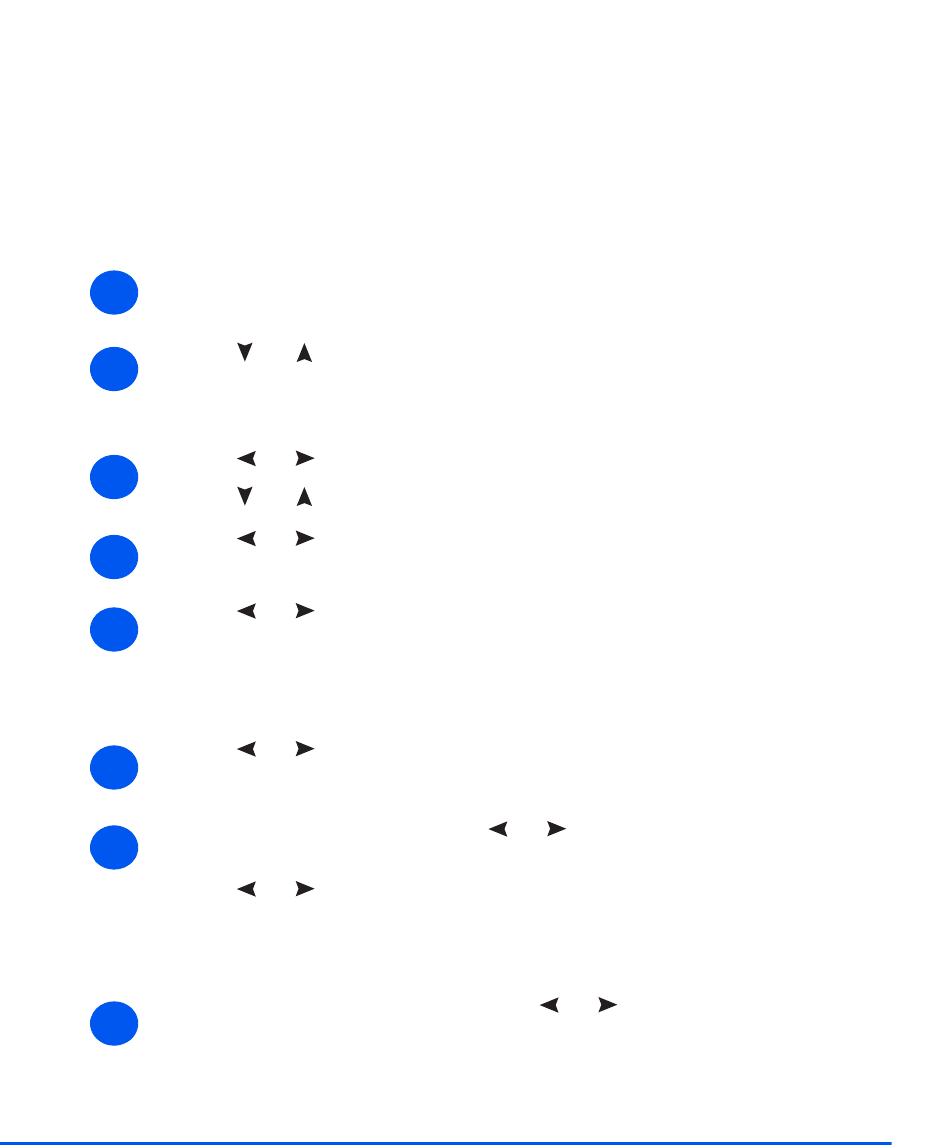
Xerox WorkCentre 4118 User Guide Page 5-15
Fax (4 in 1 only)
Mailbox Setup
This feature sets up the forwarding details for faxes. This can be set for received and or
transmitted faxes and can also print a copy at the WorkCentre 4118.
Create a Mailbox
To create a mailbox:
¾ Press the [Machine Status] button.
¾ Press or until System Admin Tools is displayed and press [Enter].
If the System Admin Tools have been passcode protected, type in the password and press
[Enter].
¾ Press or until Mailbox Setup is displayed and press [Enter].
Press or until Mailbox is displayed and press [Enter].
¾ Press or until Create is displayed and press [Enter].
¾ Press or until the required Mailbox Type is displayed and press [Enter]. The
choices are:
Set_Conf_MBX (confidential)
Set_Bull_MBX (bulletin)
¾ Press or until Enter Box No is displayed and press [Enter].
Enter the Mailbox Number and press [Enter].
¾ If you want to passcode protect press or until Security is displayed and press
[Enter].
Press or until Yes is displayed and press [Enter].
Enter the passcode using the keypad and press [Enter].
Enter the Mailbox Id. using the keypad and press [Enter].
¾ If you want to create another Mailbox, press or until Another is displayed and
press [Enter]. Repeat steps 6 and 7.
1
2
3
4
5
6
7
8


















