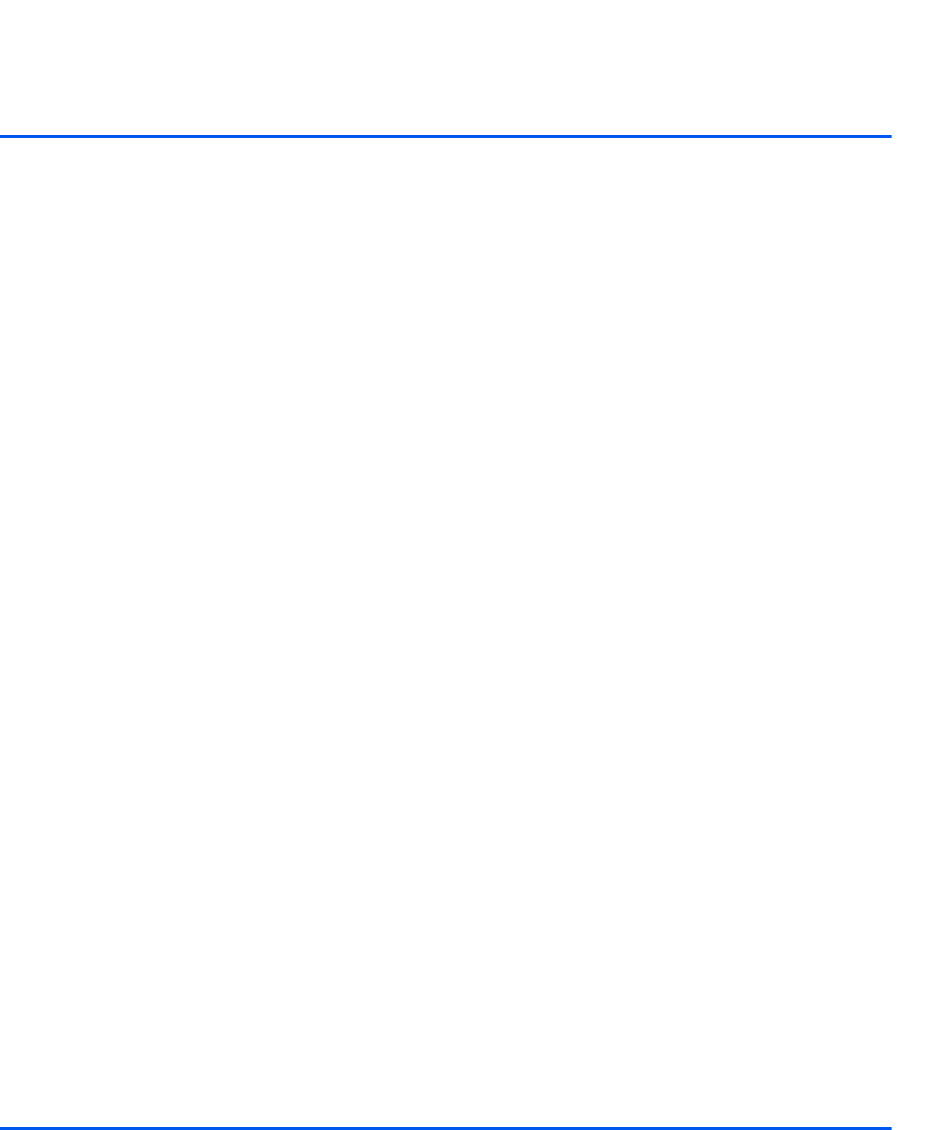
Xerox WorkCentre 4118 User Guide Page i
Table of Contents
1 Welcome .................................................................................1-1
Introduction................................................................................................ 1-2
About This Guide....................................................................................... 1-3
Related Information Sources.................................................................... 1-4
Customer Support ..................................................................................... 1-5
Safety Notes............................................................................................... 1-6
Electrical Safety Information ................................................................. 1-7
Operational Safety Information ............................................................. 1-8
Maintenance Information....................................................................... 1-9
Ozone Safety Information ..................................................................... 1-9
Consumables ...................................................................................... 1-10
Radio Frequency Emissions ............................................................... 1-10
Laser Safety Information ..................................................................... 1-10
Product Safety Certification................................................................. 1-11
Regulatory Information ........................................................................... 1-12
FAX Function ...................................................................................... 1-12
Environmental Compliance .................................................................... 1-16
Illegal Copies............................................................................................ 1-17
Product Recycling and Disposal............................................................ 1-20
2 Getting Started.......................................................................2-1
Unpacking .................................................................................................. 2-2
CD Contents.......................................................................................... 2-3
CD Installation....................................................................................... 2-5
Machine Overview ..................................................................................... 2-6
Models and Options .............................................................................. 2-6
Component Location ............................................................................. 2-7
Control Panel Overview ........................................................................ 2-9
2 in 1 Control panel ............................................................................... 2-9


















