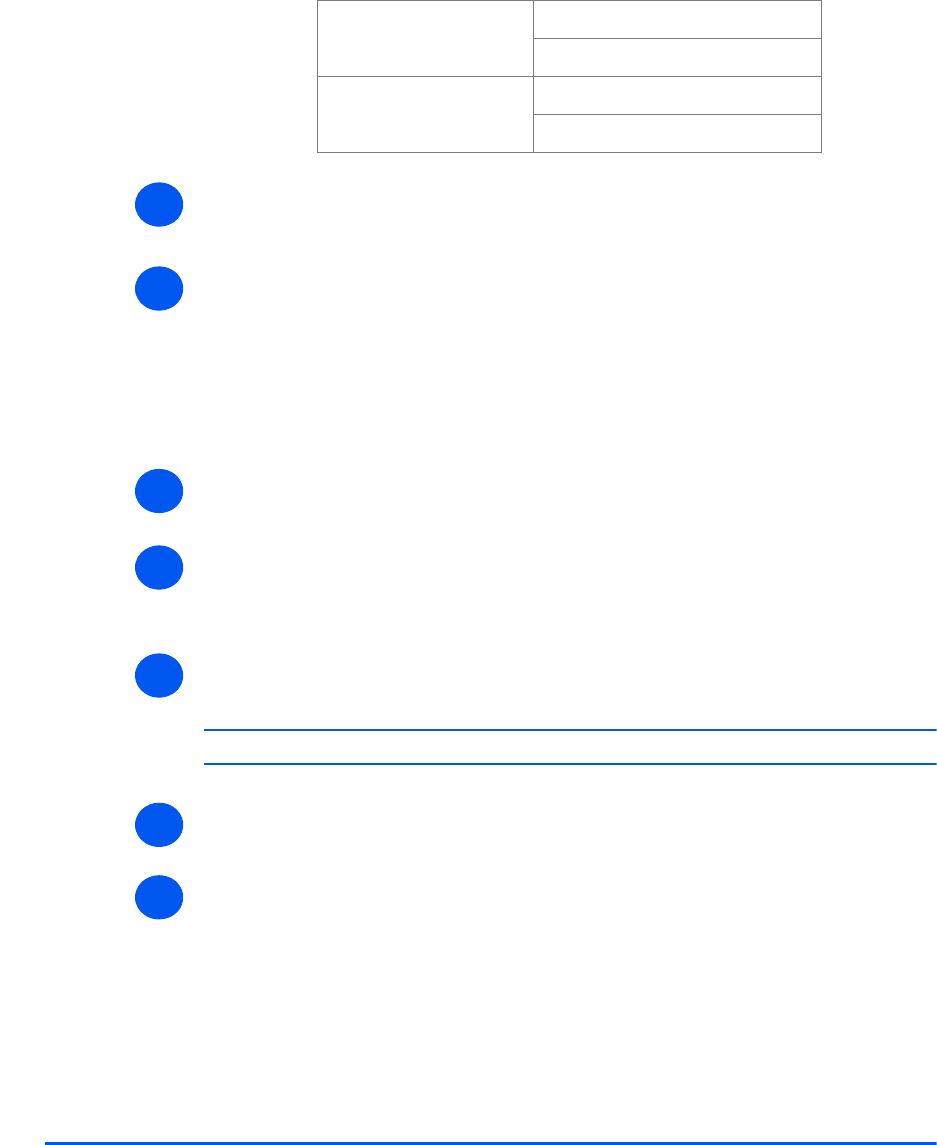
Page 8-8 Xerox WorkCentre 4118 User Guide
Machine Administration
¾ To protect more Functions select [Yes], press [Enter] and repeat steps 4 and 5.
To end, select [Done] and enter the passcode.
¾ If you enabled Passcode Protection, refer to “Change the Passcode” starting on page 8-8
to enter the new passcode.
Change the Passcode
This procedure is used to change an existing passcode or to enter a passcode after Passcode
Protect has been enabled.
¾ Press the [Machine Status] key.
¾ Using the Navigation Keys select [System Admin Tools] and press [Enter].
¾ If the System Admin Tools have already been passcode protected, type in the password
and press [Enter].
¾ Select [Change Passcode] using the Navigation Keys and press [Enter].
¾ Enter the existing passcode and press [Enter].
)
This will be blank if you have just enabled Passcode Protection
¾
Enter the new passcode and press [Enter].
¾ Confirm the new passcode and press [Enter].
System Admin Protect All
Allow All
Reports Protect All
Allow All
6
7
1
2
3
4
5


















