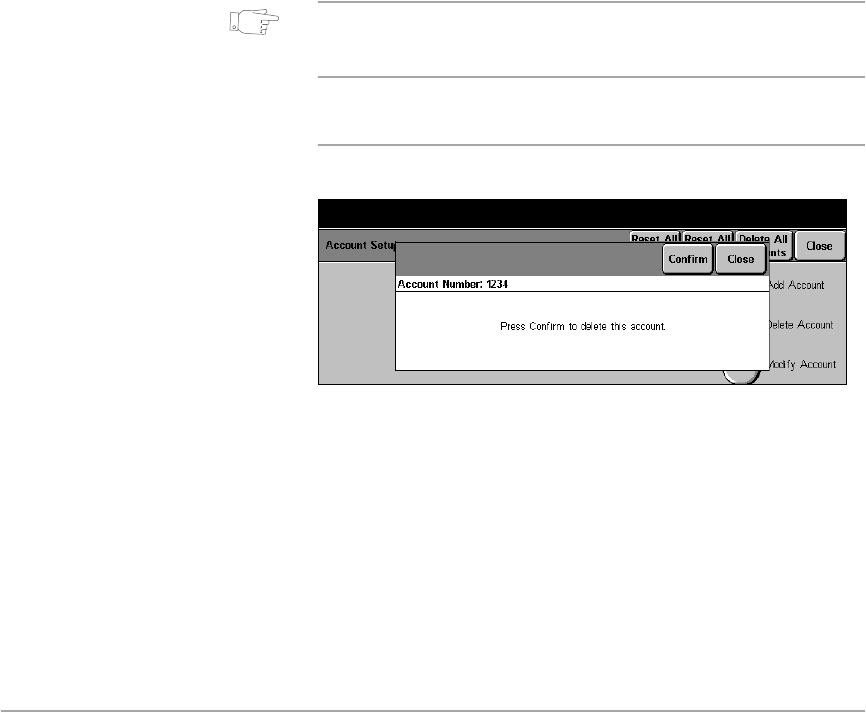
Page 11-72 Xerox Document Centre 440/432/430/426/425/420 User Guide
All Limits the same use the popup keypad to enter a limit in units of 100 to restrict
the number of prints which can be assigned to this account for
all the services selected.
Change Limit use the popup keypad to enter a limit in units of 100 to restrict
the number of prints which can be assigned to this account for
each service selected.
No Limit select this button to assign no restriction on the number of
prints for this account for each service selected.
Not Allowed a value of 0 will be displayed. No prints can be allocated to this
account for the service selected.
HINT: Users can check the status of their accounts by
selecting Machine Status on the Control Panel. Auditron is on
the Reports & Counters tab.
Delete Account
¾ Select the account number to
be deleted.
¾ Select [Delete Account].
¾ Select [Confirm].
¾ Select [Close].


















