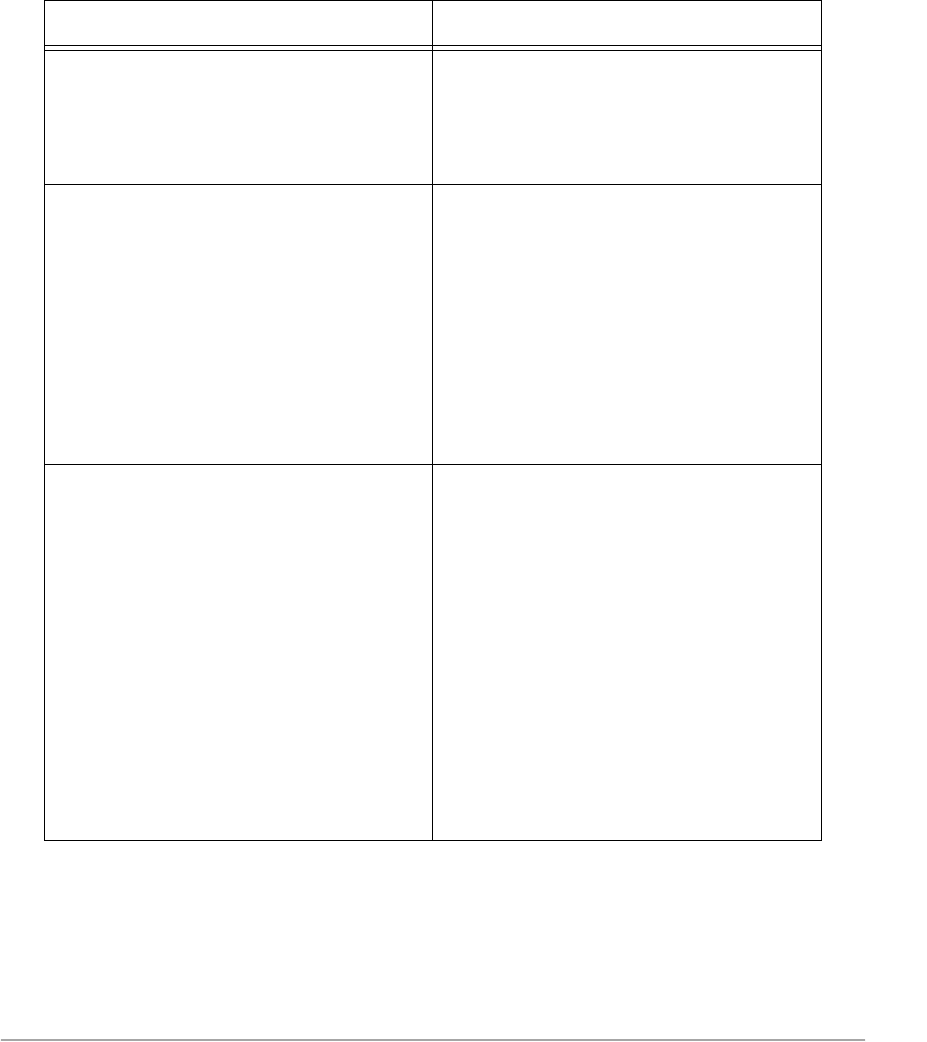
Xerox Document Centre 440/432/430/426/425/420 User Guide Page 13-7
Problem Solving
Drilled paper holes are on the wrong side ¾ For two-sided copying using drilled
paper, load the paper the opposite of the
single sided copying instructions on the
tray. This is because the machine copies
the second side of a document first.
Blank output
¾ Check to see if the document is loaded
face up in the Document Feeder.
¾ If the Copy/Print Cartridge is new, the
toner might not be dispensed. Repeat
the job.
¾ Check to see if the seal tape is removed
from the new Copy/Print Cartridge.
¾ Reinstall the Copy/Print Cartridge.
¾ Replace the Copy/Print Cartridge.
Paper sometimes folds over when it is
delivered to the Finisher
¾ When using paper longer than 8 1/2” x
11”, select the Center Output Tray
instead of the Finisher. To staple the
output, begin by selecting and then
releasing the button on the top edge of
the Finisher. A green light is displayed.
(If a job is currently in process, the light
will flash. Wait until the job finishes and
then try again.) Looking at the Finisher
from the left end of the machine, you will
see an imprint of a staple next to a green
tab, above the Left Tray. Slide the
document face down toward the stapler,
over the green tab, until you hear the
click of the Finisher inserting the staple.
Symptom Recommendation


















