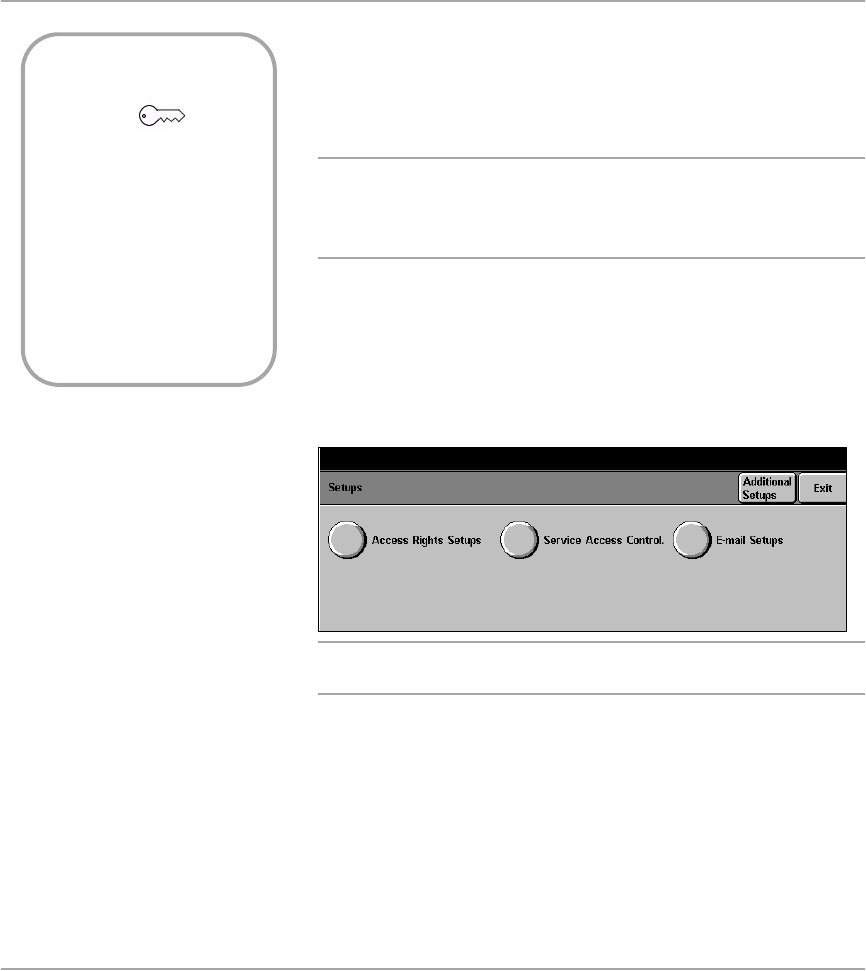
Page 11-92 Xerox Document Centre 440/432/430/426/425/420 User Guide
Service Access Control - Authentication Mode
(DC440/432/430/425)
Authentication is an optional feature available on a network
connected DC440/432/430/425. Authentication restricts
access to Server Fax, Network Scanning and E-mail. Users will
be required to enter a name and/or password to access these
screens.
NOTE: If a user is logged on to Network Accounting or the
Auditron at the same time as Authentication, the user will be
logged off the other service at the same time as logging off
from Authentication.
NOTE: Refer to the DC440/432/430/426/425/420 System
Administration Guide for more information.
Guest Access the System Administrator can configure a passcode number to
protect certain features from unauthorized access. Users must
enter this passcode number to gain access.
Quick Pathway
¾Select [
Access] on the
Control Panel
¾Select [#] button on the
Control Panel.
¾Enter the System
Administrator PIN.
¾Select [Additional
Setups].
¾Select [Service Access
Control].


















