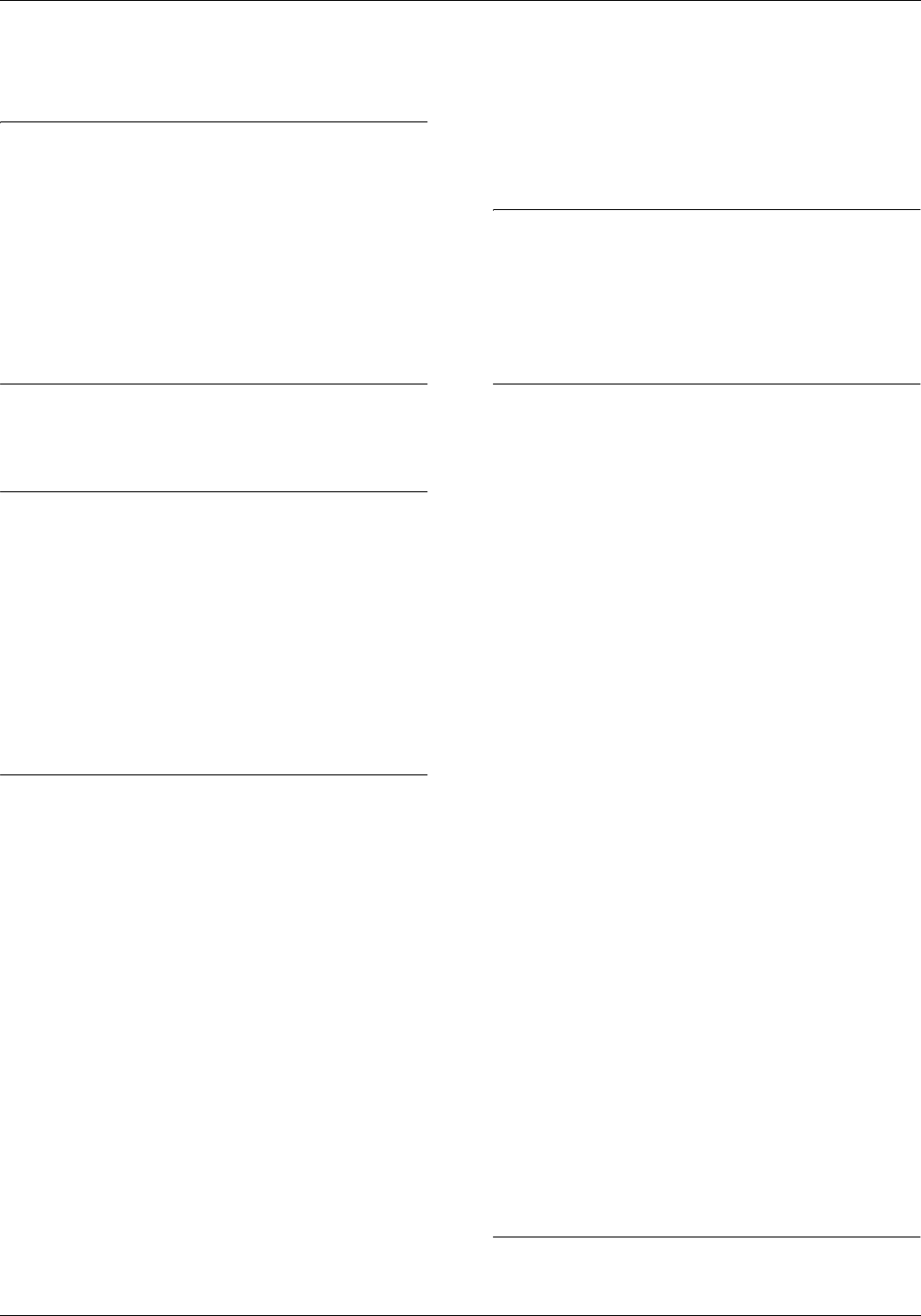
INDEX
INDEX-2 XEROX DOCUPRINT 4850/4890 IPS GUIDE TO CONFIGURING AND MANAGING THE SYSTEM
Extraction Color window, 4-9
extraction color, specifying, 1-12, 4-8–4-11
F
feeder trays, current configuration, 1-16
file pull-down menus, 1-3
finishing attributes, 4-58
Finishing field, 1-18
Finishing Function field, 4-64
Finishing Function Option field, 4-21
fonts, resident, 1-12
adding, 3-9
displaying, 3-8
G
graphical user interface, see GUI
GUI, 1-1–1-10
H
HCU, powering on, 2-2
HFSI (high frequency service indicator), 1-1
highlight color, 4-8–4-11
Highlight Color display, 1-19
high-speed transfer mode, 3-4
host computer, communicating, 2-5–2-6
Host Job Control section, 1-21
hotlines
ozone information, iii
safety, iv
I
icons, moving, 1-7
incremental spin buttons, 1-5
input configuration
changing, 4-49
creating, 4-43–4-48
deleting, 4-50
example, 4-32
Input Configuration section, 1-16–1-17, 4-31
input trays, configuring, 1-16
interface, 1-12
IPDS bins, 1-17
IPDS data streams, 3-13, 4-8
IPDS Trays field, 1-16, 4-46
IPS Authorization, 1-14
IPS Engine Monitor window, 1-1
IPS main window
buttons, 1-22–1-23
components, 1-10–1-23
described, 1-1
Host Job Control section, 1-21
menus, 1-11–1-15
setup and status information, 1-19–1-20
using, 1-10
IPS mode, switching, 3-13
IPS Output Configuration window, 4-54
IPS Print Engine Monitor window, 2-6
IPS Print Service Console window, 1-1
IPS software license text string, loading, 3-11–3-12
L
labels, danger, iii
language, 1-12
laser safety, iii
License Status, 1-14
logging, service call, 1-13
M
mapping IPDS bins, 1-17
mapping IPDS input trays, 4-46
margin values, 4-34
maximum simplex, 1-12
Maximum Simplex window, 4-7
media defaults, editing, 4-41
media icon
changing, 4-41
creating, 4-36–4-40
deleting, 4-41
Media Library window, 4-36
Media Library, setting up, 4-35–4-41
Media Type window, 4-37
Media Units
specifying size units, 4-15
specifying weight units, 4-15
media units
specifying, 1-12
menus
Administration, 1-14
Bin Selection Mode, 4-55
Channel Mode, 3-4
Color, 4-9
Configuration, 1-12, 4-5–4-17
DFA Profile, 4-56
Diagnostics, 1-13, 4-18
System Options, 1-15, 4-30
Trace Mode Options, 4-24
messages
HFSI, 1-1
meter readings, displaying, 1-14
MICR mode, 1-12
Minimum Set Time field, 4-64
Mode field, 4-21
modem, enable or disable, 1-12, 3-6
modes, switching, 3-13
N
NPS mode, switching, 3-13


















