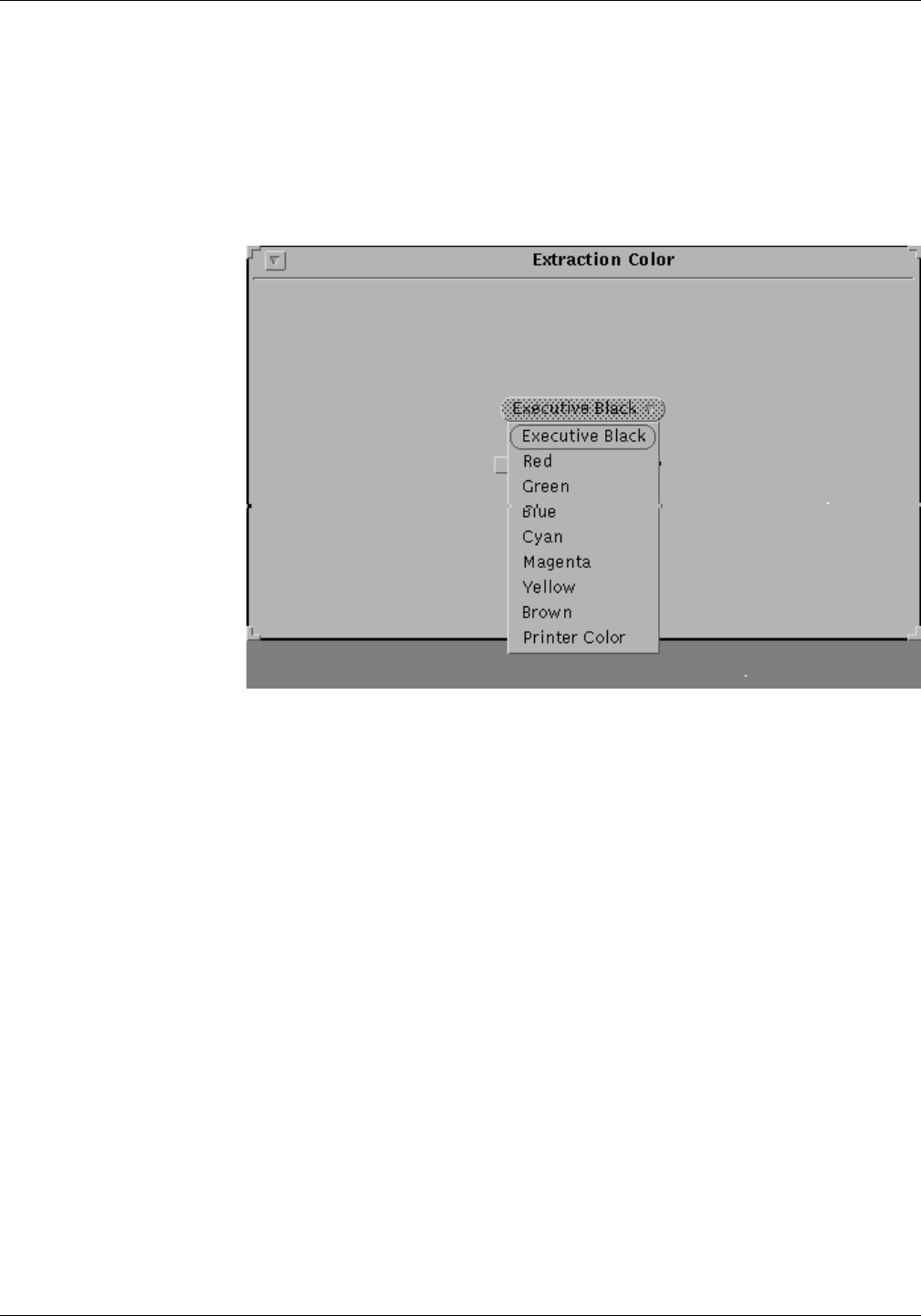
SETTING THE SYSTEM CONFIGURATION
XEROX DOCUPRINT 4850/4890 IPS GUIDE TO CONFIGURING AND MANAGING THE SYSTEM 4-11
Procedure To specify the extraction color:
1. From the Configuration menu, select Extraction Color. The
Extraction Color for Highlight Printing window displays.
2. From the color pull-down menu, select your desired extraction
color.
Figure 4-5. Extraction Color window with color pull-down
menu
3. Select Exact Color Only if you want only the extraction color to
print in the solid color of the ink loaded in the printer.
4. Click Apply.


















