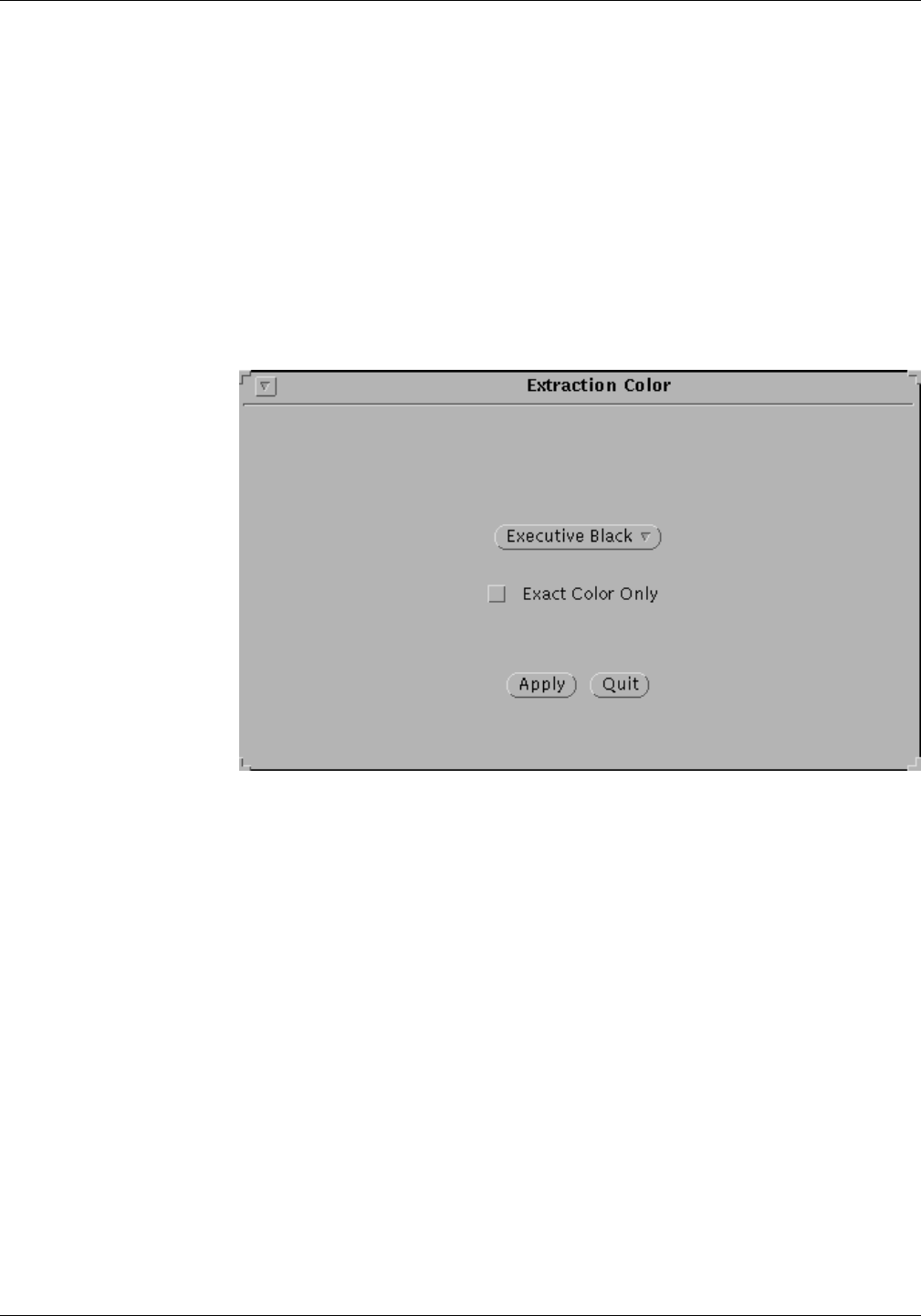
SETTING THE SYSTEM CONFIGURATION
XEROX DOCUPRINT 4850/4890 IPS GUIDE TO CONFIGURING AND MANAGING THE SYSTEM 4-9
Extraction Color window The Extraction Color window contains the following options:
• Color pull-down menu — Lists the eight colors allowed by the
IPDS data stream, from which you select the extraction color.
— The Printer Color option selects whatever color ink is
loaded in the printer as the extraction color.
— Executive Black selects black as the extraction color; that
is, all colors specified in the job print as black or shades of
black.
• Exact Color Only — If you click this option, only the extraction
color prints as the solid or “pure” highlight color. All other colors
in the job print as black.
Figure 4-4. Extraction Color for Highlight Printing window


















